Adult Swim is an anime streaming channel from the Cartoon Network. The channel features mockumentaries, sketch comedy, animation, and more. Adult Swim offers original programs, syndicated streams, original videos, and short films. The Adult Swim channel is available to stream from 8 PM to morning 6 AM. Let us see how to stream Adult Swim on Apple TV.
You can install the Adult Swim TV everywhere app on your Apple TV streaming device from the official App Store. Then, activate the account with any cable or satellite service provider.
How to Install and Activate Adult Swim on Apple TV
1. Set up your Apple TV with your TV.
2. Turn on the Apple TV and make sure that the device is connected to the internet.
3. Press the home button and navigate to the home screen.
4. Choose the App Store icon.
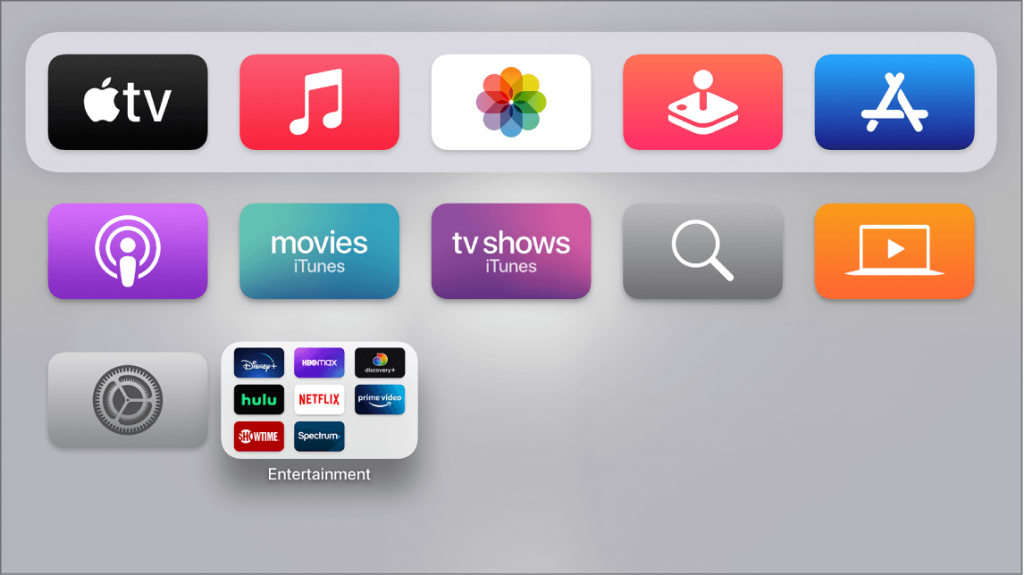
5. Then, click on the Search icon.

6. Type Adult Swim and select the app from the search suggestions.
7. Tap the Get button to install the Adult Swim app.
8. Open the Adult Swim app and note down the activation code.
9. Go to the Adult Swim activation website.
10. Click on the Select your Device drop-down button and select Apple TV.
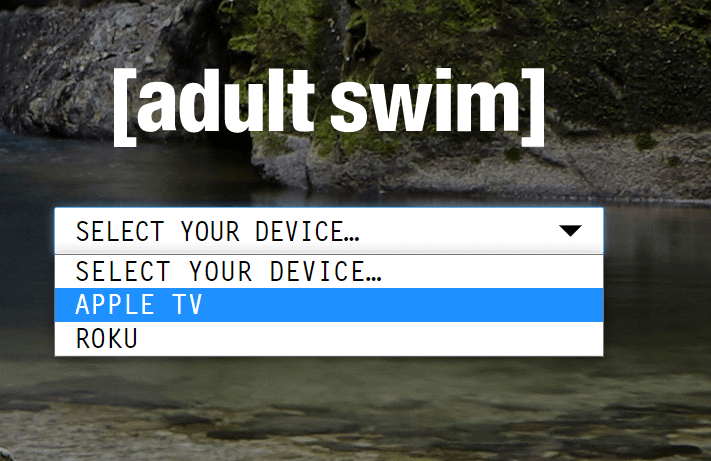
11. Then, enter the activation code and click Submit.
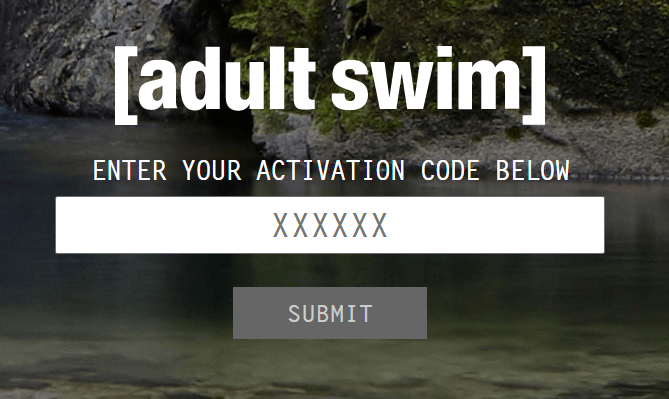
12. Now, the Adult Swim app on your TV will show all the video content.
Alternate Way to Stream Adult Swim on Apple TV
1. Connect your Apple TV and your iPhone or iPad to the same WiFi network.
2. Install the Adult Swim app on your iPhone or iPad from the App Store.
3. Open the Adult Swim app and sign in with your pay-TV provider.
4. Then, pull down the Control Center and tap the Screen Mirroring option.

5. Select the Apple TV from the list of available devices.
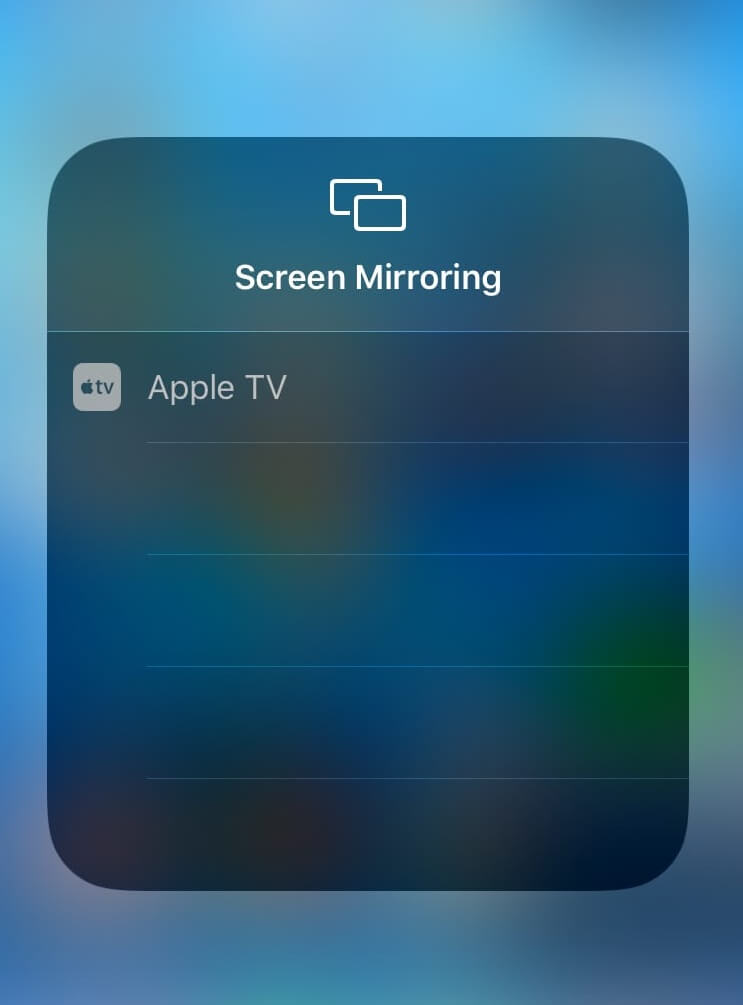
6. Now, the iOS device screen will be mirrored to the TV screen.
7. Play any videos from the Adult Swim app and stream them on your TV.
Frequently Asked Questions
1. How do I watch Adult Swim on TV?
You can watch the Adult Swim videos by subscribing to a pay-TV service provider.
2. Is Adult Swim on Apple TV?
The Adult Swim TV Everywhere app is available on App Store.
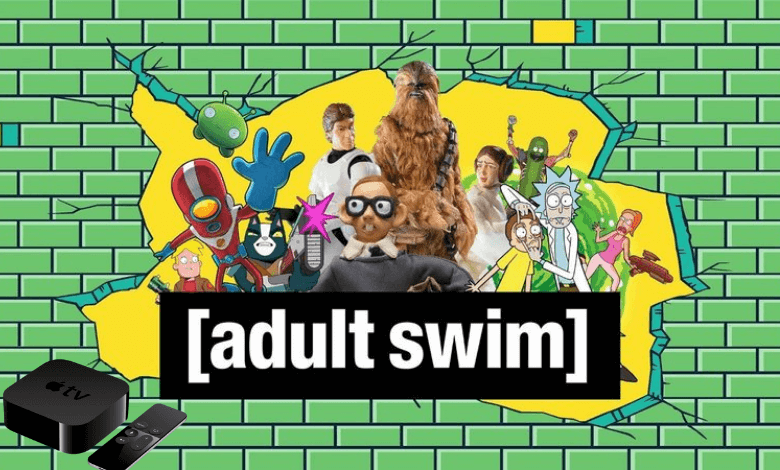





Leave a Reply