AMC is available on the Roku Channel Store and you can add it directly on your device. With AMC on Roku, you can start streaming the most popular shows on your TV. It includes some highly-rated series like The Walking Dead, Breaking bad, Mad Men, and much more. You can stream a few episodes in a season premiere without logging in. To explore the entire season and addon videos, you need to log into AMC on Roku using your TV provider.
AMC on Roku
As mentioned earlier, AMC is available on the Channel Store and you can install it easily on your device. Follow the steps below to install and stream AMC on your TV:
How to Install AMC on Roku?
1. Turn on your Roku device and check whether it is connected to the internet.
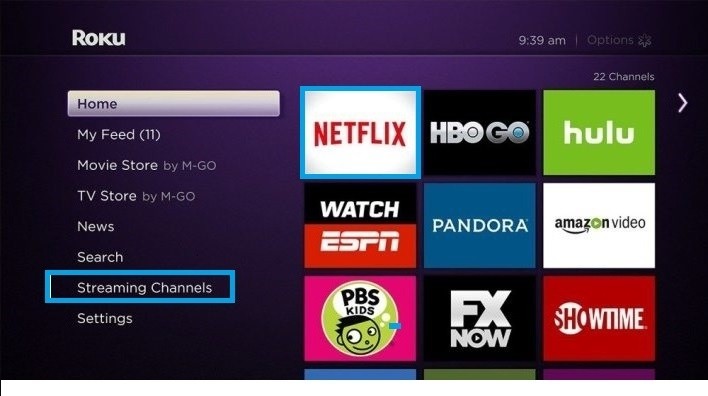
2. Go to the Home Screen on the device.
3. On the home screen, select the Streaming Channels section.
4. You will land on the Channel Store. Select the Search Channels option.
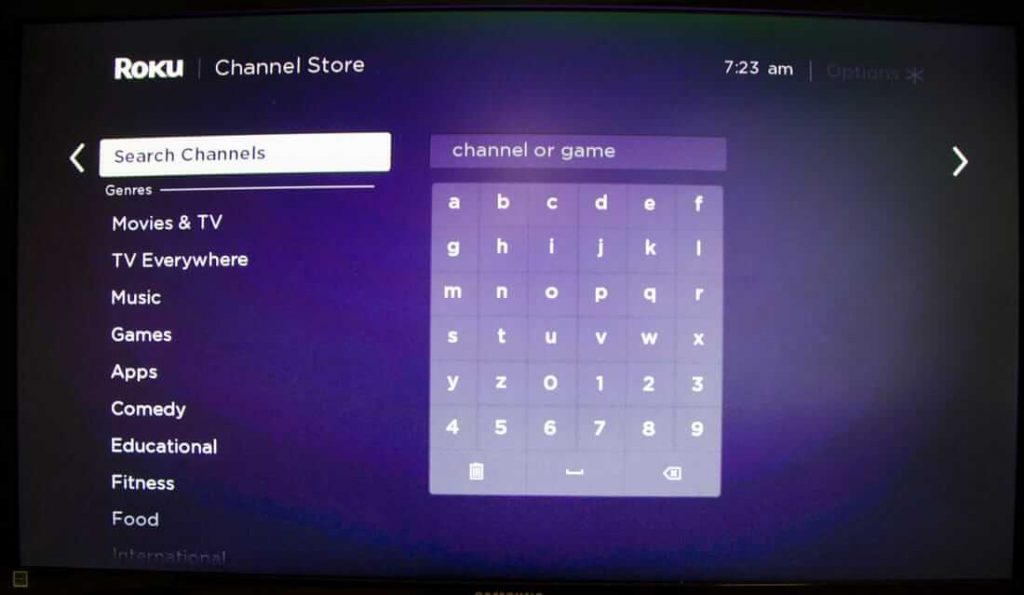
5. On the search bar, type, and search for AMC using the on-screen keyboard.
6. Choose the AMC app from the search results.
7. The app installation page will open. Click on the Add Channel option.
8. Once the installation is over, click on the OK button.
How to Activate AMC on Roku?
After installing the app, you need to activate your account to stream uninterrupted content on your TV.
1. Launch the AMC app on your TV.
2. Click on the Sign In option. You will find an activation code on your TV.
3. Using your PC or smartphone, visit https://www.amc.com/activate/.
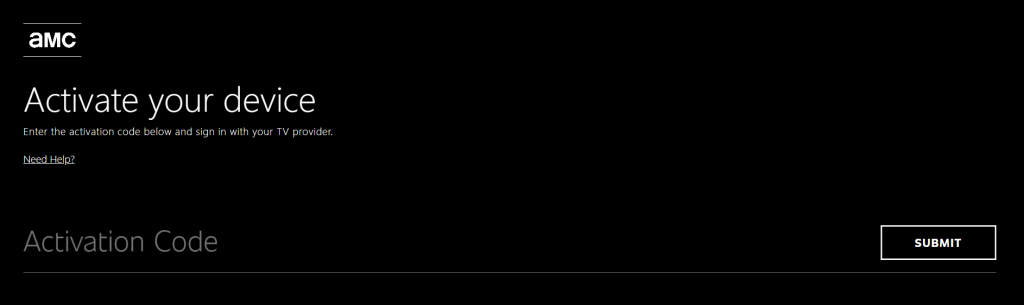
4. Enter the activation code shown on the TV and click on the Submit button.
5. Choose your Service Provider from the list and click on the login button.
6. Now, log in with your service provider credentials.
On successful login, your TV screen will refresh and start loading content. You can now start streaming your favorites on the TV
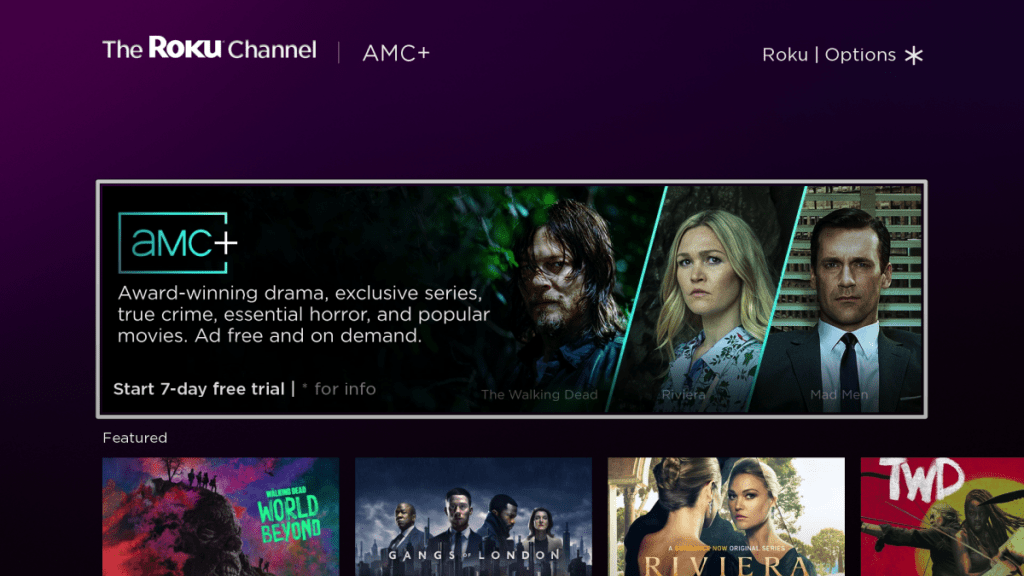
Alternative Method
You can also stream AMC using other streaming services as well. Here are the streaming services that offer AMC:
- DirecTV Stream
- Sling TV
- Philo
- YouTube TV
DirecTV Stream
You can stream AMC content using DirecTV Stream on your device. If you are already a DirecTV Stream user, then you can install it on your Roku and start watching the content on the TV. The plan starts from 74.99$ a month.
Sling TV
AMC is available in both Sling TV Blue and Orange packages. With Sling TV on Roku, you can stream all your favorite content on the TV both live and on-demand. The Sling TV package starts from 40$ a month.
Philo
Philo is one of the best streaming services available for the best price. You can stream AMC along with 65+ channels on Philo for a price of 25$ a month. Apart from live channels, it has more than 70,000 hours of on-demand content as well.
YouTube TV
AMC is a part of the YouTube TV bundle as well. Youtube TV is available for 64.99$ a month and you can stream more than 100+ live TV channels on your Roku. It is one of the best ways to stream live TV channels like AMC on your TV.
FAQs
You can stream a few contents on AMC without login but to explore all the content you need to log in with your service provider.
Sling TV, Philo TV, DirecTV Stream, and YouTube TV are some of the service providers that offer the AMC channel.
AMC and fuboTV contracts ended in 2022. Therefore, AMC has been dropped from the list of channels available under fuboTV.
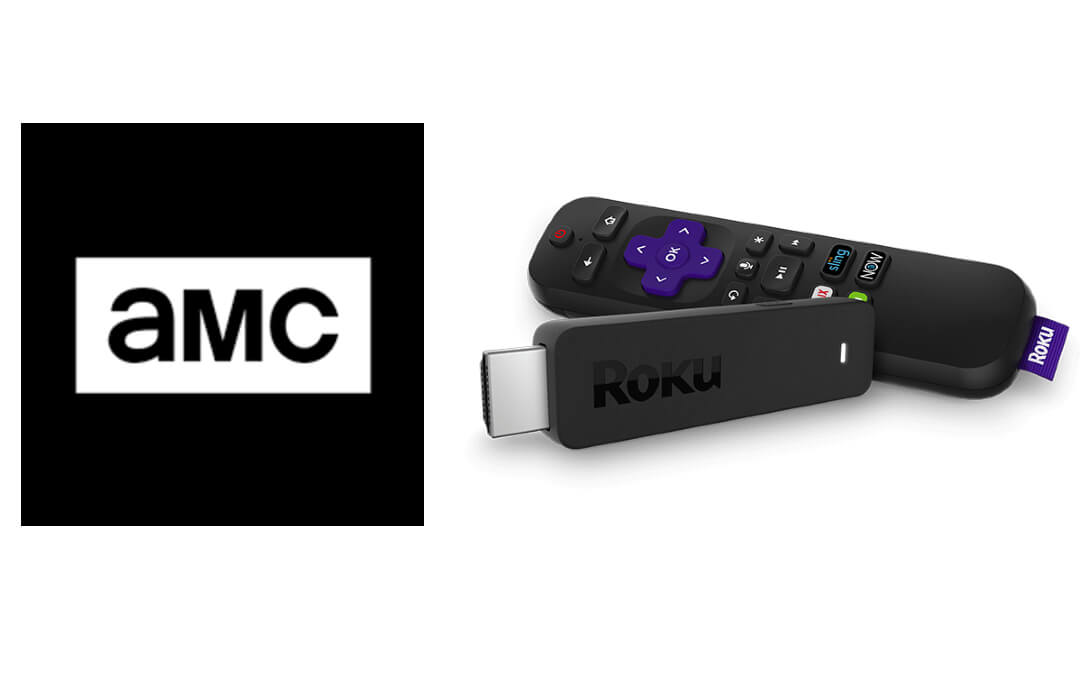





Leave a Reply