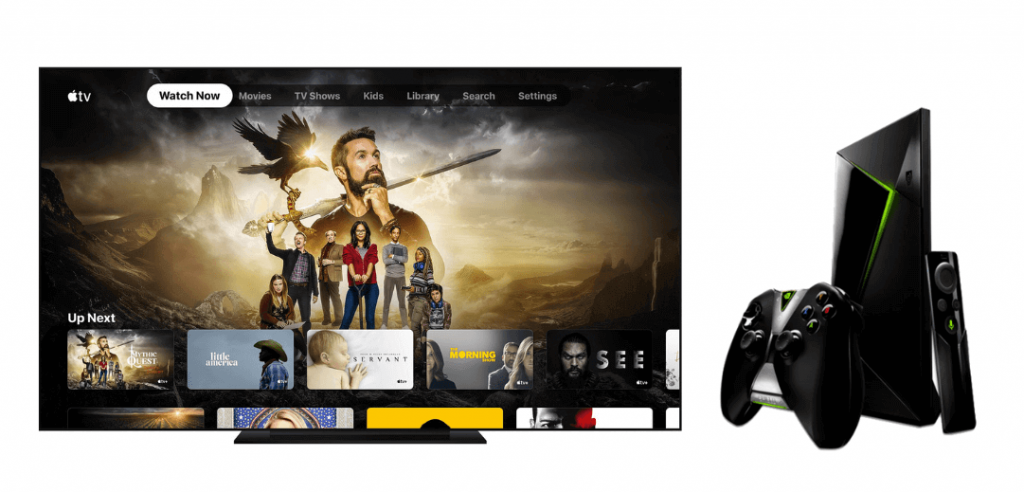We all know that the Apple TV streaming app is compatible with all Apple devices. Besides this, it can be accessed from different streaming devices, including Android TV and Nvidia Shield. Apple Inc. rolled out this option on June 2, 2021, and thus you can use Apple TV on Nvidia Shield and Android TV. You can watch movies, documentaries, series, kid’s shows, comedy shows, and live TV channels on the Apple TV streaming app. Along with that, you can even stream exclusive Apple TV originals that get released every month. And on this app, you can stream all the contents in 4K HD quality.
You can stream from Apple TV with the Apple TV+ subscription that costs $4.99 per month and also offers you a free trial for 7 days. It lets you buy or rent movies from the Apple Store at any time, and you can easily find all your purchased or rented movies and shows in the library tab. Since Nvidia Shield runs on Android TV OS, so you can easily install the Apple TV app from the Google Play Store. Now, let us look at the procedure to install Apple TV on Nvidia Shield.
How to Install Apple TV on Nvidia Shield
[1] Launch Nvidia Shield and select the Apps tab from the home screen.
[2] Next, click on Google Play Store on the Apps section to type and search for the Apple TV app.

[3] Then, click on Install to download Apple TV on your Nvidia Shield.
[4] Next, click on Open to launch the Apple TV app.
[5] Select Start Watching on the Apple TV Welcome screen.

[6] Now, select Settings from the top panel and click on the Accounts option.

[7] Then, tap Sign in and select Sign in on This TV.

[8] Finally, enter the Apple ID credentials to sign in and stream the Apple TV content.
Note: You can also sign in to the Apple TV app by scanning the QR code using iPhone.
Related: How to Stream Apple TV on Firestick
Alternative Way to Stream Apple on Nvidia Shield TV
You can cast the Apple TV app to Shield TV from your PC as Apple TV is available on the web. Let’s look at the steps to cast Apple TV to Nvidia Shield.
[1] First, connect your PC and Nvidia Shield to the same Wifi network.
[2] Then, launch Google Chrome on your PC.
[3] Next, visit the Apple TV website and click on Sign In from the top right corner.

[4] Now, log in with your Apple ID credentials and tap the three-dot icon.

[5] Go ahead to select the Cast menu and select Nvidia Shield to connect.

[6] Then, click on the Sources drop-down and select the Cast tab to stream the Apple TV.
[7] Now, your PC screen gets mirrored on your Nvidia Shield TV and you can select the contents to stream from Apple TV.
That was all about installing and using Apple TV on Shield TV. You can try any method to stream your favorite Apple TV titles at any time. For any clarifications, you shall leave us a comment.
Frequently Asked Questions
[1] Can you install Apple TV on Shield TV?
Yes, Apple TV is available on Google Play Store, so you can install it on Shield TV as it runs on Android TV OS.
[2] What apps are on Nvidia Shield?
Nvidia Shield is pre-installed with Netflix, YouTube, Prime Video, Plex, Google Play Movies, Google Play Music, and the NVIDIA Games app.