Astro stands for All Asian Satellite Television and Radio Operator. You can choose to stream about 65000+ VODs titles and 100 TV channels anytime and anywhere. It has classic films, the latest movies, and TV series in different languages, including English, Korean, Chinese, and Malayan. Besides, you can even watch exclusive originals of Astro originals, live EPL football matches, game highlights, timeline, etc. It includes 200 hours of Cloud storage to record your favorites and stream them offline. You can get Astro Go on Google TV directly from the Google Play Store. You can even use the Astro app on Android and iOS devices to screen mirror, and stream Astro GO on Google TV.

Subscription Plans for Astro Go
Astro Go offers four different monthly subscription plans with HD quality videos. You can subscribe to their plans from the Astro Go website.
- Primary pack at RM59.99
- Entertainment pack at RM89.99.
- Sports Pack at RM89.99
- Movies Pack at RM94.99.
In addition to that, Astro Go also offers Plus, and Premium plans with additional features.
How to Install and Watch Astro Go App on Google TV
Quick Start Guide: On your Google TV, go to Apps >> search Astro Go >> select Astro Go >> Install >> Open.
1) Start your Google TV and connect it with a good internet connection.
2) Now, open Google TV and select the Apps tab that is available on the top of the screen.
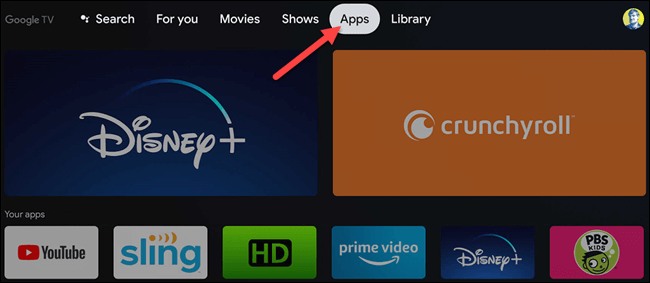
3) Under the Apps categories, select the Search for Apps tab.
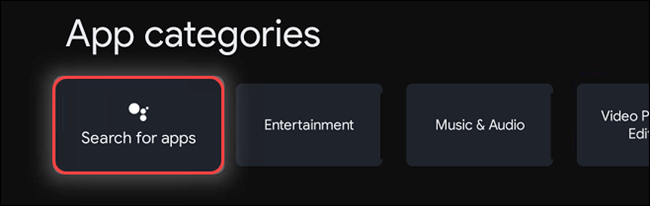
4) Enter the Astro Go app in the search box and search for the app.
5) Form the search results, select the Astro Go app.
6) Click Install to get the Astro Go application on Google TV.
7) Once the installation process is over, click Open to launch the app on Google TV.
8) Now, sign in with your account details to access Astro Go content.
9) Finally, you can enjoy watching Astro Go on Google TV.
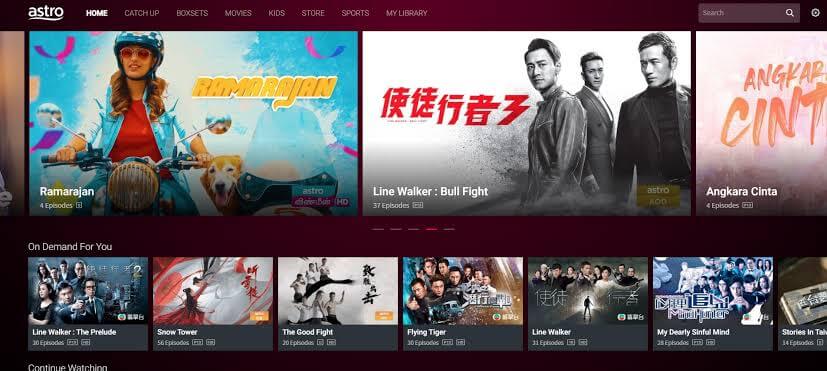
Related: How to Install and Use MotorTrend TV on Google TV [Complete Guide]
How to Astro Go on Google TV by Screen Mirroring
Before you begin, connect your Google TV and Android phones to the same Wi-Fi network.
1) In your Android phone, go to Play Store and search for the Astro Go application.
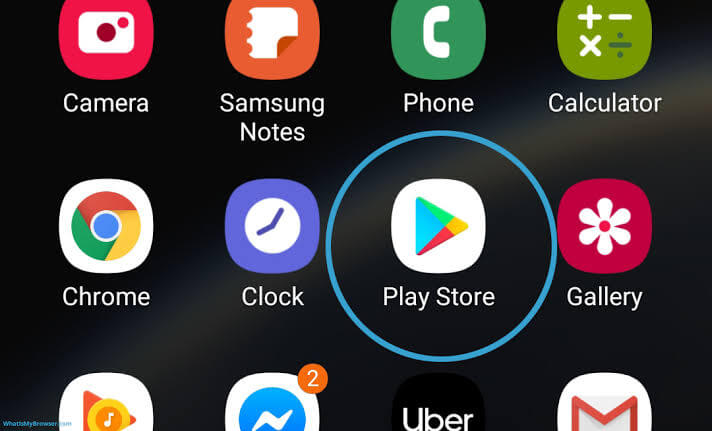
2) Select the Astro Go app and install it on your Android phone.
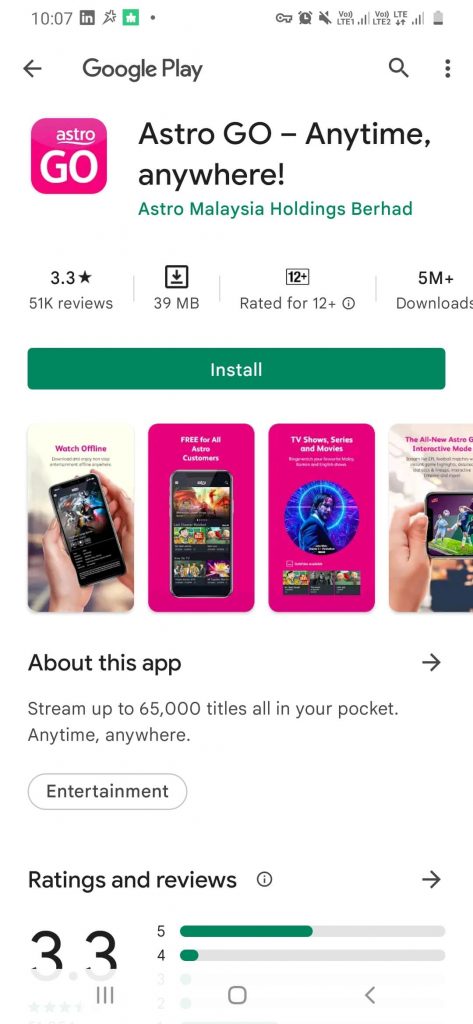
3) Now select the Cast option from the Control Center on your Android phone.
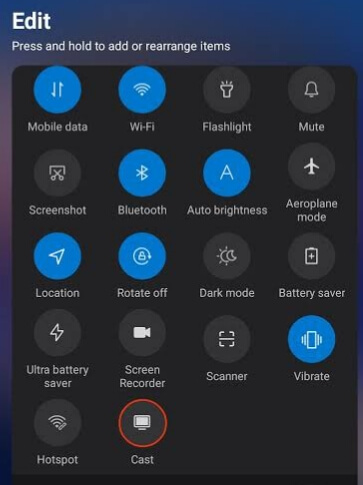
4) From the devices available, select Google TV to which you want to mirror your Android phone.
5) On your Android phone, open the Astro Go app and log in with subscription details.
6) Next, select the content to play in the Astro Go app and stream it on your Google TV.
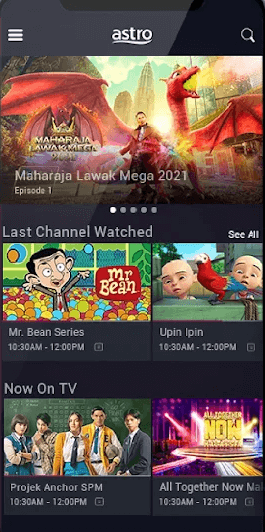
On the contrary, Astro Go is available only in Malaysia. People residing in Malaysia can get the services of Astro GO for free with a subscription to a satellite television provider. You can access these services with the basic subscription plan. To access Astro Go outside of Malaysia, you can use a VPN on Google TV.
FAQs
Google TV is still Android TV. Android TV is based on Android 9, while Google TV is based on Android 10. In other words, both devices use the same core OS.
Astro Go app is available on Android TV.
Astro Go is free for Astro TV customers, and others can access it by subscribing to any of its plans.






Leave a Reply