With AXS TV, an American television channel, you can stream entertainment shows, music programs, and sports shows. It offers an exclusive collection of the music library, sneaks peek shows on the queue, and behind the scenes. You will find sports shows, including mixed martial arts, professional wrestling, and more. It is an affordable streaming platform to support high-definition streaming quality. It is accessible with many devices, such as Android, iOS devices, Apple TV, Roku TV, Amazon Fire TV, and more. You can also stream AXS TV content using streaming services like Philo, Sling TV, and DirecTV Stream. This article is limited to streaming AXS TV from the App Store on Apple TV.

How to Install AXS TV on Apple TV using App Store
Quick Start Guide: On Apple TV home, select App Store. Click on the Search bar to find AXS TV. Highlight AXS TV and select Get.
1) On your Apple TV, go to the home page and select App Store.
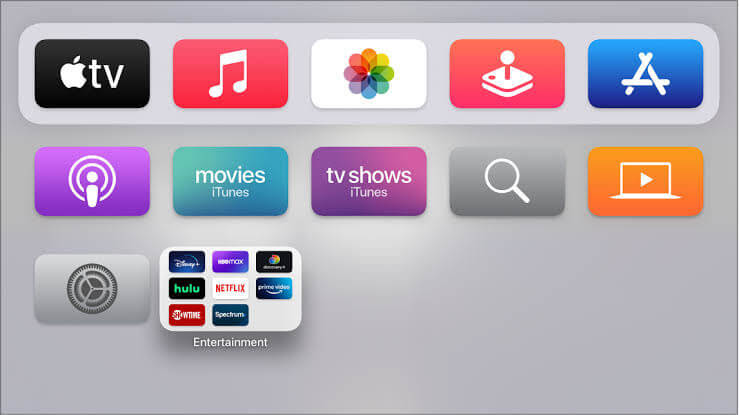
2) Type and browse for the AXS TV app using the virtual keyboard.

3) Once you find the app, click the Get option to download the app.
4) After the installation, launch the app on your Apple TV.
How to Activate AXS TV on Apple TV
1) Open AXS TV on your Apple TV and log in with your account credentials.
2) It will display an Activation code on the TV screen.
3) Using your computer or mobile browser, open the AXS TV Activation site.
4) On the AXS TV website, click Sign-in and sign in with AXS TV account details.
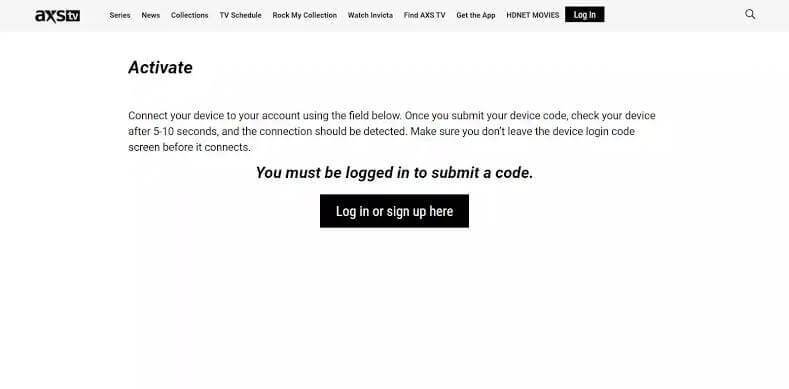
5) On the next page, enter the Activation Code in the respective field and click Activate.
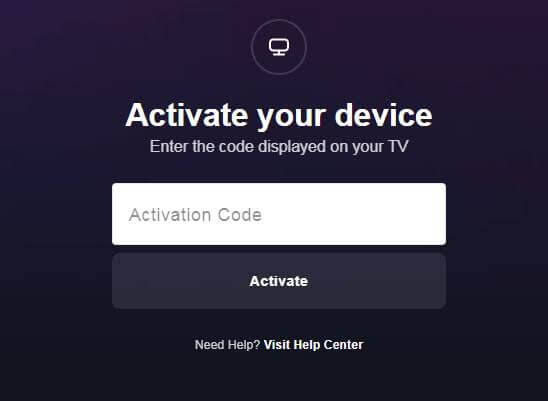
6) Now, you can enjoy AXS TV content on the big screen with your TV device.
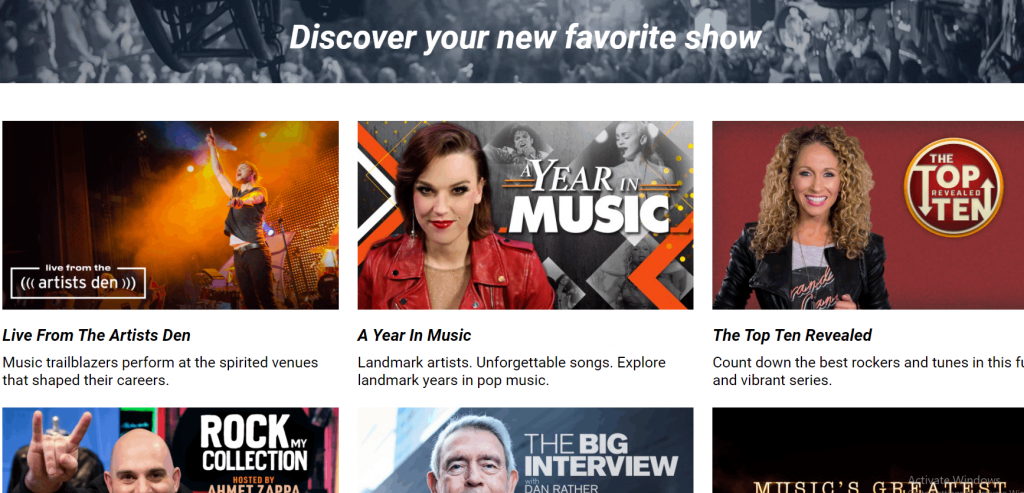
Related: How to Stream ACC Network on Apple TV [Easy Guide]
Alternate Method: AirPlay AXS TV to Apple TV
Before you start, ensure to connect Apple TV and your iPhone to the same internet or Wi-Fi connection.
1) On your iPhone, download and install the AXS TV app from the App Store.
2) Now, enable the AirPlay feature in Apple TV. Go to Settings >> AirPlay >> AirPlay and HomeKit >> Enable AirPlay
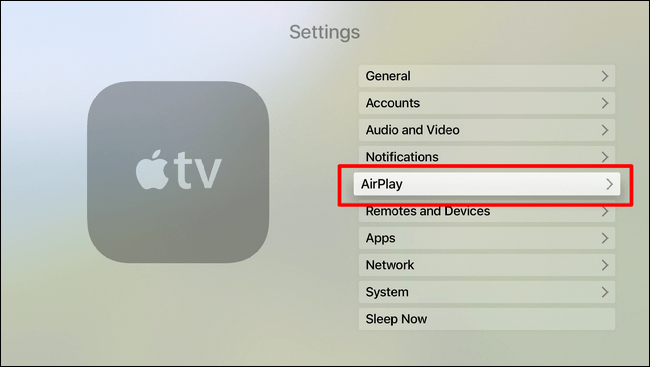
4) Now, open the Control Center on your iPhone and select the Screen Mirroring option.
5) It displays the list of devices nearby. Select your Apple TV device from the device list.

6) Next, launch the app and provide your account details.
7) Select the content to play on Apple TV.
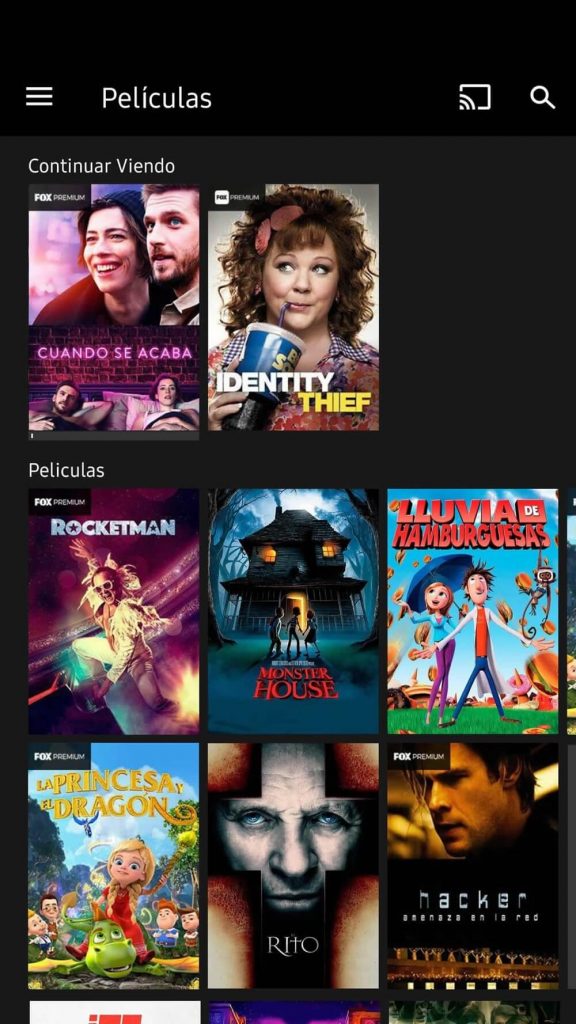
Thus, you can now enjoy the AXS TV shows on your TV screen.
Treat your eyes by streaming AXS TV on Apple TV in 4k video streaming quality. You can enjoy live concerts and events in high quality on a big screen. As the app is available only in the United States, you can use VPN to stream outside the USA.
FAQs
Philo offers a total of 65 channels including AXS TV with its subscription package at $25 per month. It is the cheapest way to stream AXS TV.
ExpressVPN and NordVPN are the best and faster VPNs to stream AXS TV outside America.
No, YouTube TV doesn’t include AXS TV. But, you can stream many other popular channels like ABS, CBS, FOX, and more.
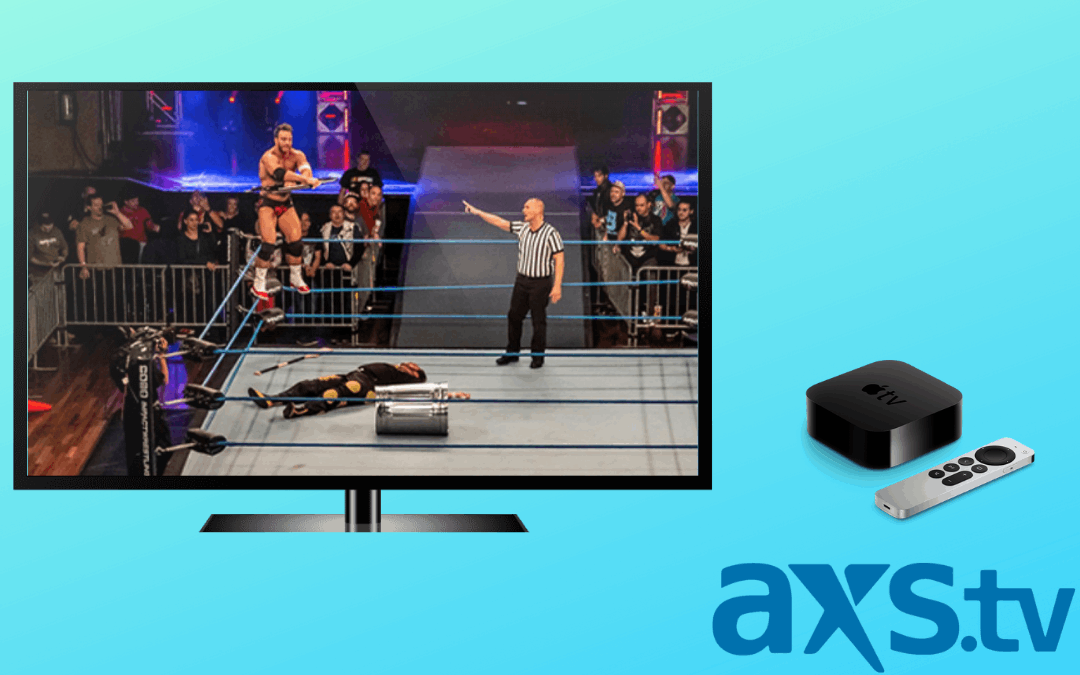






Leave a Reply