Beachbody On Demand is the digital streaming fitness platform that offers the world’s most popular fitness programs, free coaches, nutrition plans, etc. It provides more than 1500 workout programs. The users can use the program selector to choose the workout program which suits them. The Beachbody app is compatible with many devices, including Firestick. The users can quickly get the Beachbody app on Firestick from the Amazon App Store. You can also get Beachbody On Demand on Firestick using the screen mirroring method.
Currently, the Beachbody community has more than 2 million active users. It is one of the best platforms to stream workout videos. In addition, Beachbody also comprises nutrition content such as nutrition plans, recipes, meal preparation tips, healthy cooking shows, etc.
How to Install Beachbody On Demand on Firestick
1) The initial thing to do is to set up the Firestick device on your TV.
2) Connect your Firestick-connected TV to a stable internet connection.
3) On the Firestick home screen, navigate to the Find tab.
4) Tap the first tile named, Search.

5) A search box appears on the screen. Use the virtual keyboard to type Beachbody On Demand on the search box.
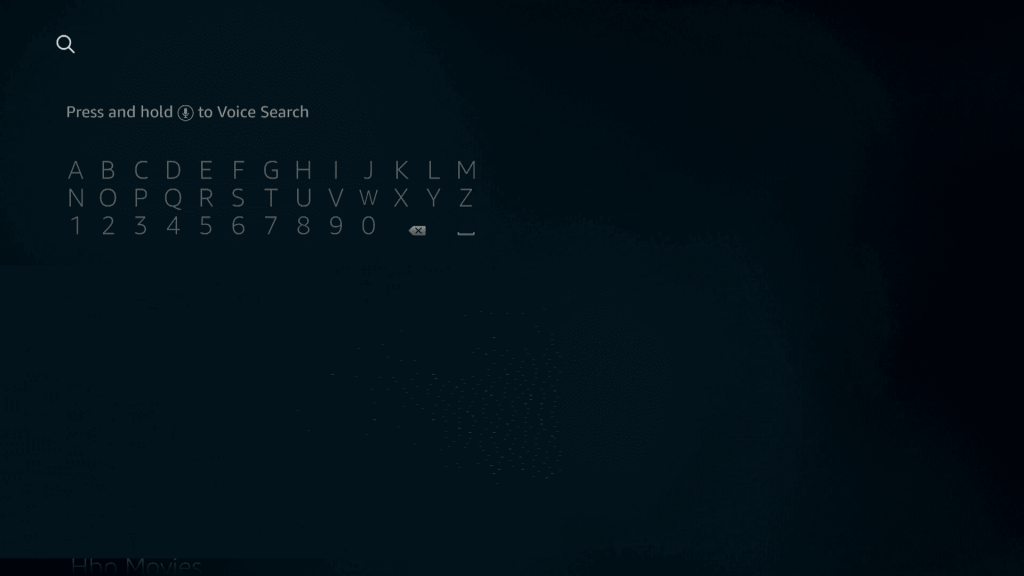
6) Locate the Beachbody On Demand app from the search results and select it.
7) Tap the download icon to install the Beachbody app on Firestick.
8) Open the app and follow the on-screen prompts to get into the app.
9) Now, watch unlimited workout videos of Beachbody on Firestick.
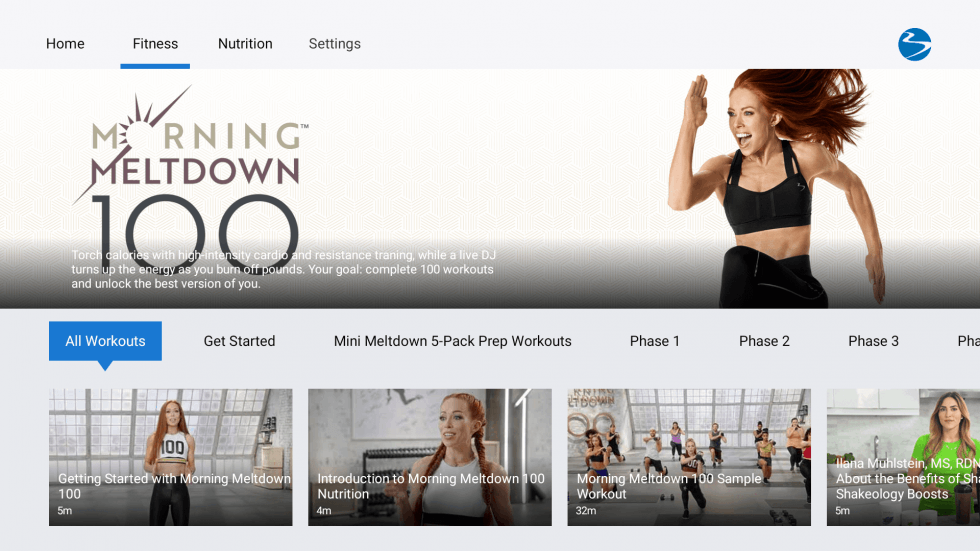
Related: Zwift on Firestick: How to Install and Use
How to Activate Beachbody On Demand
1) Launch the Beachbody app from the My Apps section of your Firestick.
2) You’ll see a screen with an activation code and instructions to activate Beachbody On Firestick.
3) Note down the activation code and the activation site URL.
4) Open a browser on your Smartphone or PC.
5) Enter the activation site link displayed on the screen and navigate to the site.
6) Fill the code in the activation code panel and tap Activate.
7) Now, launch the Beachbody app on Firestick and watch the workout videos to keep your body fit.
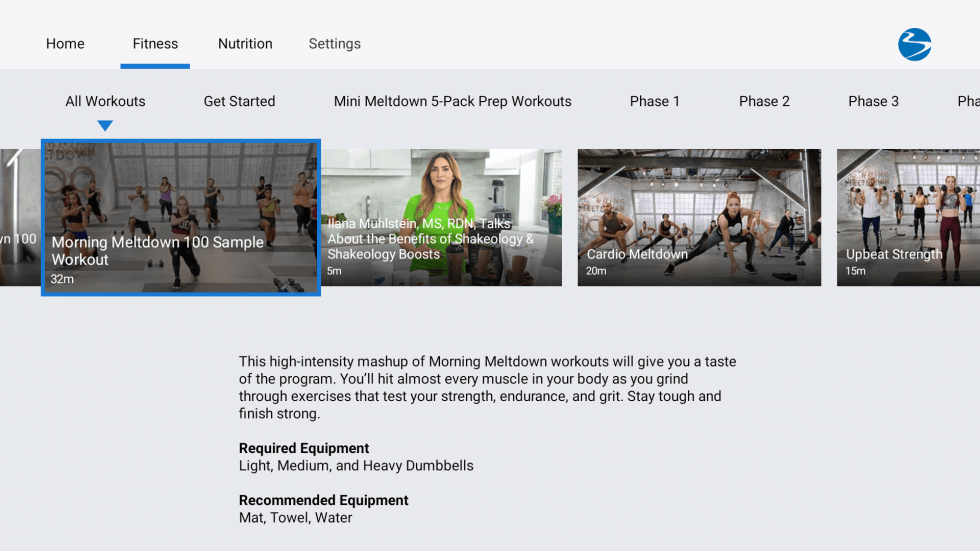
How to Screen Mirror Beachbody On Demand to Firestick
1) Turn on your Firestick TV.
2) Make sure to connect your Firestick to the same Wi-Fi network as your smartphone.
3) On your Firestick remote, long press the home button to use the quick menu.
4) Use the D-pad on the Firestick remote and select Mirroring.
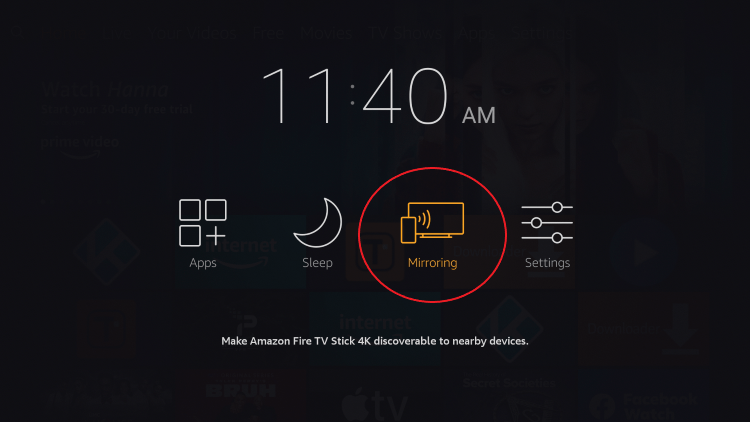
5) On your Smartphone, launch the Play Store app.
6) Tap the search bar and type Beachbody On Demand.
7) Click the Beachbody On Demand app from the search results.
8) Select the Install button to download the app.
9) Open the Beachbody On Demand app and log in to the app using the required credentials.
10) On the app’s interface, tap the Cast icon displayed at the top.
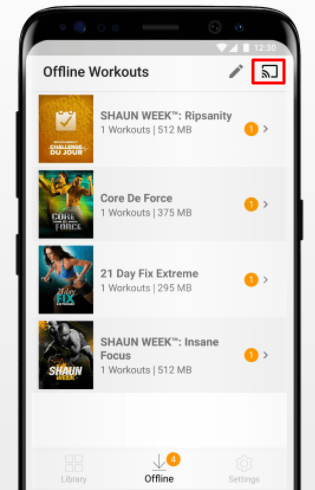
11) Select the name of your Firestick TV and follow the on-screen prompts to start the screen share.
12) Play a Beachbody video on the smartphone. As the screens are mirrored, you can see the Beachbody on the Firestick TV.
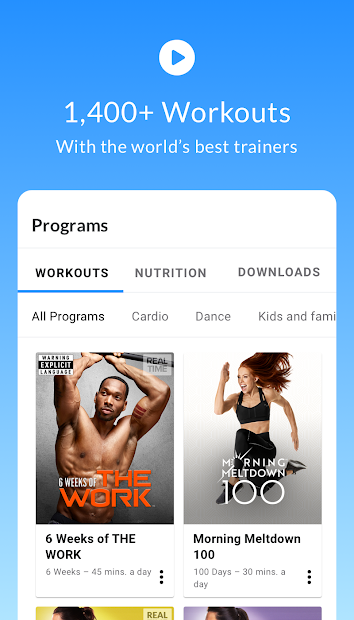
Related: How to Install Willow TV on Firestick/Fire TV
Frequently Asked Questions
1) Does Amazon Fire Stick have Beachbody On Demand?
Yes! You can download the Beachbody On Demand app from the Firestick store.
2) Beachbody On Demand not working on Firestick? What to do?
If you’re BOD app is not working, close and re-open the app. If the problem still persists, follow the below troubleshooting steps,
- Uninstall and Re-install Beachbody On Demand app.
- Restart your Firestick device.
- Clear caches on Beachbody On Demand.
3) Is the Beachbody On Demand app free?
No. Beachbody On Demand is not free, the users need to get a subscription to stream Beachbody videos. However, they can free trial BOD app for 14 days. The free trial users can access all the features for free.






Leave a Reply