Staying fit and healthy now becomes more accessible with Beachbody On Demand app. It is a fitness-based streaming channel that features unlimited workout programs, videos, and much more. You get workout videos and plans from trained professionals and experts. The workouts don’t require any gym equipment. It is all about simply following the instructions given by the trainers. It even offers offline support, so you can download the required workout session and watch them later offline. Some of the programs that you can stream on Beachbody On Demand include Double Time, 21 Day Fix, SHIFT SHOP, TurboFire, Body Beast, Focus T25, CORE DE FORCE, P90x et. Here, in this article, let us discuss the ways to add Beachbody On Demand on Roku.
Price & Planning of Beachbody On Demand
Beachbody On Demand offers 4 subscription tiers.
- $19.95/month- Monthly Plan
- $39- Quarter Annual Plan
- $59- Semi-Annual Plan
- $99- Annual Plan
How to Install Beachbody On Demand on Roku
[1] Go to your Roku home screen and click on Streaming Channels.

[2] On the next screen, click on Search Channels.
[3] Then, search for the Beachbody On Demand app using the virtual keyboard.

[4] Move to the results pane and select the Beachbody On Demand app.
[5] Next, click on the Add Channel to install the app on Roku.
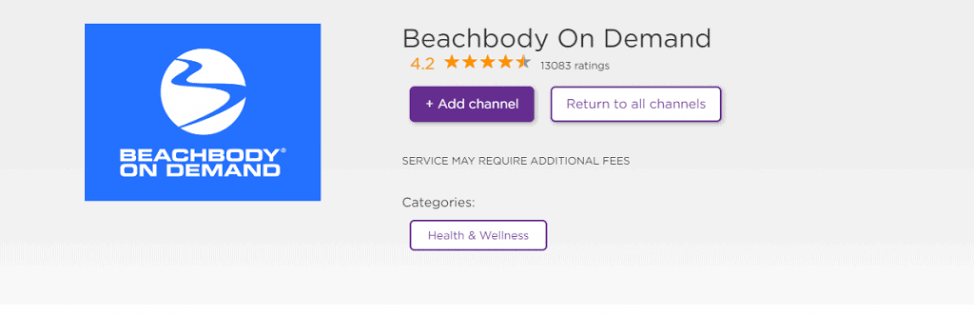
[6] Once installed, click on the OK button.
[7] Finally, click on Go to Channel to launch the app.
[8] Choose the preferred workout and watch it on your Roku-connected TV screen.
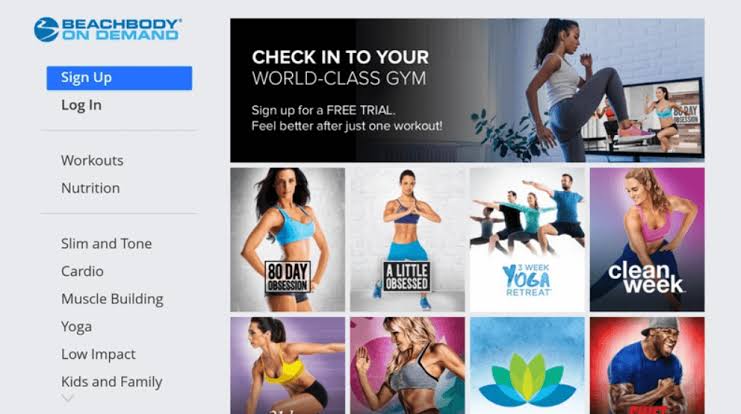
Related: How to Watch Workout Videos with Daily Burn on Roku
How to Activate Beachbody On Demand on Roku
[1] Launch the Beachbody On Demand app.
[2] Click on Sign In to get the activation page on the channel interface.
[3] Now, the Beachbody On Demand activation code gets displayed on your TV screen.
[4] Then, go to any browser and visit https://beachbodyondemand.com/roku
[5] Provide your Beachbody On Demand sign-in details and enter the activation code in the specific field.
[6] Click on the Submit button.
[7] Now, the Beachbody On Demand app will be activated on your Roku device.
Alternate Way: Install Beachbody On Demand on Roku from Roku Website
[1] Visit the official website of the Roku Channel Store from any web browser.
[2] Sign in to your Roku account that you have used on the Roku TV.
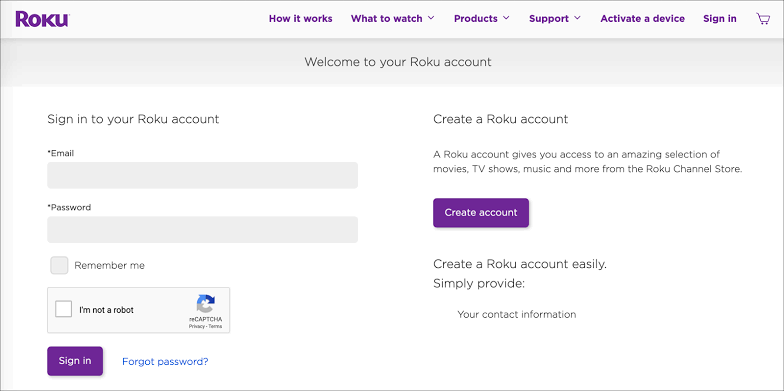
Related: How to Add and Use Peloton on Roku
[3] Click on the Search bar, type Beachbody On Demand, and search for it.
[4] Select the channel from the search results and click on the Add Channel button.
[5] Once Beachbody On Demand gets added to your Roku TV, refresh the device to start using it.
FAQs
1. Can you get Beachbody On Demand on Roku?
Yes, Beachbody On Demand is natively present on the Roku Channel Store. Using the above steps, you can install it on your Roku device.
2. How much does Beachbody On Demand cost?
The Beachbody On Demand subscription costs $19.95/month to $99/year.
3. Can you get Beachbody On Demand free trial?
You get 14 days free trial on Beachbody On Demand app for new sign up.






Leave a Reply