Pocket Guide
- Using Silk Browser: On Firestick, download and install Silk Browser > Launch the browser > Visit beIN Sports website > Sign in > Choose a sports event to stream on Fire TV.
- Using Downloader: Install Downloader > Enable Unknown Apps > Launch Downloader > Enter beIN Sports apk > click Go > Install > Open > Launch > Login to beIN Sports.
- You can watch beIN Sports on Firestick without cable using fuboTV, YouTube TV, and Sling TV.
beIN Sports is a comprehensive sports app that covers sports events and related news. It isn’t on Amazon App Store, and thus, you cannot get it on Firestick. However, you access the events of beIN Sports on Firestick using Silk Browser or as an apk or by using the streaming services.
beIN Sports: Overview
beIN Sports, launched back in 2012, is one of the popular sports networks in the MENA region. First, it purchased the programming rights for live French football Ligue 1 from 2012 to 2016. Then, it started programming sports events like the FIFA World cup, Pakistan Premier League, Indian Premier League, UEFA Euro League, Rugby league, and more sports events. With beIN Sports, you will never miss out on sports news, highlights, stats, insights, and analysis. Further, it provides curated content based on your favorite sports, teams, etc. Over time, beIN Sports will bring personalized news and highlights of your favorite sports team or player.
How to Download beIN Sports on Firestick
Since the beIN Sports app isn’t officially available on Fire TV, you shall use the Silk Browser on Fire TV to stream your favorite sports events.
1. Set up your Firestick device and connect to an internet connection.
2. Press the Home button on your Firestick device.
3. Select the Find tab and choose the Search tile.
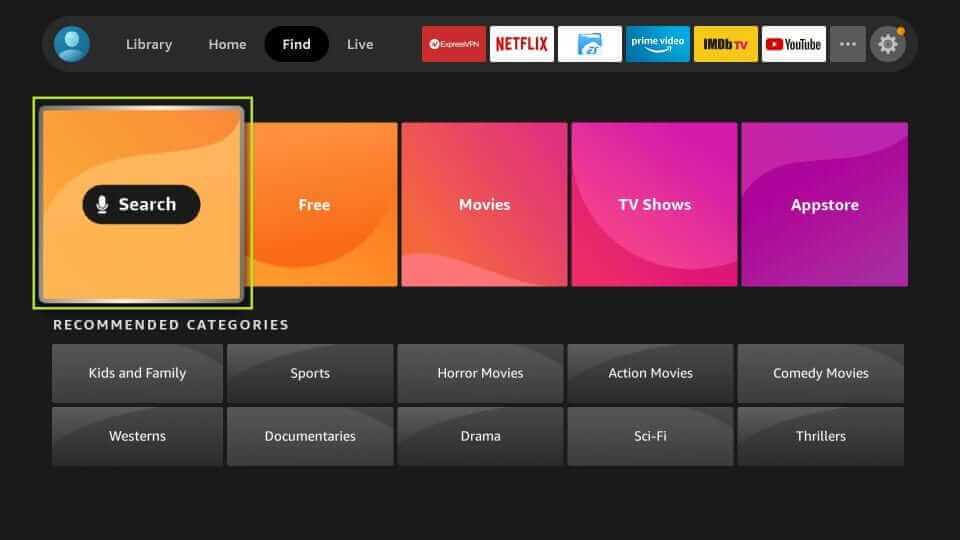
4. Search for Amazon Silk – Web Browser using the virtual keyboard.
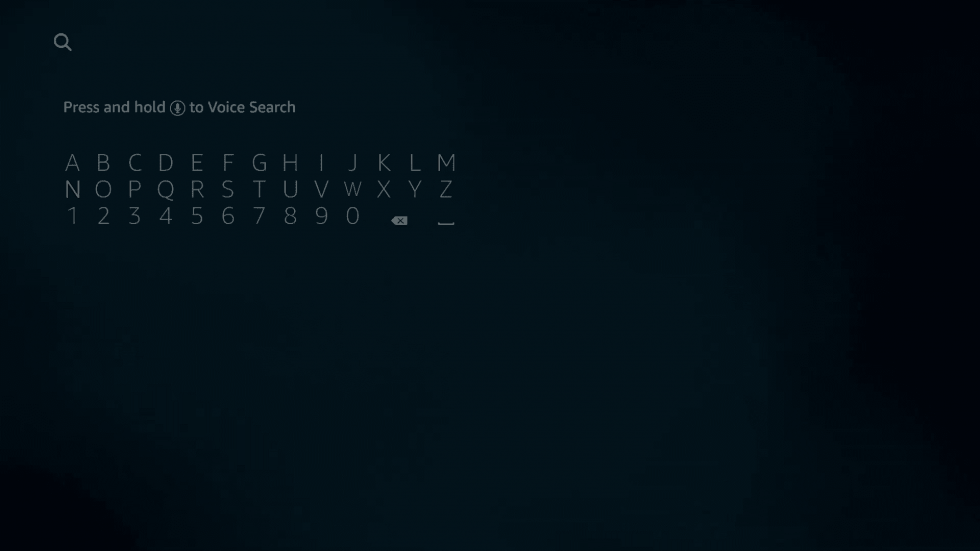
5. Choose the Amazon Silk – Web Browser from the search result.
6. Select the Get button to install the application.
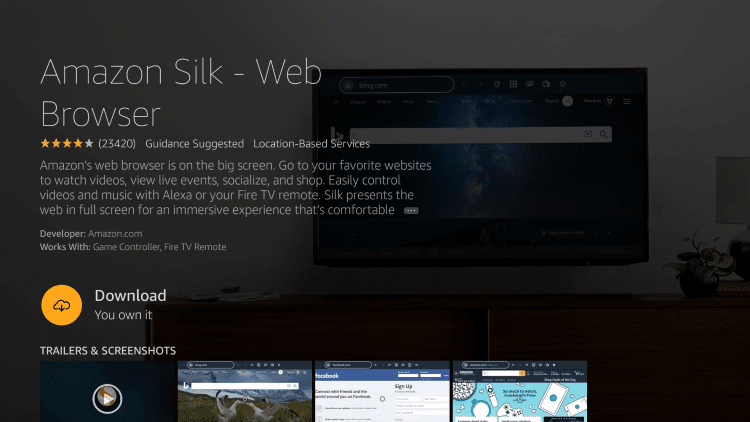
7. After installation, open the Amazon Silk – Web Browser.
8. Visit the official website of beIN Sports.
9. Sign in with your cable TV subscription account.
10. Select any show to watch on your Firestick.
Like Firestick, you cannot find beIN Sports on Apple TV. However, you can watch it via screen mirroring or AirPlay.
How to Sideload beIN Sports on Firestick using Downloader
By getting the Downloader on Firestick, you shall install beIN Sports as an apk on your Fire TV.
1. To tweak Firestick settings, go to Firestick Settings > My Fire TV > Developer options > Install Unknown Apps > Downloader > Turn On.
2. Launch Downloader from the Fire TV home or apps section.
3. Click on the URL field and type the URL of the beIN Sports apk. Press GO.
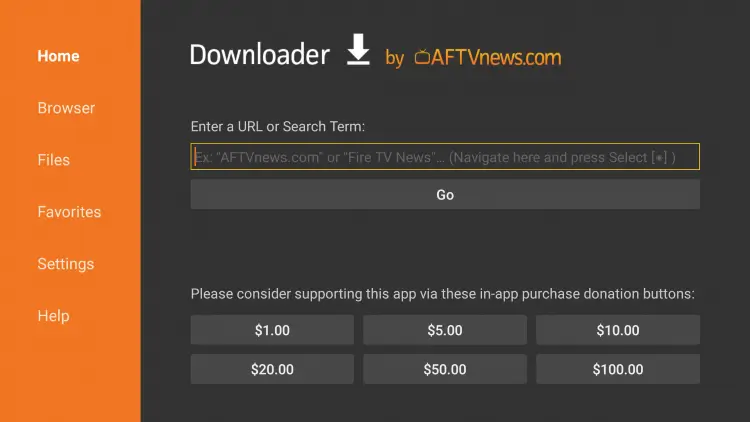
4. On the following pop-up, select Install to begin installing the app.
5. Once the installation is over, you shall click Open to launch the app.
6. Select Sign in to login to your beIN Sports account to start streaming on your TV.
How to Watch beIN Sports on Amazon Fire Stick Without Cable
beIN Sports live is available on streaming services like fuboTV, Sling TV, and YouTube. And it is also available for your Firestick device. So you can install any of these applications to watch beIN Sports.
1. fuboTV
You can watch beIN Sports on fuboTV at $69.99/month. Also, you will get a 7-day free trial. With fuboTV on Firestick, you can access 70 other channels, like AMC, BET, Bravo, Comedy Central, Discovery, and more. Other exciting features are included with this package, like cloud DVR storage, and you can access fuboTV simultaneously on three devices.

2. Sling TV
Get access to Sling TV on Firestick to access beIN Sports at $35/month with Sling Orange’s extra sports package. It is a cheaper option compared to the other streaming services. There are 30 other channels included with this package, and you can record your favorite shows with the 50-hour DVR storage provided to you.

3. YouTube TV
YouTube TV is the best for streaming sports channels. But, the subscription price for YouTube TV on Firestick is high compared to other streaming services. You have to subscribe to YouTube TV for $64.99/month. But the price is worth it. Because you will get 70 others with unlimited cloud DVR storage. You can get all this by subscribing to the YouTube TV sports package.

Frequently Asked Questions
Yes, beIN Sports has an official app known as the beIN Sports app.
No, beIN Sports for Firestick is unavailable.
You can use streaming services like fuboTV, Sling TV, and YouTube TV to stream beIN Sports on Firestick. Also, you can access the official website of beIN Sports to stream its sports events using the Amazon Silk – Web Browser.
As of now, you can watch beIN Sports for free on Firestick with any of the compatible streaming services free trial.
Yes. beIN Sports is available in the USA via OTT and traditional cable providers.
The monthly subscription of beIN Sports Connect costs $19.99/month and $179.99/year.



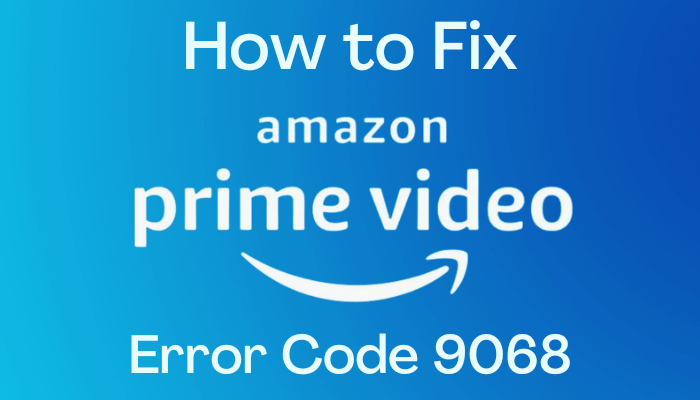


Leave a Reply