Google recently came up with the Chromecast with Google TV. It is a relatively new model, and you will find a handy remote controller inside the box. So, it is not like earlier Chromecast devices as you are no longer required to rely on your smartphones and cast feature. In other words, the new Chromecast with Google TV device comes with a real interface, and you can add apps from the Google Play Store directly. The device is slowly invading the whole streaming devices industry with its Android TV OS and an intuitive interface. It has become the most-selling streaming device and offers a plethora of features of functionalities. There are a plethora of applications that you could possibly add to your Chromecast with Google TV. Here is the curated list of best apps for Chromecast with Google TV.
Best Apps for Chromecast with Google TV
1. Streaming Apps for Chromecast with Google TV
- Netflix
- Hulu
- iFlix
- Tubi TV
- HBO Max
- YouTube or YouTube TV
2. Best Media Player Apps for Chromecast with Google TV
- Kodi
- Plex
- VLC Media Player
- MX Player
3. File Manager Apps for Chromecast with Google TV
- ES File Explorer
- Google Drive
- X-Plore File Manager
4. Music Streaming Apps for Chromecast with Google TV
- Spotify
- Google Play Music
- iHeart Radio
5. TV Service Providers Apps for Chromecast with Google TV
- Haystack TV
- The Weather Network
- Sling TV
6. Gaming Apps for Chromecast with Google TV
- Twitch
- Stream Link
7. VPN Apps for Chromecast with Google TV
- NordVPN
- Tunnelbear
8. Browser Apps for Chromecast with Google TV
- Puffin TV
- Chrome
9. Other Apps for Chromecast with Google TV
- Wake on LAN
- AirScreen
- Send Files to TV
1. Best Media Player Apps for Chromecast with Google TV
Kodi
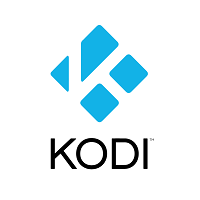
Kodi is popularly known as a media player founded by XMBC Foundation. It is indeed a free application and an open-source media player. It gives you an excellent home theatre experience on your devices. You can access your own personal media with Kodi. Apart from that, you can also customize the application by adding your favorite Kodi addons and builds to watch your favorite movies, TV shows, or even live TV channels, various IPTV services, etc. Unlike in other streaming services with Kodi, you have to add your own media.
- It is indeed Free.
Plex

Plex is yet another digital media player. It has two parts, the server, and the client. After setting up a server, you can access all the local media from the clients. It has an excellent and intuitive interface that allows you to access all the services efficiently. Simply it is a one-stop-shop that gives access to all media that are matters to you. Apart from personal media, you can also get access to various content like podcasts, web shows, news, music, streaming service, etc. Like Kodi, you can also add various add-ons and plugins on Plex on Google TV.
- The service is totally free. But to get to access premium services, you can buy a Plex Pass at $5/month, or $40/year, or a lifetime pass at $120/year.
VLC Media Player
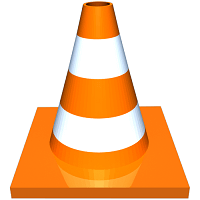
Whenever you hear media players, VLC will be the first one on the list to appear. It is a free, open-source, cross-platform multimedia video platform. The particular media player plays various media including CD, DVD, VCD, etc. VLC on Google TV supports the almost all media format that exists. And also, the service is available on various devices like PC, smartphones, and Chromecast with Google TV.
- It is free.
2. File Manager Apps for Chromecast with Google TV
ES File Explorer

ES File Explorer was the best file manager app in the Google Play Store. It is indeed an outstanding application, but unfortunately, it has been removed from the Play Store. However, you can sideload the app on Chromecast with Google TV. It will help the users to manage their files on Google TV. It can work as a file manager and is compatible with cloud storage like Google Drive, Dropbox, etc. Moreover, if you have an Android APK, you can easily sideload the apps of your desire with the in-built download manager.
- It has various premium features but lately started charging $9.99/month for using its advanced features.
Google Drive

Google Drive is considered the best cloud storage application by Android users. With your Google account, you will be getting a 15GB space on Google Drive, which you can use to save your various media, documents, and others. Google Drive on Google Chrome is the best way to access different content and view your personal photos and other stuff. You can upload stuff from your mobile or computer and access them with the Google Drive app on your Chromecast-connected TV.
- It has 15 GB of free storage space. And 100 GB costs $1.99/month. One terabyte of online storage costs $9.99/month. Based on the storage, the cost will differ.
X-Plore File Manager

X-Plore File Manager is another file manager application that lets users organize and manage various files on their devices. Unlike ES File manager, this app is available on the Google Play Store. Thus, you can easily download and install the app on your Google TV. It works like a dual-pane explorer and shows two panels at a time. Further, it enables the users to access and copy files from one to another. It allows you to see, run, copy, share, and uninstall apps. And it also got enormous features.
- It is primarily free and offers in-app purchases. It costs $1.20 to $19.20 per item.
Related: How to Jailbreak Chromecast with Google TV
3. Streaming Apps for Chromecast with Google TV
Netflix

Netflix doesn’t need any introduction as it is becoming more like a verb for streaming. It is a streaming service that features various movies, TV shows, documentaries, top series, short films, and whatnot. As far as the streaming industry is concerned has got the most significant market share. By subscribing to Netflix, you can enjoy ad-free content and a seamless streaming experience.
- The three different subscription plans include the Basic Plan at $8.99/month for 1 device, the Standard Plan at $13.99/month for 2 devices, and the Premium Plan at $17.99/month for 4 devices.
- The Premium version supports videos in UHD. In the standard plan, you can stream HD videos. Only SD videos are available in the Basic Plan.
Hulu

The next best streaming service is Hulu. It also comes up with live TV options that feature 65+ live TV channels. It is an American video-on-demand service. With Hulu on Google TV, you can stream various movies, TV shows, series, original content, etc. You can enjoy a plethora of content with which you can stream different channels on two different screens. There are various add-on options too like HBO, SHOWTIME, Cinemax, STARZ, ESPN.
- The subscription costs $5.99/month, and the ad-free service costs $11.99/month. Hulu + Live TV subscription costs $64.99/month and ad-free premium plan costs $71/month.
- The other add-ons cost HBO $14.99/month, SHOWTIME $10.99/month, Cinemax $9.99/month, STARZ $8.99/month, and ESPN $5.99/month.
iFlix

iFlix is both a free and subscription-based Video On Demand streaming service. It allows its users to stream various movies, TV shows. It is a multiple devices-supported streaming service that you can try very well on your Chromecast with Google TV. You can watch the shows and movies live or download them for a later viewing experience. You can stream 2 programs using this application, and it comes with the protected parental control features.
- iFlix offers free streaming, and the Ad-free VIP pack costs $2/month.
Tubi TV

Tubi TV is just like the other streaming service with ad-supported content. The main thing that will attract a user is that it is absolutely free. But then, recently, Tubi TV was sold to Fox. It offers nearly 20000 Videos on demand, including TV shows and movies, to stream for free. The contents of the app include various programs from studios, including Paramount, MGM, Lionsgate, A&E, Lifetime, Starz, etc. Tubi TV on Google TV mainly features classic movies and other stuff which are neatly categorized under various genres.
- The service is absolutely Free.
HBO Max

HBO Max is one of the top premium streaming services. You can stream various HBO content along with a plethora of original movies and TV shows from the largest portfolio. With HBO Max, you get to stream the HBO titles covering a 100-year old content collection of Warner Bros. HBO Mac on Google TV offers a new line, library titles from DC, classic movies, etc. Moreover, the streaming service also got its own podcasts that are linked to the programming. Lately, the service was started to be available in various regions outside the US too.
The HBO Max subscription will cost $15/month without a free trial period. The company is about to come up with a cheaper ad-supported subscription in June 2021.
YouTube & YouTube TV

YouTube is one of the most preferred streaming services in the world. It is an amazing streaming service that features different on-demand movies, TV shows, and various other content. Lately, they came up with their own live TV service provider that features nearly 85+ Live TV channels in various categories. It is a separate application called YouTube TV which requires a subscription.
- YouTube TV subscription that offers 100+ channels without ads costs $64.99/month.
- And the YouTube Premium subscription costs $11.99/month to stream your favorite content without ads.
Related: YouTube TV on Google TV: How to Install and Activate
4. Music Streaming Apps for Chromecast with Google TV
Spotify

Spotify is a widely preferred online music streaming platform. It will curate your playlists according to your needs and wants in a short period. You will get millions and millions of music to stream based on the mode or occasion. Moreover, Spotify also streams various podcasts so that the user can stream. You can get a wide array of music from a variety of your favorite around the world, and it streams songs and podcasts in almost all available languages.
- It costs $9.99/month for a single device. There is another subscription pack at 14.99/month for 6 devices which are called Premium for Family.
- And the other plan costs $12.99/for 2 premium plans. A student plan will cost $4.99/month.
iHeart Radio

iHeart Radio is an American-based broadcasting service that features podcasts and stream radios. It offers free live music streaming but is limited as its primary focus is on radio and stuff. It includes customizable radio stations, live radio, and various impressive podcasts. iHeart Radio features live and curated streams, songs with lyrics, informative news articles, and listings, etc. Moreover, the service does offer free and premium services too.
- It offers free service and costs $4.99/month for a premium subscription.
5. TV Service Provider Apps for Chromecast with Google TV
Haystack TV

Haystack TV is an America-based cable or satellite TV channel that delivers various local and World NEWS to stream. With the Haystack TV app on your Google TV, you can stay current and updated on recent news and happenings. It got Google Play’s best TV experience award. It is the only way to watch various news, both global and local news coverage. You can customize your news streaming experience by choosing your categories of interest.
- The service is rendered for Free.
The Weather Network

The Weather Network is a Canadian-based English language channel that specializes in weather and related reports. With this application, you can get various weather reports on your Chromecast-connected TV. Currently, the channel is available in the USA, UK, and Canada. It mainly features local forecasts and studio or live programming featuring various reports relating to the climate, weather, pandemic, etc.
- The service is rendered for Free.
Sling TV

Sling TV on Google TV is the best premium streaming option to watch 100+ live TV channels and various other on-demand content. You get to stream customized channels based on the package you choose. The orange pack offers nearly 40+ channels, and the blue pack comes with 50+ channels. There is also this pack called combined that features all the 100+ channels together. Moreover, you can also watch various on-demand contents that include 20000+ titles and various other addon services too.
- Sling Orange at $30/month, Sling Blue pack $30/month.
- It does offer a combined pack that features live TV channels from both the packs that cost $45/month.
6. Gaming Apps for Chromecast with Google TV
Twitch

With Twitch on your Chromecast with Google TV, you can watch various games live streaming, Esports, and any IRL broadcast. If you are an ardent gaming fan, you can install the app. Moreover, you can find various other areas of interest like cooking, dancing, and other social talents. It allows you to chat live and communicate with the community of people with similar interests. It is one of the must-have apps for your streaming device to stream games live and on-demand.
- The service is rendered for Free.
Steam Link

It will bring desktop games to your Android devices. All you require is to install the app on your streaming device and connect a Bluetooth controller or stream controller to your device. Then, you can connect to a computer that runs on stream to the same WiFi network and enjoy the games on your streaming device-connected TV. You can either use the Ethernet or a WiFi network to connect the devices.
- The service is rendered for Free.
7. VPN Apps for Chromecast with Google TV
NordVPN

If you want a fast private and a secured internet connection, then NordVPN will make your bid. The VPN is very intuitive and easy to use. Millions of people around the globe use NordVPN. It will help you to keep your connection secure, even on a public WiFi network. The app comes with powerful encryption with 5500+ servers across the world. Moreover, it offers 24/7 customer support to all its users.
- NordVPN costs $4.92/month for a 1-year plan, $3.30/month if you go for 2 years plan, $11.95/month is a basic plan.
Related: Best VPN for Chromecast with Google TV
TunnelBear

Yet another VPN that you can find best-suited for the Chromecast with Google TV is the TunnelBear VPN. It is a free and simple VPN that offers online privacy and security at an enhanced level. You can use your own private VPN connection with TunnelBear. It will provide 256-AES encryption so you can prevent yourself from hackers, trackers, advertisers, etc. In addition, it will help you to pass geo-restrictions on various apps.
- The service is rendered for Free.
You can also find the best browser for Chromecast with Google TV.
9. Other Apps for Chromecast with Google TV
TV Bro

TV Bro is one of the web browsers specifically designed for your Android-based smart TVs and streaming devices. It is an open-source TV browse with smooth navigation and easy-to-use UI. You can add bookmarks, access multiple tabs, and it comes with Download manager, etc.
- It is entirely Free to download and use.
Send Files to TV

As the name goes, the Send Files to TV app will let you connect your phone, computer, and your Smart TV. It will help you to share movies, videos, pictures to the devices easily and quickly. It automatically discovers other devices over the internet network like WiFi or LAN. Send File to TV helps you to transfer large files in no time.
- It is Free. However, the users can donate as it is by an independent developer.
Apart from that, we have Downloader and File Commander, with which you can sideload apps on Chromecast with Google TV.
Conclusion
These are the few best apps for your streaming. But still, there are more than 10000 apps you can find officially on the Play Store. Even if you can not find an app on the Play Store, you can always for casting or screen mirroring. Some apps come preinstalled on your dongle. Just find the app that will suit your needs, and you are good to go for streaming. You shall expect lots of other apps to be soon compatible with Google TVDo let us know what will be your favorite app in the comments section below.
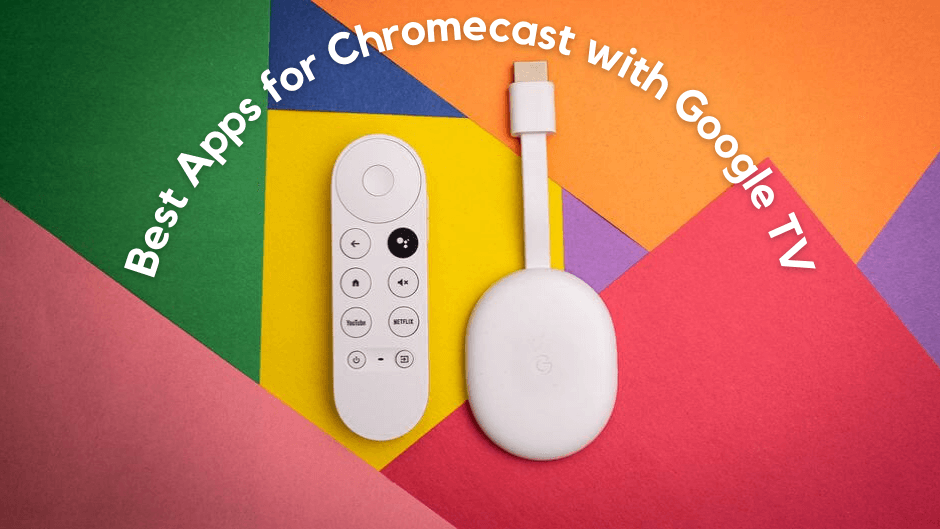
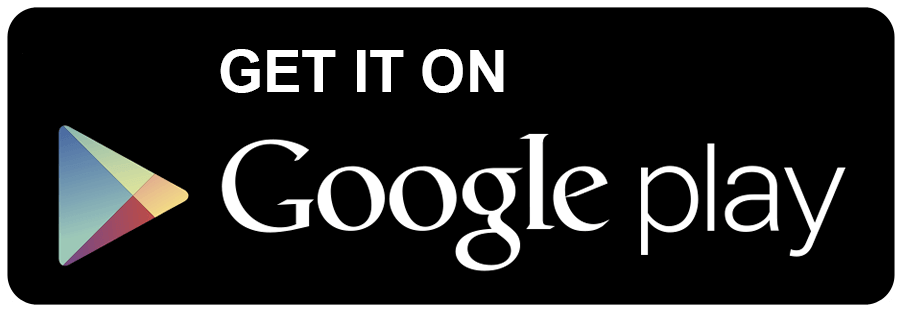





Leave a Reply