Blaze TV is an American-based streaming service that comprises content related to news and entertainment. It includes shows of popular personalities such as Mark Levin, Glenn Beck, Steven Crowder, Phil Robertson, and more. Blaze TV is supported on many devices such as smartphones, TV, Chromecast, tablet, and PC. Blaze TV is available on App Store for iPhone, iPad, and Apple TV. So, the users can download the app from the App Store.
The Blaze TV app is not free, it offers three types of subscription plans – Monthly pass, Annual Pass, and 3-year pass. Each subscription plan of Blaze TV is equipped with some special features.
- Monthly Pass – $9.99
- Annual Pass – $99
- 3-year Pass – $199
How to Install Blaze TV on Apple TV
1) Power on your Apple TV and connect it to a stable internet connection.
2) Look for the App Store app on the home screen and open it.

3) On the App Store interface, you’ll be seeing different tabs on the top. Click the Search icon and use the virtual keyboard to type Blaze TV on the search box.

4) Select the Blaze TV app from the search results and click the Get button to download the app on your Apple TV.
5) Once downloaded, Go to Home Screen.
6) Search for the app using the trackpad on the Apple TV remote and open the Blaze TV app.
How to Activate Blaze TV
1) When you open the Blaze TV app, you’ll see an activation code displayed on the Apple TV screen.
3) Take a note of the code.
4) Visit the Blaze TV activation site and enter your account credentials.
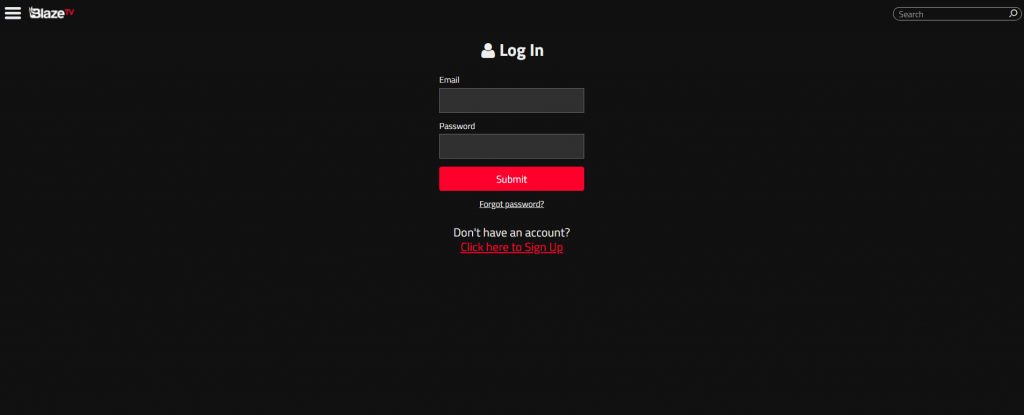
5) Enter the Balze TV activation code on the next screen and click Submit.
6) That’s it. Your account will be activated on Apple TV. Now, start streaming your favorite shows and live news of Blaze TV.
Alternative Way to Get Blaze TV on Apple TV
1) Connect your iPhone or iPad and Apple TV to the same WiFi connection.
2) Launch the App Store and navigate to the search bar.
3) Search for the Blaze TV app.
4) Locate and tap the Blaze TV app from the search results.
5) Tap the Get button to install the Blaze TV app from the App Store.
6) Open the Blaze TV app and sign in with your account.
7) Now, go to the Control Center on your iPhone or iPad.
8) Hit the Screen Mirroring icon.
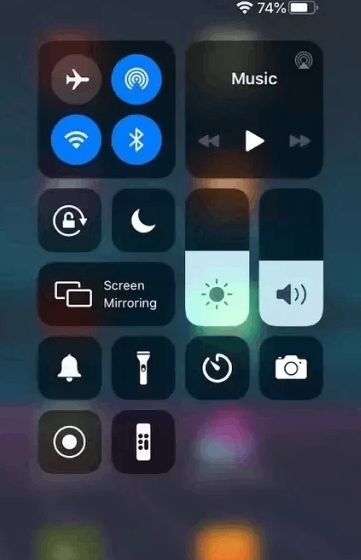
9) Select your Apple TV name and follow the on-screen prompts to start the screen share.
10) Now, play your favorite show on the Blaze TV app using your iPhone. It will appear on your Apple TV.
Related: How to Get Fox News on Apple TV.
Frequently Asked Questions
Yes, the Blaze TV is available for Apple TV. You can install the app from the App Store app on Apple TV.
You can install the BlazeTV app on Firestick from the Amazon App Store.






Leave a Reply