Blaze brings together all the hit programs and tons of favorite TV shows. You can access Blaze on Android devices, iOS, Amazon Firestick, Apple TV, and PC. You can download the Blaze app from Google Play Store, Amazon App Store, and the Apple App Store. The Blaze app is free to use, and it offers a 30-day free trial plan. Blaze doesn’t have a standalone app in Roku Channel Store. But still, you can watch Blaze TV on Roku via the Screen Mirroring method on Android phones and iOS devices.
Some of the Blaze highlights are Mountain Men, Storage Wars Canada, Mafia killers, Dickinson’s Real Deal, etc. In addition, new episodes are added every day. However, Blaze is accessible only to the people residing in the UK.
Possible Ways to Get Blaze TV on Roku
To stream Blaze on Roku, two methods are discussed in this post. One is Screen Mirror Android phones, and the other method is Screen Mirror iOS.
Pre-Requisite
To perform Screen Mirroring on Roku, make certain changes. First, go to the Settings on the Roku home page, select Screen Mirroring to enable it, and change the option to Prompt or Always Allow.

How to Watch Blaze on Roku from Android Phones
Follow the steps below to install the Blaze TV app on your Android devices.
1. On your Android phone device, go to the Play Store app.
2) From the Google Play Store, find the Blaze TV app and install it on your Android phone. If the app is already available, skip steps 1 and 2.
3) Now, Open the app to launch it on your phone device.
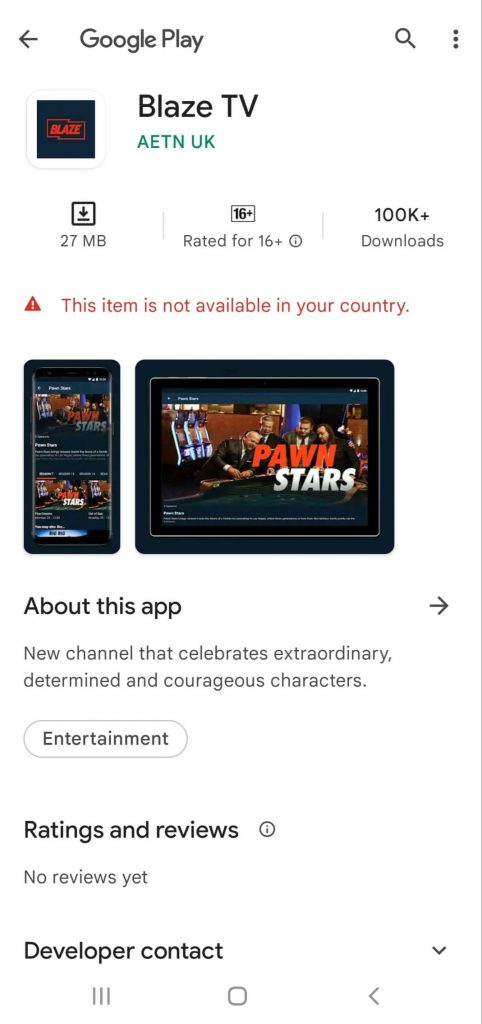
4) Select the Cast option in the Android phones Control Center.
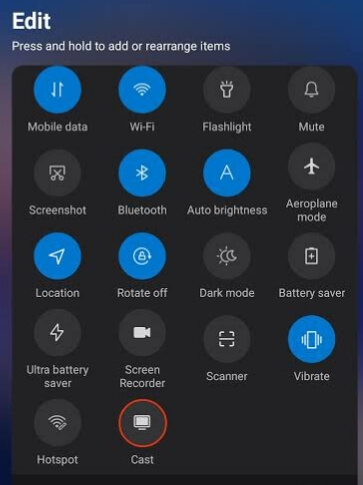
5) Select your Roku device from the list of devices available. Thus automatically, the Android phone screen will mirror on Roku. However, if you don’t connect Roku and Android phones to the same Wi-Fi, you can’t mirror your phone to Roku.
6) Now, select contents in the Blaze TV app, and it will mirror on the Roku screen.
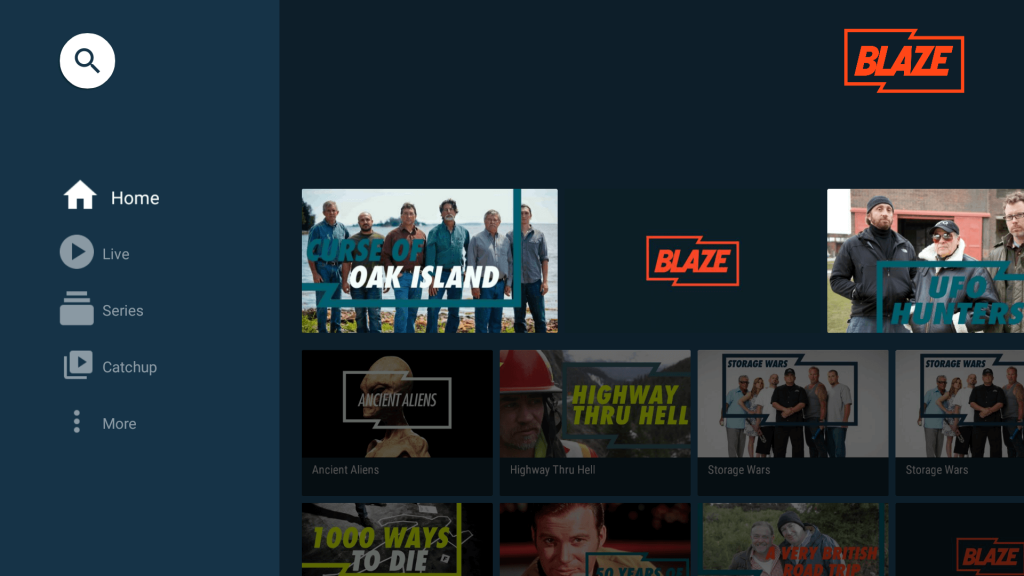
Related: How to Install and Stream Blaze TV on Firestick
Alternate Method to Mirror Blaze TV on Roku from iPhone
1) Connect your iPhone and Roku to the same Wi-Fi connection.
2) On your iPhone, go to App Store and download the Blaze TV app.
3) Go to the Control Center and select the Screen Mirroring option.

4) From the available devices nearby, select your Roku device.

5) Enter the code on your iPhone device displayed on your TV and select OK. Now your iPhone device screen will mirror on Roku screen.

6) Then, select the contents on your iPhone, and it will appear on the Roku screen.
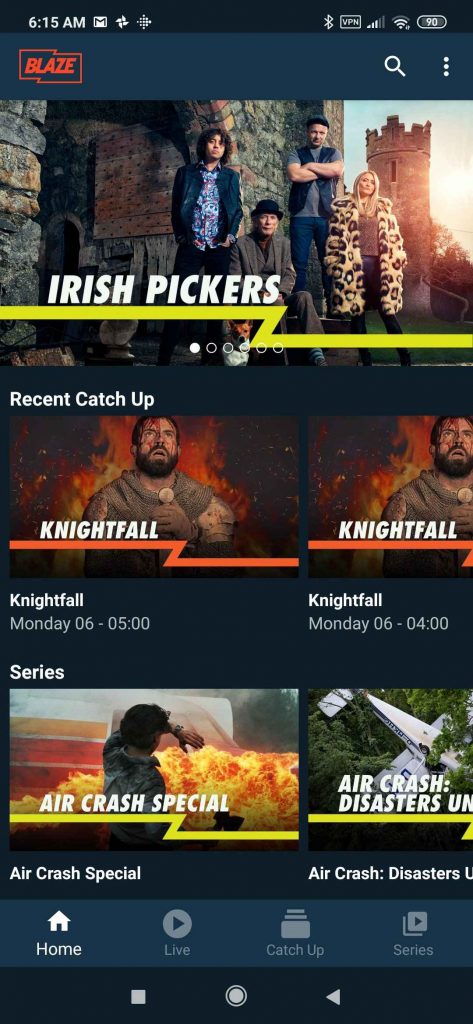
Stream your favorite TV shows like Pawn Stars, Forged in Fire, Storage Wars, The Rubin Report, Louder with Crowder, etc., using the Blaze TV app using your Roku.
FAQs
Blaze App is compatible with Android devices with version 5.1 and higher.
There are no subscription plans, and you can directly get it from the Google Play Store and App Store.
Blaze is available on Freeview Channel 64, Freesat channel 162, and Sky channel 164.
Blaze TV is free to download, and you can get it without any charge.
No. Blaze TV isn’t available on DirecTV.
No. Since Blaze TV is a free service, it doesn’t offer any free trial.
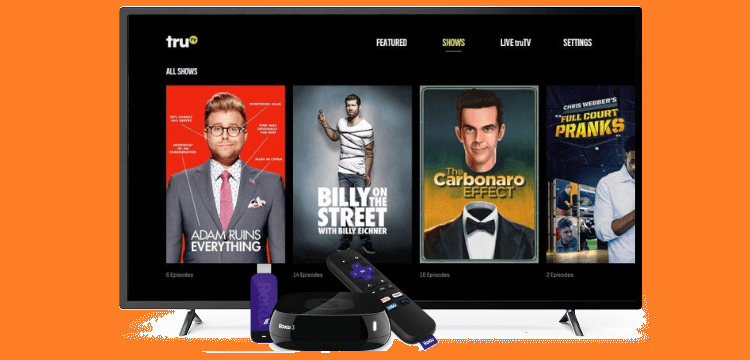

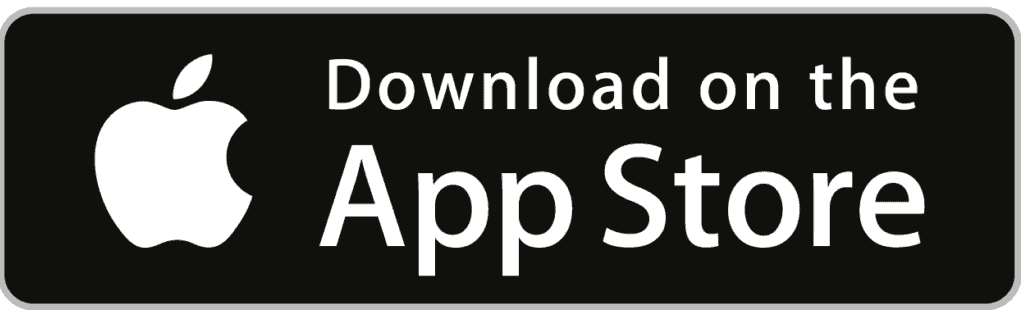





Leave a Reply