At times, I have seen disturbing commercials on Apple TV. So, I surfed the internet to find out how to block ads on Apple TV. In the Apple TV Community Forum, many users stated that it is impossible to block ads. Nonetheless, I learned about the Limit Ad Tracking feature, which could help minimize the commercials on Apple TV.
In this article, I will teach how to limit the ads on Apple TV in different ways.
How to Reduce Ads on Apple TV 4K / HD
1: Turn on your Apple TV. If you haven’t set it up already, set up the Apple TV box with your TV.
2: From the Apple TV home screen, navigate to Settings.

3: Choose the General option and click Privacy.

4: Scroll down and navigate to the Advertising section.
5: Then, tap the option Limited Ad tracking and turn it On.
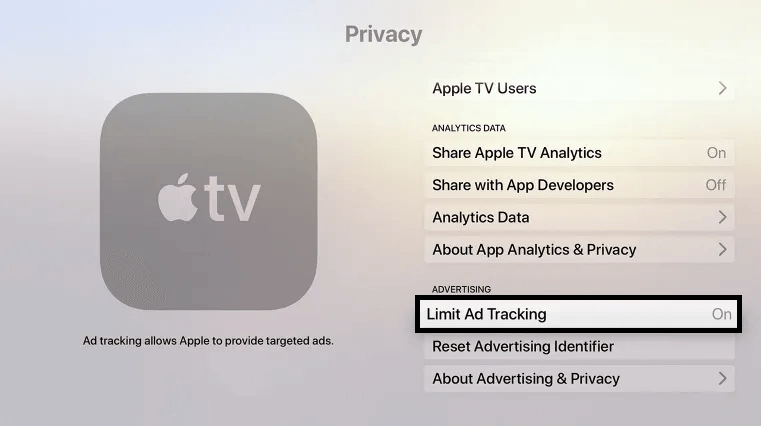
Note: Click About Advertising & Privacy to learn about the commercials and restricted limits. If you want to reset the ad preferences, tap Reset Advertising Identifier.
Can You Block Ads on Apple TV Using Third-Party Apps?
No. Don’t trust any third-party apps that claim to block ads. I installed and tested some third-party apps on my Apple TV. But there is no use. So, never risk your device by jailbreaking Apple TV and installing a third-party app like Adblock TV. Instead, block annoying ads in streaming services legitimately. Upgrade your premium subscription by opting for an ad-free tier.
Is it Possible to Block YouTube Ads on Apple TV?
Yes. Upgrade to YouTube Premium by paying $13.99/month. Using a Premium account, you can access YouTube on Apple TV without any commercials. It also offers a 1-month free trial for new subscribers. So, you can activate and cancel it before the trial ends to use it for free.
If you are a student, you can get YouTube Premium by paying $7.99/month. You can also choose a Family plan ($22.99/month) and add up to 5 family members.
Frequently Asked Questions
Yes. Apple TV will show you ads on Apple News and App Store based on your search history and browsing data.
Yes. Subscribe to the Hulu (No Ads) plan to access the service without ads on Apple TV.
You can block ads on iPhone only on the Safari app. Go to Settings on iPhone → Launch Safari → Turn on Block Pop-ups and Fraudulent Website Warning.
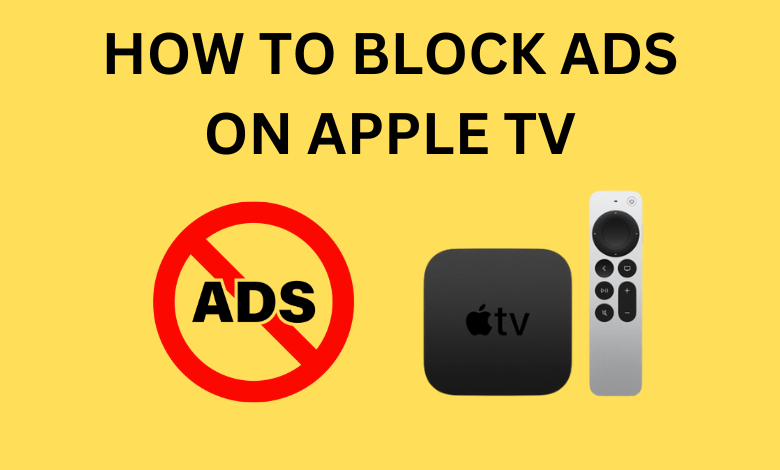


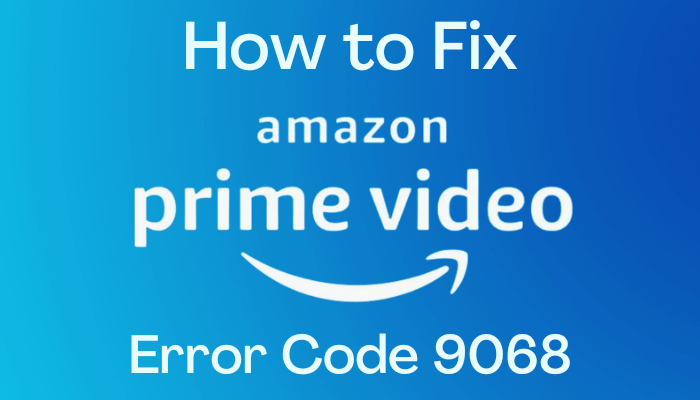


Leave a Reply