9Now is an Australian streaming service launched in 2016 and managed by the Nine Network. It is a catch-up video-on-demand service that delivers live streaming of 9Gem, Channel Nine, 9Go, 9Life, and the current news through 9news.com.au. It comes with various TV programs and is separated into distinct genres like News, Sports, Lifestyle and Reality TV, GEM (General Entertainment and Movies), etc. The top shows that streams on 9Now are Millionaire Hot Seat, Doctor Doctor, The Footy Show, The Voice, Married at First Sight, etc. The other best part about 9Now is it is entirely free and does not require any subscription to stream. In the below section, let us see how to Chromecast 9Now to TV.
How to Chromecast 9Now to TV
9Now has an inbuilt cast option, and you can cast the app on Chromecast using Smartphone and a PC/Laptop.
Steps to Chromecast 9Now to TV using Smartphone
[1] Connect your Chromecast to the HDMI port of the TV. Connect the Smartphone and Chromecast to the same Wi-Fi connection.
[2] Download and install the 9Now app from the Play Store or App Store on your Android or iOS smartphone, respectively.
[3] Launch the 9Now app and sign in to your account.
[4] Tap the Cast icon at the top right corner.
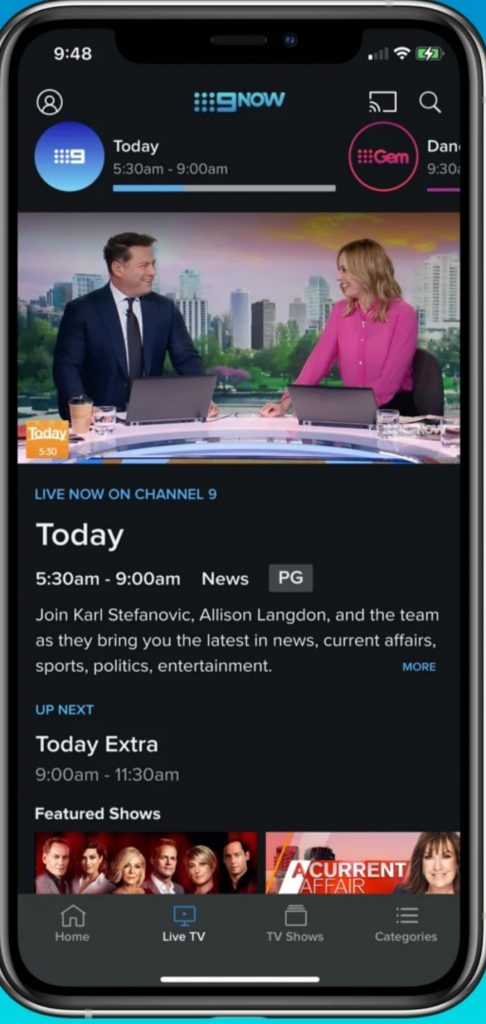
[5] Select your Chromecast device and connect to it.
[6] Now, choose any video you like, and the same content will begin playing on Chromecast TV.
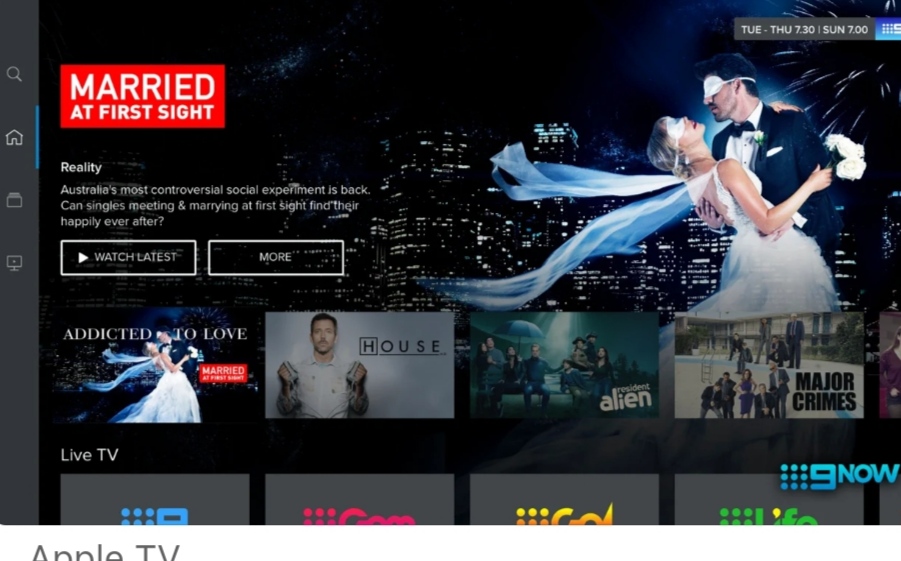
Related: How to Stream Use 9Now on Roku [2 Alternative Ways]
Steps to Chromecast 9Now using PC/Laptop
Before proceeding to cast, make sure to connect your PC and Chromecast device to the same Wi-Fi connection.
[1] Open Google Chrome on your PC or Laptop.
[2] Visit the 9Now website on the Chrome browser.
[3] Navigate to the top-right to click the three vertical dot icons.
- Optionally, you can right-click and select the Cast icon.
[3] Scroll down the options and select Cast.
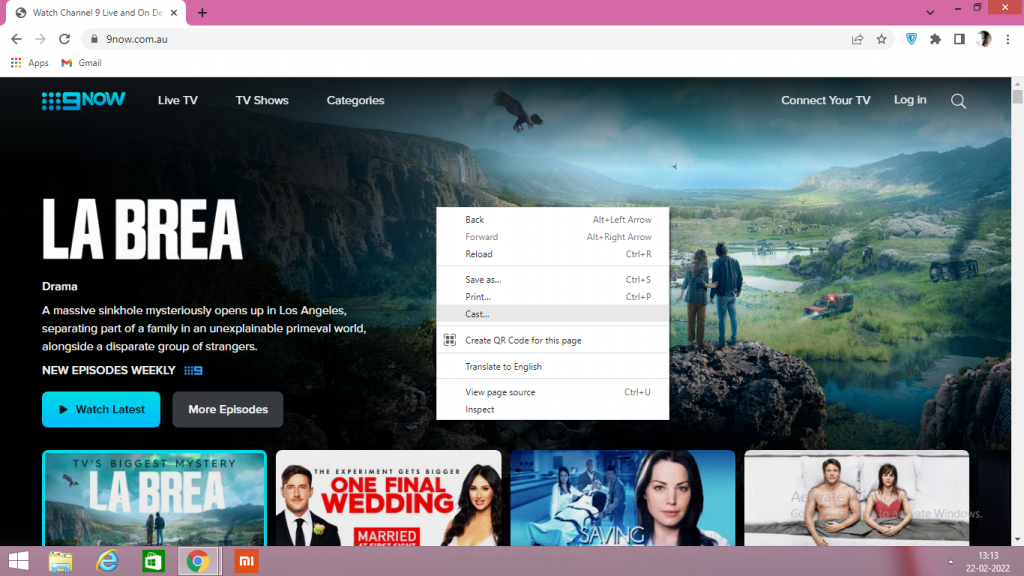
[4] Choose the Chromecast device to connect and tap the Sources drop-down.
[5] Click the Cast Tab to cast the current tab to the TV.
[6] Sign in to your 9Now account and stream the content.
FAQs
If 9Now isn’t working on your Chromecast TV, you shall check for the internet connectivity. Also, check if the 9Now servers are working.
Currently, 9Now is free to download and use. Create a 9Now account to become a member and avail all the benefits.
When you stream 9Now content using poor or unstable internet connectivity, you may experience buffering issues. So, make sure to use a robust internet connection to your streaming device.






Leave a Reply