Acorn TV is an American streaming platform that features classic mysteries, dramas, comedies, documentaries, and more. The content is distributed from ITV, Channel 4, BBC Studio, All3 Media, DRG, BBC studio, and Content Media. You can subscribe to Acorn TV either monthly or annually. Upon registering for the first time, you will get a 7-days free trial. Further, you can choose the monthly plan at $5.99/month, while the annual plan costs $59.99/year. Now, you can Chromecast Acorn TV to your TV and watch the favorites on the bigger screen.
With an Acorn TV subscription, watch the top-rated shows and movies like Doc Martin, A Place to Call Home, Line of Duty, Midsomer Murders, George Gently, and many more. In addition, you can choose the content from various genres like Drama, comedy, romance, mysteries, horror, documentaries, etc.
How to Chromecast Acorn TV
You can stream Acorn V on Chromecast-connected TV in two ways.
- Using Smartphone
- From PC
Chromecast Acorn TV Using Smartphone
[1] Download the Acorn TV app on the smartphone from the Play Store or App Store.
[2] Connect your Chromecast TV and smartphone to the same WiFi network.
[3] Open the Acorn TV app and enter Acorn TV login details to use your account.
[4] Select the Cast icon on the Acorn TV app.

[5] You will get the list of available devices. Pick your Chromecast device.
[6] Now, select any Acorn TV shows from the app, and you can see it on your TV screen.

Related: Chromecast Crave: How to Cast to TV in Two Ways
Chromecast Acorn TV using PC
[1] Visit the Acorn TV website on your PC using Chrome browser.

[2] Log in with your account and right-click on your screen.
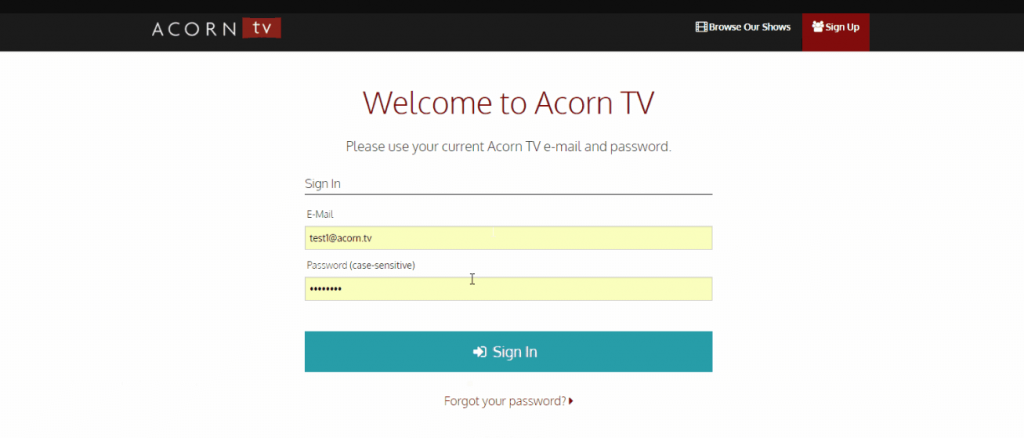
[3] Select the Cast option from the list.
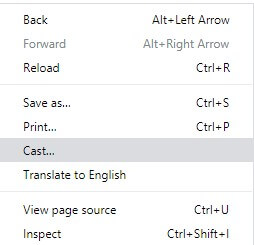
[4] The list of devices will be shown on the screen, and choose your Chromecast device.
[5] Now, click the Sources drop-down and then select the Cast tab option.
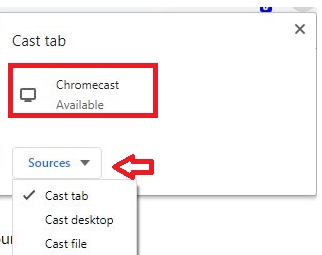
[6] Once done with connecting, you can select the video, and it will stream on your TV screen.
Related: How to Chromecast Shudder to TV using Phone & PC
FAQs
1. Can you Chromecast Acorn?
Yes, Acorn is compatible with both Android and iOS devices. So, you can use the Chromecast device to cast the app’s content to your TV.
2. What device works with Acorn TV?
The Acorn works with all major devices, including Roku, Android TV, Google TV, Amazon Fire TV’s, smartphones, Apple TV.
3. Is it easy to cancel Acorn TV subscription?
Yes, it is quite easy and simple to cancel the Acorn subscription. First, visit the Acorn website, go to the Account page, and click Cancel membership.






Leave a Reply