Chromecast is a technology that you can use to cast your smartphone and PC to your TV. Users only need to connect the device they are going to connect to the Chromecast device to the same WiFi connection. Devices like Android smartphones, iOS smartphones, and PC are supported. Also, you can cast any type of video to your TV with the Chromecast device. Now, let us see about all the possible methods to Chromecast BET Her Channel to your TV.
BET Her was initially launched as BET On Jaaz in 1996. BET Her is owned by ViacomCBS and is a part of the BET Network. It initially focused on Jazz music which targeted African Americans. In 2009, it rebranded as Centric, which focused on music and lifestyle programming. Then again, in 2014, it was renamed to its current branding as BET Her that targets African American Women. Unfortunately, there is no separate application to watch this channel online. But, you can use the BET NOW application to stream the contents of BET Her.
How to Chromecast BET Her
There are two ways to Chromecast BET Her. They are:
- Smartphone
- PC
How to Chromecast BET Her Using Smartphone
1. Connect your Chromecast device and your smartphone to the same WiFi network.
2. Install the BET NOW app on your smartphone from the Play Store or App Store.
3. Open the BET NOW app and sign in with your account.
4. Navigate to the BET Her tab and play any video content.
5. Tap the Cast icon on the playback screen.
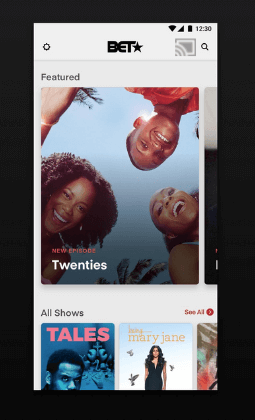
6. Select your Chromecast device.
7. Now, the BET Her video content will appear on the Chromecast.
How to Chromecast BET Her Using PC
1. Connect your PC and Chromecast to the same WiFi network.
2. Go to the BET website on the Chrome browser and log in to your account.
3. Select a show to play.
4. Right-click on the mouse. A popup menu will appear on your screen.
5. Click on the Cast option.
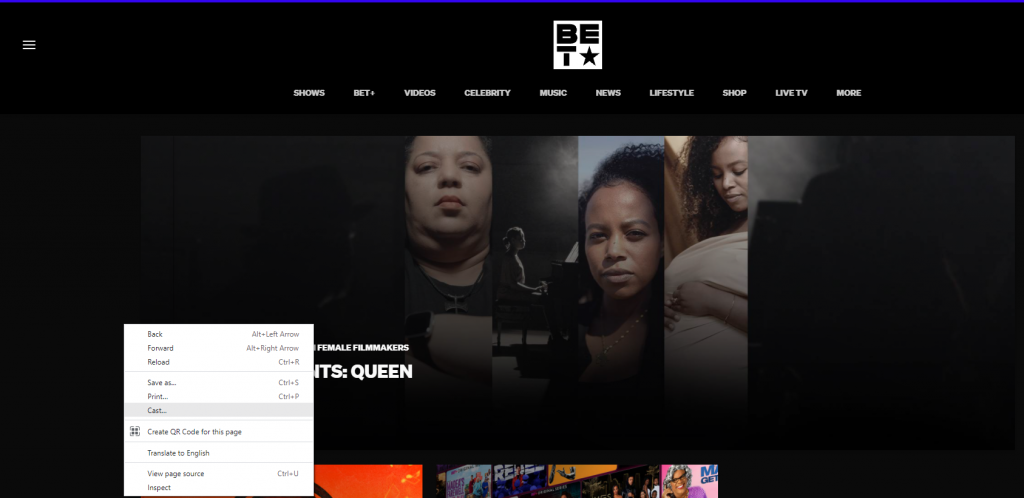
6. Select your Chromecast device from the list of available devices.
7. Play the BET Her video content. It will appear on your TV.
Related: How to Stream BET Her on Apple TV.
Frequently Asked Questions
1. Is there an app for BET Her?
No, there is no separate app for BET Her.
2. How can I watch BET Her on TV?
You can use the BET NOW app to watch BET Her.






Leave a Reply