Cox Contour is a streaming service that allows you to binge-watch a massive collection of movies and TV shows. It is an on-demand service that offers thousands of media content in one place. With the cloud DVR storage, you can download any content and watch them offline anytime. It also offers add-on channels, equipment, DVR storage, movies, and other extras. You can stream it on up to five different devices with one account. All your rented and purchased movies are accessible in the Purchased subfolder under the Saved folder. It offers four different types of premium plans at a reasonable price. It is not available on many devices, including Apple TV, Roku, and Firestick. However, you can Chromecast Cox Contour on your TV screen from your PC or smartphone.
Two Ways to Chromecast Cox Contour
You can stream the Cox Contour content using a Chromecast device connected with your TV.
- Using an iPhone
- Cast Cox Coutour using a web browser
How to Chromecast Cox Contour using an iPhone
Cox Contour app is available on all iOS devices with version 12 or later. To Chromecast, begin by connecting your iPhone and your Chromecast device to the same Wi-Fi network.
1) On iPhone, go to App Store and install the Cox Contour app.
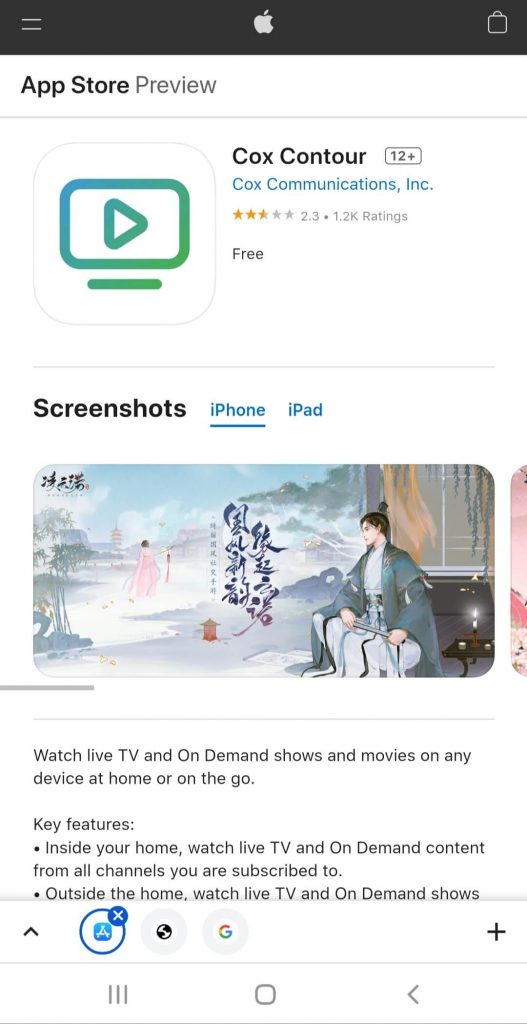
2) Launch the app with Cox ID username and password. Then, choose to play any content from the app.
3) Now, select the Screen Mirroring option from the Notification center on your iPhone.

4) Select the Chromecast device from the device available to which you want to cast the content.
Thus, the content selected will now stream on the Chromecast-connected TV screen.
Related: How to Watch Cox Contour on Roku [Alternative Ways]
Alternative Method: How to Cast Cox Contour from PC
To cast the contents from PC to Chromecast device, connect the Chromecast device and PC to the same network connection.
1) On your PC browser, enter the Official Cox Contour website.
2) Sign in with the Cox account details to access the contents.
3) Now, choose any content to cast from your PC.
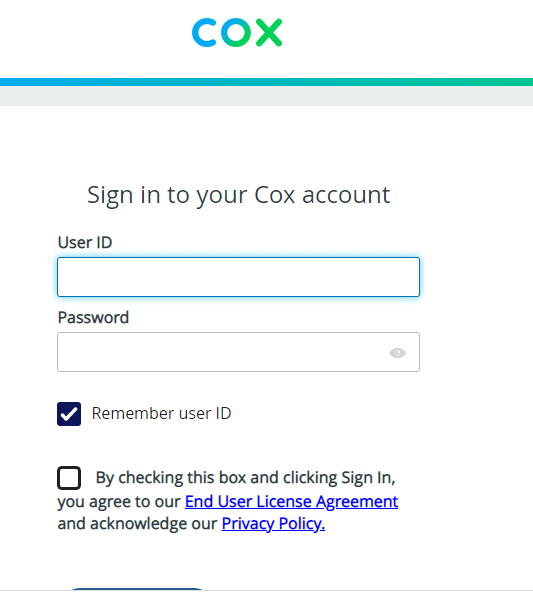
4) Select the three vertical dots icon in the top-right corner. It will drop the list of options.
5) From the drop-down menu, select the Cast icon.
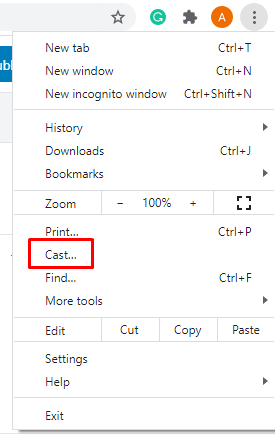
6) Choose your Chromecast device from the list of available nearby devices.
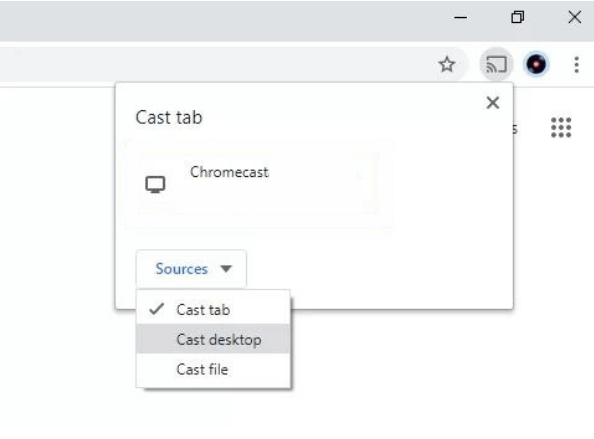
7) Once connected, the content from the PC will stream on the Chromecast-connected TV screen.
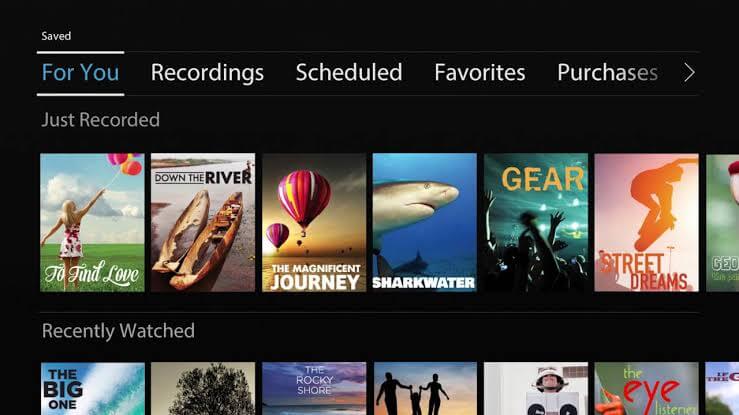
It allows you to access premium channels videos in high-quality like CBS, NBC, FOX, HBO MAX, PBS, ESPN, HGTV, USA, etc. With parental controls, you can control and monitor to keep your kids away from adult content.
FAQs
No, the Contour app does not support Airplay.
To watch Cox Cable without the box, you need a digital cable adapter.
Currently, it is not available on any of the Smart TV devices. But you can stream it with any of the streaming apps like ESPN, Disney Now, Fox Sports, and so on.
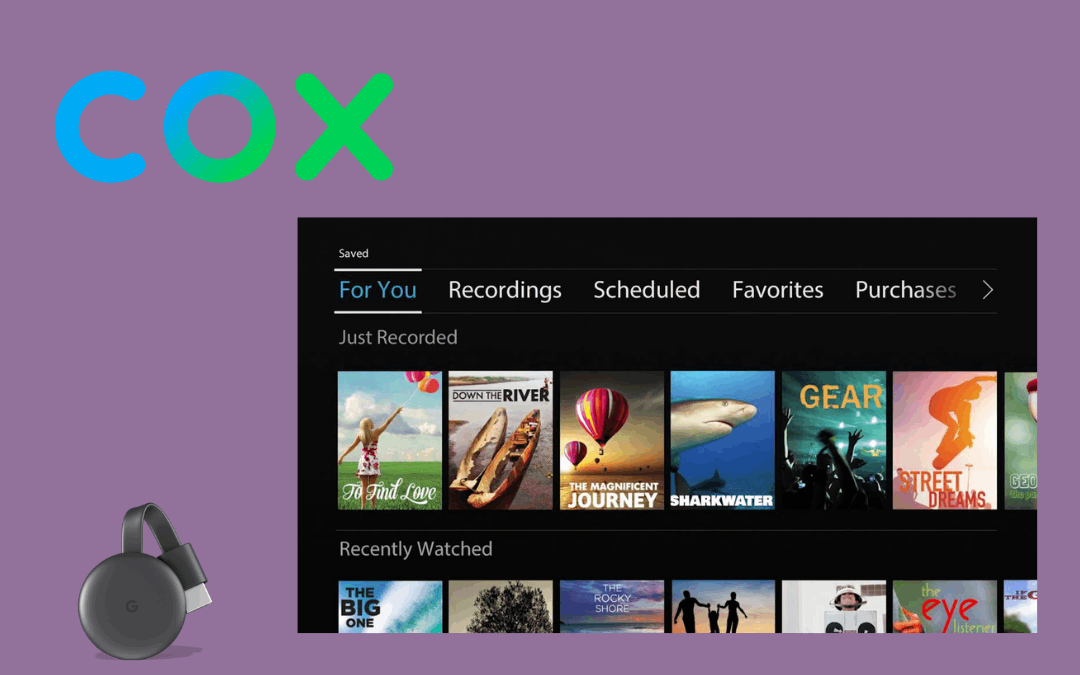





Leave a Reply