Disney Network has many TV channels and Disney XD is one of them. Formerly the channel was known by names like Toon Disney and Jetix. With Disney XD channel, you can stream classic original series, films, movies, and various other acquired programs. The channel consists of animated and live-action shows that targets pre-teens and young teenagers. Let us see how to Chromecast Disney XD.
There is no standalone app for Disney XD. You can stream the Disney XD content with the DisneyNOW app. DisneyNOW app is available on the Play Store and App Store. Also, you can stream the channel from the official site of Disney. So in order to Chromecast Disney XD, you have to cast the DisneyNOW app.
How to Chromecast Disney XD: From Android Smartphones
1. Install the DisneyNOW app on your Android smartphone from the Play Store.
2. Open the DisneyNOW app and choose the Disney XD channel.
3. Complete the sign-in process.
4. Now, connect your Android device and your Chromecast device to the same WiFi Network.
5. Pull down the Notification bar and choose the Cast option.
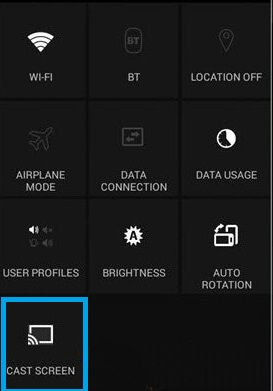
6. Select your Chromecast device.
7. Now, stream any video from the Disney XD channel. It will appear on the TV through Chromecast.
How to Chromecast Disney XD From iOS
(1) Install the Replica app on your iOS device from the App Store.
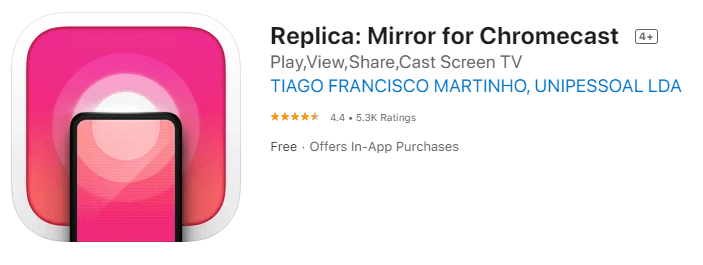
(2) Also, get the DisneyNOW app from the App Store.
(3) Open the DisneyNOW app and sign in with your account.
(4) Now, connect your iPhone or iPad and your Chromecast device to the same WiFi Network.
(5) With the devices on the same WiFi network, launch the Replica app.
(6) Select the Chromecast device.

(7) Then, tap the Cast Screen Mirror button and tap Start Broadcast.
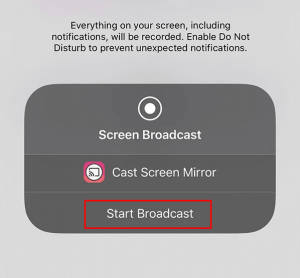
(8) With the iOS device mirrored to the TV screen, open the DisneyNOW app and start streaming the Disney XD content.
How to Chromecast Disney XD From PC
(1) Visit the Disney NOW website.
(2) Choose the Disney XD option from the left pane.
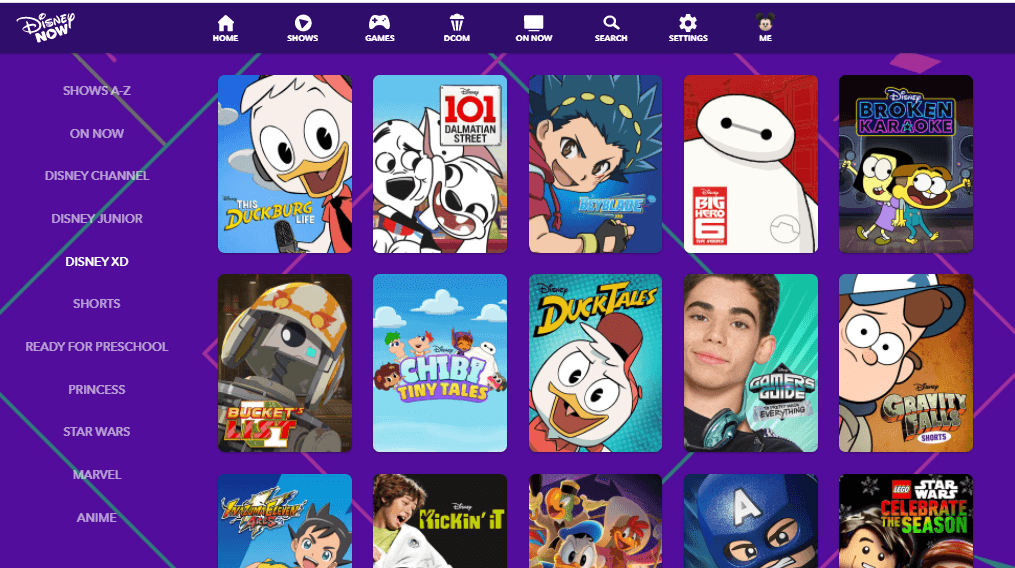
(3) Ensure that the Chromecast device and your PC are on the same WiFi network.
(4) Right-click anywhere on the screen and choose the Cast option.
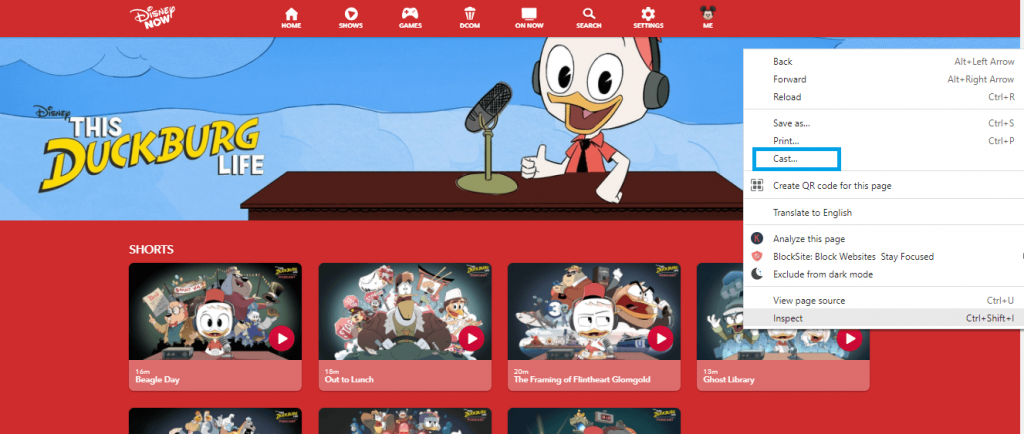
(5) Select the Chromecast device.
(7) Choose the Cast Tab option from the Sources drop-down.
(8) Now, play the video content from the Disney XD tab. It will appear on the Chromecast.
Frequently Asked Questions
1. How do I stream Disney XD?
You can stream Disney XD with the DisneyNOW app by signing in with the pay-TV service provider app. Without cable, you can stream the channel with Sling TV, fuboTV, and, YouTube TV.
2. Can Disney+ be cast to Chromecast?
Disney+ supports casting from Android or iOS smartphones or web browsers.
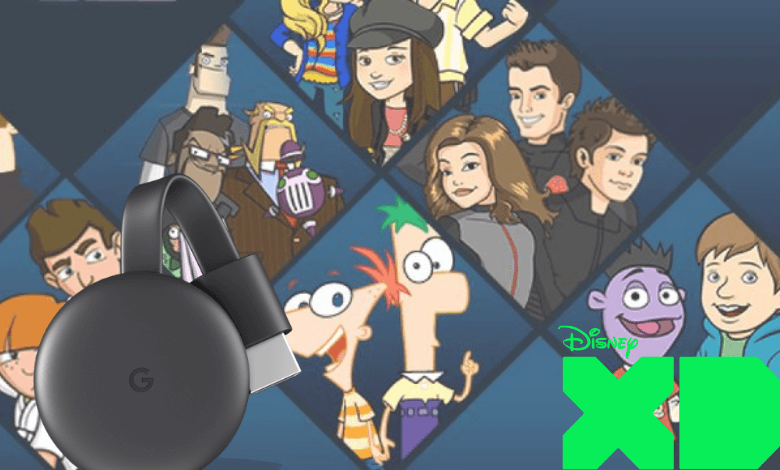





Leave a Reply