FYI Network is a lifestyle programming with mixed reality shows, home decor, and culinary shows. If you like to watch reality shows, you came to the right place. Other than reality shows, you can learn to cook with experienced professionals. Also, you can watch home decor videos to make your home environment look good. FYI Channel subscribers can use their cable TV subscription account to Chromecast its contents from your mobile to Smart TV.
Users can access FYI Channel with their FYI application. You only need a cable TV subscription account to get access. FYI Channel is available in most cable TV providers and satellite channels like Dish Network and DirecTV. Users can also access the FYI Channel on their Smart TV. They only need a stable internet connection and a cable TV subscription account.
How to Chromecast FYI Channel
There are two types of devices that you can Chromecast FYI Channel. They are,
- Smartphones
- PC
How to Chromecast FYI Channel Using Android Smartphones
1. Connect your Android mobile and Chromecast device to the same WiFi network.
2. Then, install the FYI Channel from the Google Play Store.
3. Select the Cast option from the Notification Panel.

4. Now, tap on your Chromecast device.
5. Your Android device will be mirrored to your TV.
6. Now, open the FYI Channel on your mobile and cast it to your Smart TV.
How to Chromecast FYI Channel Using iOS Smartphones
1. Connect your iPhone and Chromecast device to the same WiFi network.
2. Download the Replica and FYI application from the App Store.
3. Open the Replica app and select your Chromecast device.

4. Tap on Start Broadcast to mirror your iPhone to your TV.
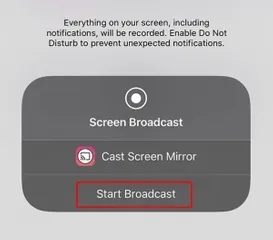
5. Now, open the FYI application and log in with your TV provider’s account.
6. Stream the FYI video to Chromecast to your Smart TV.
How to Chromecast FYI Channel Using PC
1. Connect your PC and Chromecast device to the same WiFi network.
2. Go to the FYI activation website.
3. Login with your cable TV subscription account.
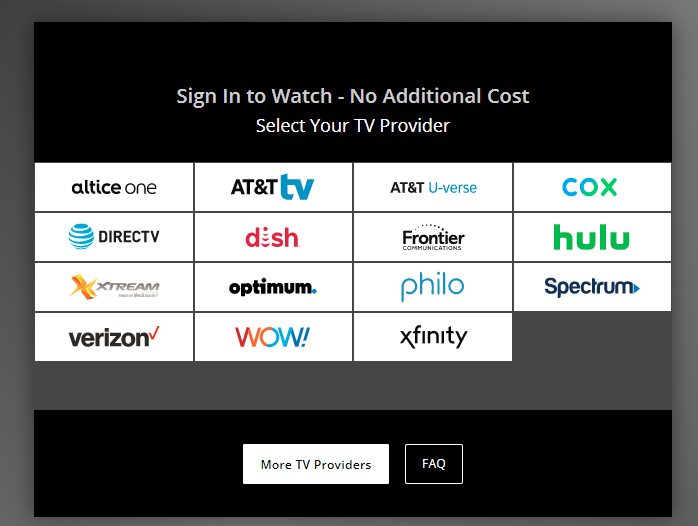
4. Play any show that you want.
5. Now, click on the three-dotted option from the upper right corner of your screen.
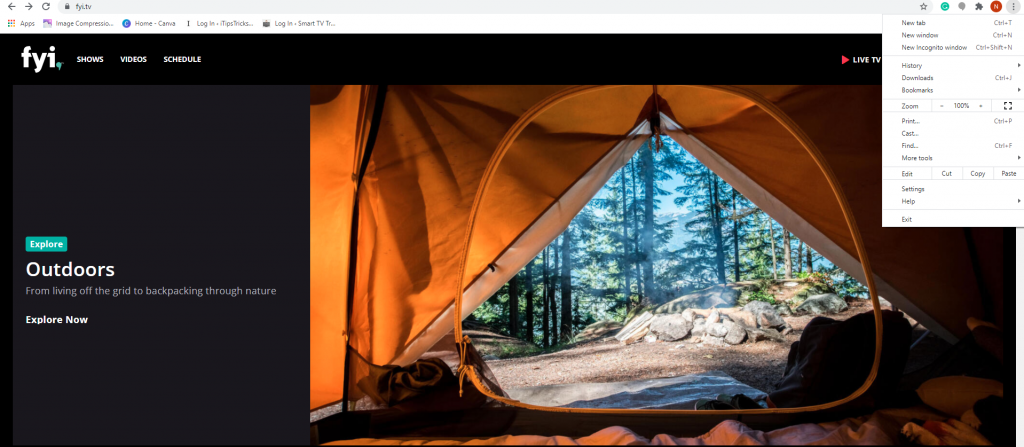
6. Select the Cast option from that menu.
7. Now, select your Chromecast device.
8. Finally. FYI Channel will be cast to your TV.
FAQ
1. How do I stream the FYI Channel?
You can watch the FYI Channel on one of these streaming services: Philo, Sling TV, and Hulu.
2. Is FYI a free channel?
No, FYI is not a free channel. But, you can access its contents on the FYI application with a cable TV subscription account.






Leave a Reply