Hallmark Channel is a US-based PayTV network. This is another of your option to cut down the cord. It is a family entertainment channel with a plethora of movies and TV series. It features both original and acquired programs, including lifestyle programs. Now they have come up with a TV everywhere app that is compatible with various platforms like Android or iOS smartphones, smart TVs, streaming devices, etc. However, the section is limited and deals with the procedure to cast Hallmark Channel to Chromecast TV. It works with the cable or satellite TV provider account. With the latest version of Hallmark TV, you will get access to an all-new interface. Since the Hallmark TV app has native cast support, you can watch your favorite shows on the TV screen.
Hallmark Channel Everywhere is a standalone application for viewing the contents of Hallmark channels. In addition to this, you shall even get Hallmark Movies Now to watch the best of movies and series.
Highlights of Hallmark TV Channel
You will get access to the below features with the installation of Hallmark Channel.
- With the live TV support, you can watch the programs that are currently airing on Hallmark Channel, Hallmark Movies & Mysteries, Hallmark Drama
- It supports adding favorite shows and movies to the watchlist, and you shall stream it later.
- You will find all the original series and movies instantly.
Chromecast Hallmark Channel
To access the content, you may require cable TV or satellite service providers like Xfinity, Spectrum, AT&T U-verse, and more. And the standalone app subscription costs $5.99/month or $59.99/year.
How to Chromecast Hallmark Channel: Using Smartphone
You can install the Hallmark channel app on your Android or iOS smartphone from Play Store or App Store, respectively. Now proceed with the following steps to cast the Hallmark channel. The following steps apply to both Android and iOS smartphones.
1). Connect your Chromecast device to your TV.
2). Now make sure to connect your Chromecast device to the WIFI to which your smartphone is connected
3). Download the Hallmark channel app on your smartphone. Then log in with your service provider.
4). Now, choose any of your favorite titles and start playing the video.
5). Tap the Cast icon on the top-right corner of the screen.

6). Choose your Chromecast device from the list of available devices.
7). Now, your content will be streamed on your Chromecast-connected TV.
How to Chromecast Hallmark Channel: Using PC
You can also Chromecast Hallmark from your Mac or Windows PC. That is, you will be casting the Hallmark channel site from the Google Chrome browser.
1). Turn on the Chromecast-connected TVs.
2). Now, connect your Chromecast device and your PC to the same Wi-Fi network.
3). Open the Chrome browser on your PC. And go to www.hallmarkchannel.com.
4). Sign in to your account with the necessary Hallmark Channel login details.
5). Right-click on the black space of the screen and choose the Cast option.
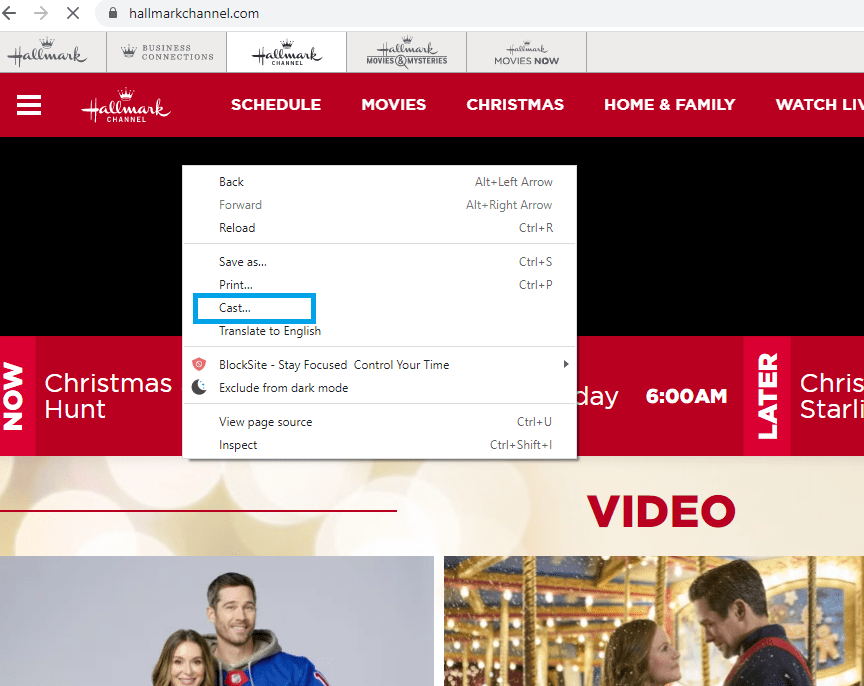
6). Your PC will search for the available devices.
7). Choose Cast Tab from the Sources dropdown. Make sure to choose the Chromecast device.
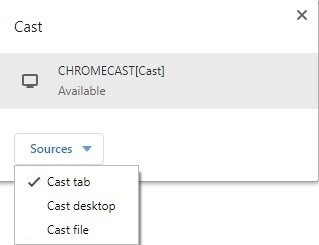
8). Now, your content will work on your Chromecast-connected TV.
Alternative Way to Chromecast Hallmark Channel
You can Chromecast Hallmark Channel from various streaming service providers. All the below-mentioned providers are Chromecast supportive.
| Service Providers | Cost |
|---|---|
| Sling TV (50+ Live TV Channels) The Hallmark Channel is a lifestyle extra. Add-on package for $5/month. | Combined Blue + Orange, 50+ channels – $45/month Blue, 30+ channels – $30/month Orange, 45+ channels – $30/month |
| fuboTV (199+ Live TV channels) | Basic Pack $59.99/month for 1 device Family Pack $64.99/month for 3 devices Elite Pack $79.99/month for 5 devices |
| DirecTV Stream (AT&T TV) (125+ Live TV channels) | Plus – $65/month for 40+ channels, Max – $80/month for 50+ channels, Choice – $85/month for 110+ channels, Entertainment pack – $93/month for 65+ channels Xtra – $124/month for 105+ channels, Ultimate – $135/month for 125+ channels. |
| Philo (60+ Live TV channels) | 63 channels at $20/month Starz at $9/month Epix at $6/month |
That’s how you can stream the best of Hallmark on your Chromecast TV. Since the new titles are updated now and then, you will find something to watch every time. Some of the popular shows include Home & Family, Good Witch, When Calls the Heart, etc.
In addition to this, you shall get to know how to watch Sling TV on Chromecast connected TV to stream the best of live TV and shows.
Frequently Asked Questions
As the app the built-in cast support, you can Chromecast the app to your TV.
Yes, you can. You can buy the subscription from the Hallmark website or any live TV streaming platform.
Hallmark Channel is a part of a TV provider subscription. Thus the cost varies based on the streaming app with the Hallmark channel.
Yes. You can watch it using streaming apps like Sling TV, fuboTV, Philo, etc.



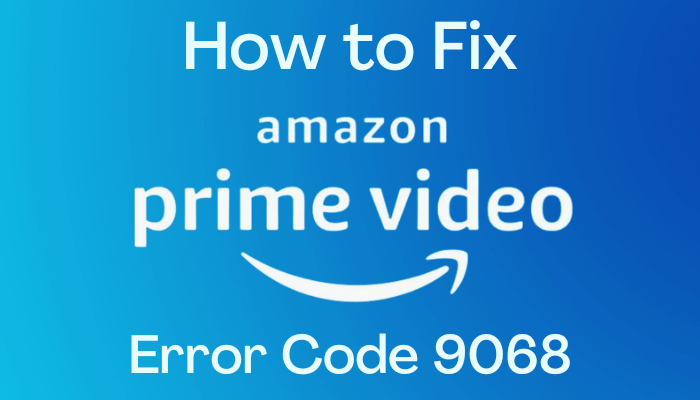


Leave a Reply