KOCOWA is a Korean streaming platform service that offers a wide range of K-drama, romantic videos, series, comedy, reality videos, etc. It offers shows and dramas for 24 hours in high-quality HD videos without buffering. KOCOWA even offers subtitles in multiple languages, including English, Portuguese and Spanish. You can watch the shows without any ads by subscribing to the package. In addition, you can also resume the shows from where you left them across all your device. It lets you even download the episodes you want to watch later. KOCOWA is available on both Android and iOS devices. Check out this article to Chromecast KOCOWA and stream its shows on the TV screen.
Subscription Price
- Daily plan- $0.99
- Monthly plan – $6.99
- Yearly plan – $69.99
How to Chromecast KOCOWA
You can install the KOCOWA app on your Android or iOS smartphone and cast the videos on the TV screen. You can also cast the KOCOWA titles from its webpage if you have a PC.
Chromecast KOCOWA from Smartphone
[1] Set up the Chromecast device with your TV and turn on the device.
[2] Then, connect your Android or iOS smartphone connected to the same WiFi network.
[3] Download the KOCOWA app on your Android and iOS phone from the Google Play Store or App Store.
[4] Once installed, launch the app and choose any video you want to cast.
[5] Click the Cast icon, and the device will search for the nearby available device.
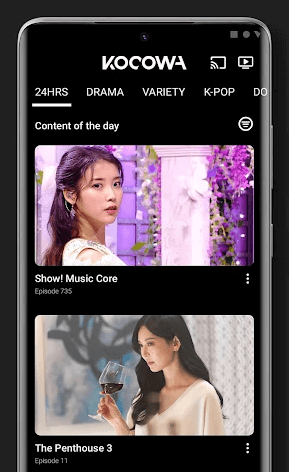
[6] Choose your Chromecast device from the list.
[7] Now, the movies or videos will stream on your Chromecast-connected TV screen.

Chromecast KOCOWA using Chrome Browser
[1] Connect your PC to the same WiFi network as that of that Chromecast device.
[2] Go to the official website of KOCOWA from any web browser.
[3] Log in to your account using the required details.
[4] Play any video from the website.
[5] Click on the Three-dotted menu option or Right-click on the screen.
[6] Select the Cast option from the menu list.
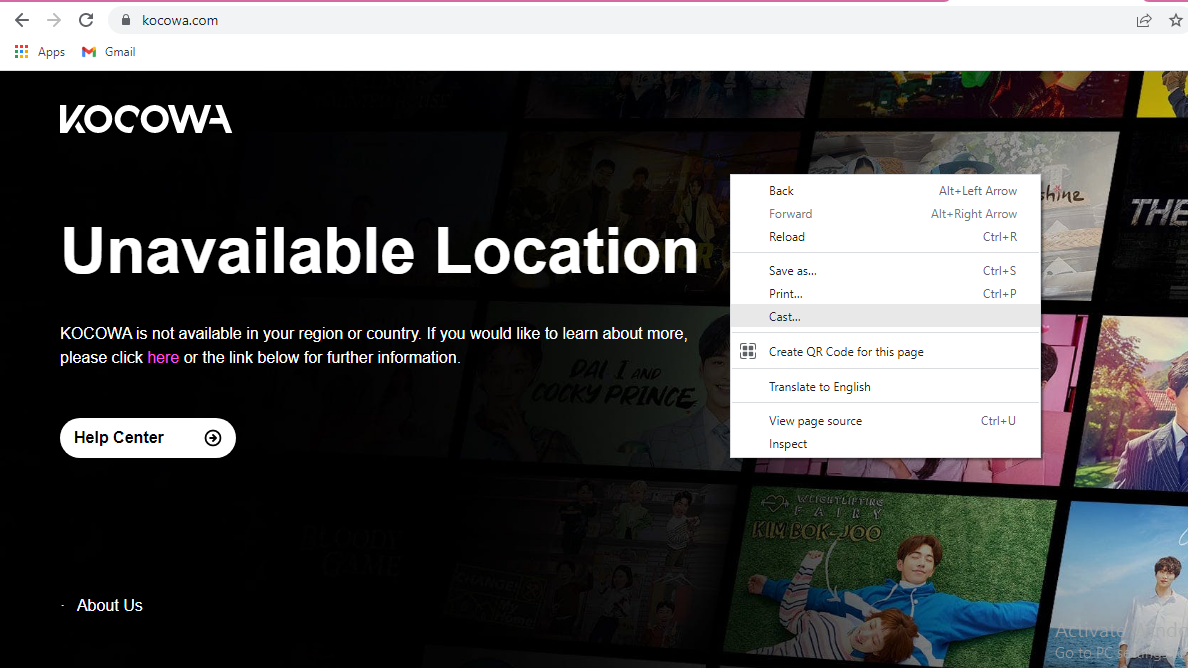
[7] Choose your Chromecast device and choose the Cast Tab from the Sources drop-down box.
[8] Once the tab is cast on your TV screen, the video will play on your Chromecast device.
Troubleshooting: KOCOWA on Chromecast Not Working
In some cases, you may face issues while streaming KOCOWA. To fix that, try out the below ways to fix
- The first thing that you have to check is your internet connection. So, ensure to provide a solid data network.
- Unplug your Chromecast and plug it again.
- Restart your device.
- Update your Chromecast device or KOCOWA app, if required.
- If nothing works, contact the KOCOWA help center.
KOCOWA is a great entertainment app for users who loves Korean dramas. You get a huge collection of Korean dramas, TV shows, and movies. The subscription price is affordable and also offers 30 day free trial for new subscribers.
FAQs
Yes. KOCOWA works well with Chromecast as the app supports both Android and iOS devices.
Yes. KOCOWA is a subscription-based streaming platform. To stream its content, you need to subscribe to their package. The plan starts from $0.99 to $69.99.
KOCOWA stream the top-rated drama like Extra-ordinary You, Suspicious Partner, Young Lady, and Gentleman, The Second Husband, Weightlifting Fairy, Kim Bok-Joo, Hwarang: The Poet Warrior Youth and so on.






Leave a Reply