LMN, which is formerly known as Lifetime Movies, was initially launched on June 29, 1998. It is a popular American cable pay television network that is owned by A&E Network and a joint venture between the Disney Media Network and Hearst communication. In 2019, it was renamed LMN. The LMN does not have a separate app and its content are added in the Lifetime app. Lifetime is available for both Android and iOS. You can Chromecast LMN content to your TV by installing the Lifetime app on your smartphone or cast LMN directly from the Lifetime website.
Ways to Chromecast LMN
You have two different ways to Chromecast LMN content to your TV.
- From Smartphone
- From PC
How to Cast LMN on Chromecast Using Smartphone
Pre- Requisite: Ensure to plug your Chromecast into your TV and make sure to connect your smartphone (Android or iOS) and Chromecast to the same WiFi connection.
[1] You need to install the Lifetime app on your smartphone from the Google Play Store or App Store.

[2] Launch the Lifetime app and sign in to the account.
[3] On the top of the screen, click the Cast icon and the smartphone will search for a nearby device.
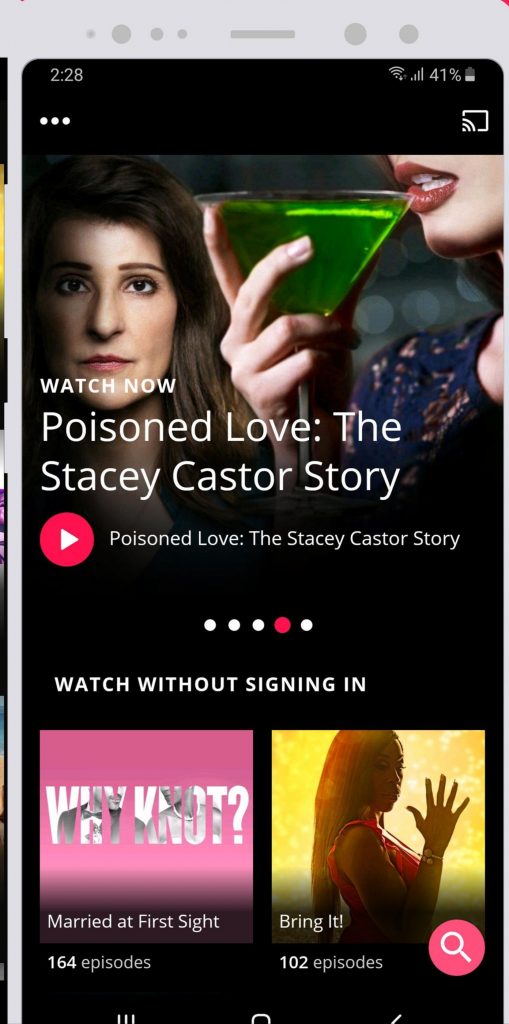
[4] Choose your Chromecast device and both of your devices will get connected to each other.
[5] Now, play the LMN video content and it will cast on your Chromecast TV screen.
How to Cast LMN on Chromecast Using PC
[1] To the same WiFi connection, connect your PC and Chromecast device.
[2] Open the Chrome browser and visit the Lifetime website.
[3] Then, click the Chrome menu (three-dotted icon) or right-click anywhere on the screen.
[4] Select the Cast option and click on your Chromecast device.
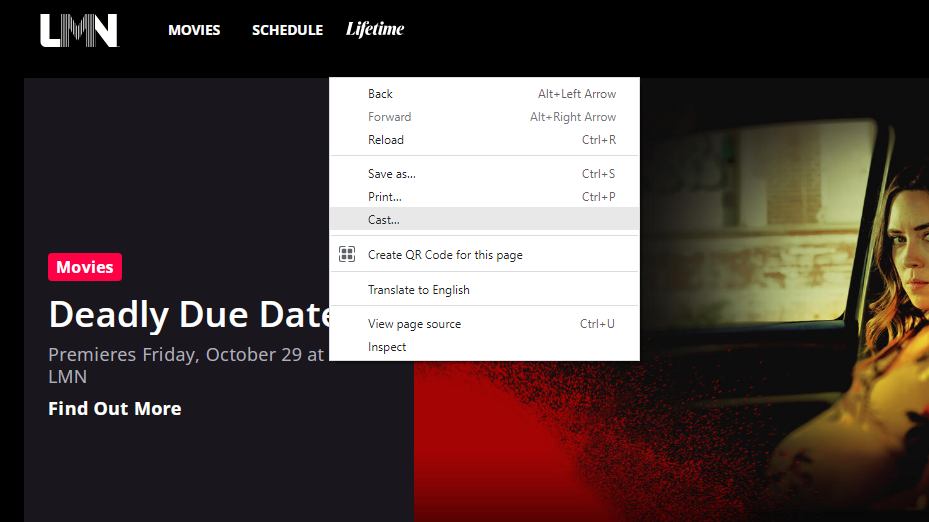
[5] Click the Sources drop-down and tap the Cast Tab option.
[6] Finally, play any LMN video, and it will appear on your TV via Chromecast.
Related: How to Stream Lifetime on Apple TV.
FAQs
1. Is there an LMN app?
No, LMN does not have its own app. Meanwhile, you can use the Lifetime app to access the LMN content.
2. Do you have to pay for the Lifetime app?
The Lifetime app is free to download and use. To stream or access the full content requires a cable or satellite TV subscription.






Leave a Reply