MX player is the top-grade platform that currently has 140 million active users. You get a vast list of entertainment like movies, TV shows, web series, sports, music videos, and news. MX Player comes with different features like zooming, subtitles, kids lock, file sharing, and more. As MX Player works on all devices, this quick guide will show you the ways to Chromecast MX Player to your TV.
The best part is, MX Player is compatible with almost all the major video and audio formats. It even supports dynamic subtitles. You can instantly toggle between software and hardware acceleration without restarting the app. Moreover, MX Player comprises a simple user interface with advanced playback controls. MX player supports more than 12 different languages.
Ways to Chromecast MX Player
- Using Smartphone
- Using PC
How to Chromecast MX Player Via Smartphone
[1] Open Google Play Store (Android) or App Store (iOS) and install the MX Player app.
[2] After installing the app, log in with your account details (if asked).
[3] Connect your smartphone and Chromecast to the same WiFi network.
[4] From the MX player app, play any of the videos that you want to cast.
[5] Then, click the Cast icon on the playback screen.

[6] Choose your Chromecast device to connect.
[7] Once the device gets connected, the video you have selected will start to play on your Chromecast.
How to Chromecast MX Player via PC
[1] From your PC, open the latest version of Chrome Browser.
[2] Go to the MX Player website and sign in to the account.
[3] Then, on your screen, right-click your mouse and click the Cast option.
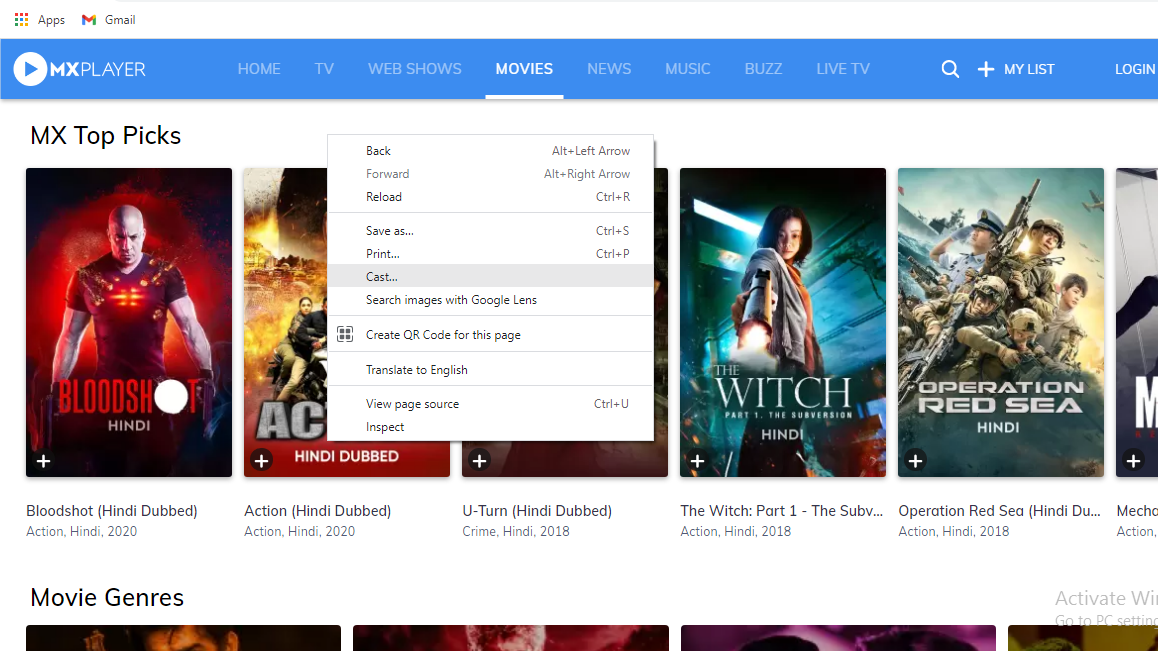
[4] You will get the nearby devices. Choose your Chromecast device. You can also click the Cast icon on the playback screen.
[5] Now, the video content will appear on your TV through Chromecast.
Related: How to Install MX Player on Firestick.
Frequently Asked Questions
1. Can I cast MX Player to Chromecast?
Yes, you can use the Chromecast device to cast the MX Player content to your TV.
2. Is MX Player TV free?
Yes, you can access movies, TV shows, series, and many more for free.






Leave a Reply