With NBC Sports, you can stream all the games available like NFL, NASCAR, NHL, Premier League, Olympic games, etc. If you are a perfect sports fan, then you must have come across this channel. You can get live streaming, watch highlights, get scores, know schedules with the NBC Sports Network. It is one of the pay-TV channels from NBCUniversal that specializes the sports content. Most of the cable or satellite TV Service providers offer you NBC Sports Network and its sister channels. As a result, you may look for ways to Chromecast NBC Sports Network.
Since the NBC Sports app is a cast-compatible app, it is relatively simple to transfer its content to a TV screen. You can cast its content from your Android or iOS smartphone or tablet with the installation of the NBC Sports app. Alternatively, you can cast its title from your PC using the Chrome browser.
Chromecast NBC Sports Network from Smartphone
Before you proceed to cast NBC Sports, you should connect your smartphone to the same WiFi network as that your Chromecast device.
1. Make sure to sign up for a participating pay-TV service provider.
2. On your Android or iOS smartphone, install the NBC Sports Network app from the Play Store or App Store.
3. After the installation, you shall open NBC Sports on your smartphone or tablet.
4. Note down the activation code and visit https://www.nbcsports.com/activate from phone or PC.
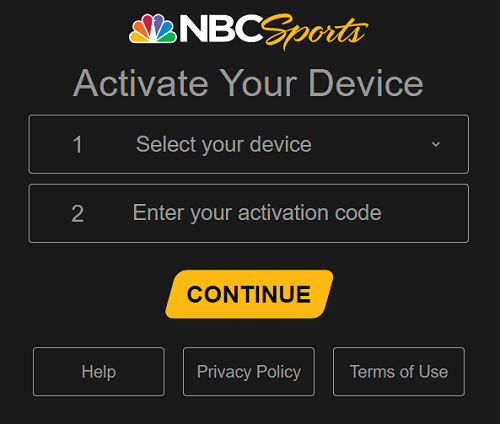
5. Choose your device as Chromecast and input the NBC Sports activation code. Press Continue to proceed.
6. Tap the Cast icon on the top-right corner of the screen.
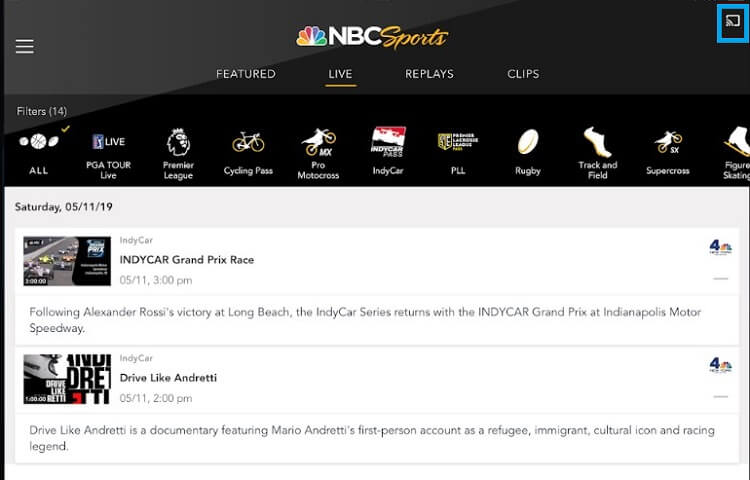
6. Now, you will be getting all the available Chromecast devices. Select your Chromecast device by tapping the device name.
7. Select the video you want to watch on your connected TV on your handheld, and it will start playing on your Chromecast-connected TV.
Related: How to Chromecast Disney Junior to TV [Simple Guide]
Chromecast NBC Sports Network from Computer
1. First, connect your Chromecast device and your Mac or Windows PC to the same WiFi network.
2. Open the Google Chrome web browser on your PC.
3. Search for the NBC Sports Network and launch the official site (https://www.nbcsports.com/live).
4. Click on the Filter drop-down and choose the show you want to stream.
5. Then, enter your Zip Code and click Find Channel.
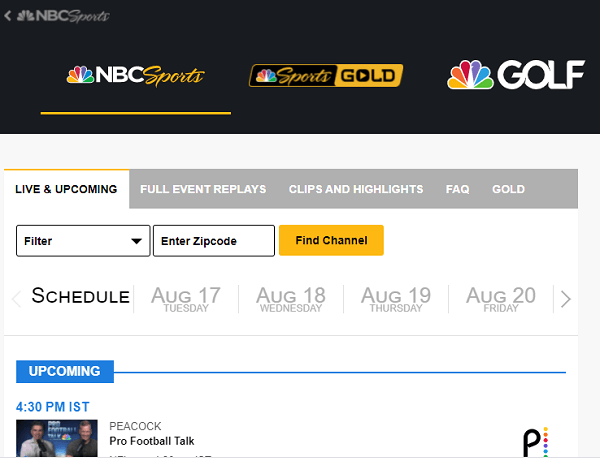
6. Now, you may need to sign in with your Pay-TV service provider.
7. Once done, the live TV streaming will start.
8. Right-click anywhere on the screen and choose the Cast option.
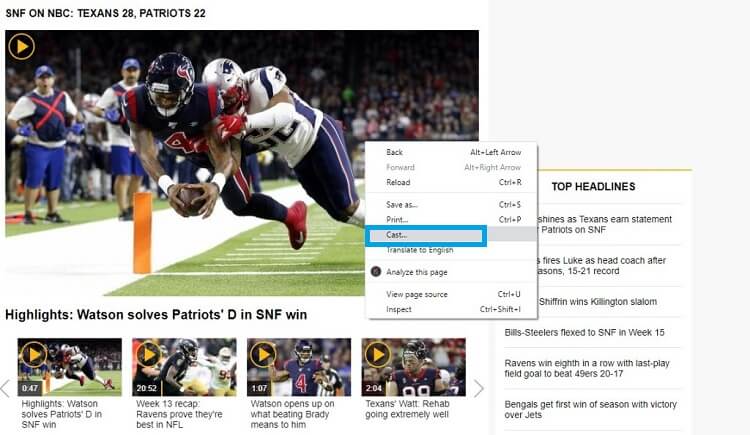
9. Select your Chromecast device and choose Cast Tab from the Sources drop-down.
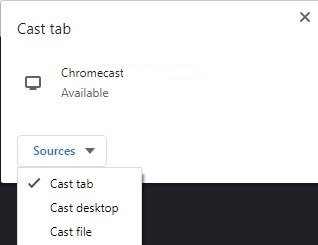
Related: How to Chromecast Discovery Life Using Smartphone & PC
10. Now proceed with streaming your favorite sports titles or events on your TV.
Frequently Asked Questions
1. Can I watch NBC Sports Network with Chromecast?
Yes, you can stream the NBC Sports Network with the Chromecast. The app is compatible with native casting.
2. How do I stream NBC Sports live?
You can stream live sports with NBC Sports Network by having a participating cable or satellite or telco or live streaming TV subscription.
3. Where can I stream live sports with NBC for free?
You cannot stream the games for free. But still, you can get the live sports with NBC without cable from Sling, Fubo, Hulu, AT&T TV, or YouTube TV.






Leave a Reply