Nick Jr. is a live TV channel from Nickelodeon especially made for toddlers and pre-school children. It offers various shows regarding the kid’s education and entertainment. Their favorite cartoon characters will teach valuable school and life lessons. In addition, Nick Jr. features games, infotainment shows, etc. The content library includes solving puzzles, improve logic and reasoning ability, world lessons, moral stories, other values, culture, language, maths, etc. It is a cross-platform service, and you can Chromecast Nick Jr. with its own TV Everywhere app.
You will be signing in with your TV service provider to access the contents. But the app isn’t compatible with the Chromecast device. So you will learn the alternative ways to access it on your Chromecast TV.
How to Chromecast Nick Jr.
The below section will help you stream Nick Jr. on Chromecast TV through screen mirroring from your Android or iOS smartphone or laptop.
Cast Nick Jr. from Android Device
1) Install the Nick Jr. app from the Play Store on your Android phone or tablet.
2) Make sure to connect your Android device and the Chromecast device to the same WiFi network.
3) Open the Nick Jr app and sign in with your pay-TV service provider account credentials.
4) Pull down the notification bar and tap on the Cast icon.
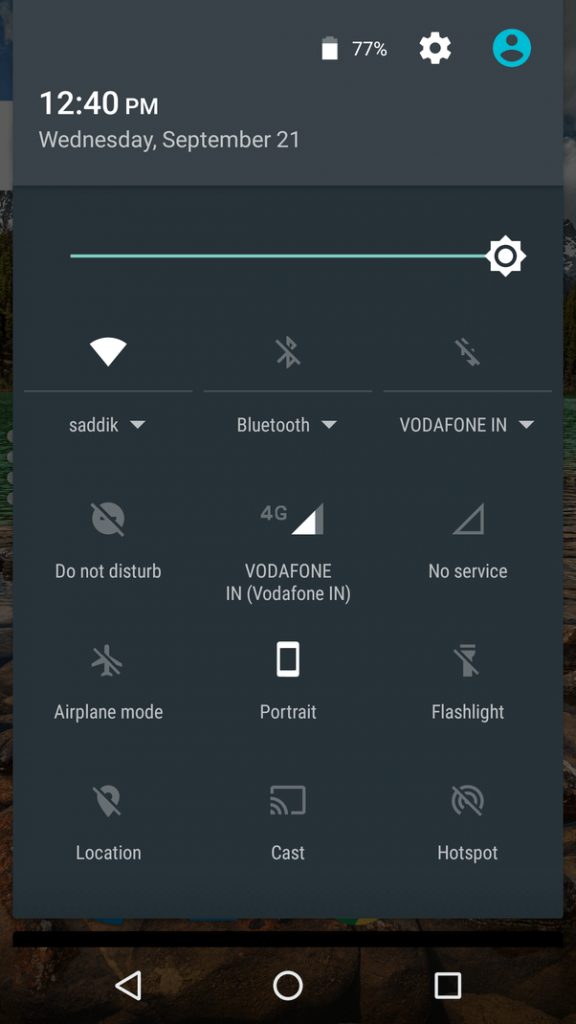
5) Select your Chromecast device from the list of available devices.
6) Once the screen gets mirrored, select the show you want to watch and hit play. The show will stream on your TV screen.
Chromecast Nick Jr. from iOS Device
1) First, download and install the Chromecast Streamer app on your iOS Smartphone.
2) Then, install the Nick Jr. app from the App Store.
3) Connect your iOS smartphone and Chromecast to the same WiFi network.
4) Open the app and sign in with your subscribed TV service provider.
5) Now, open the Chromecast Streamer app.
6) Tap the device name from the available devices.
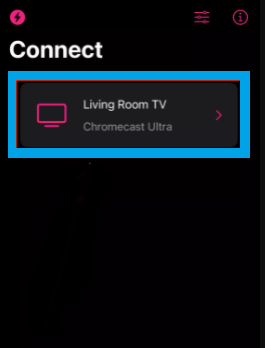
7) Then, tap the Start Broadcast or Connect button.
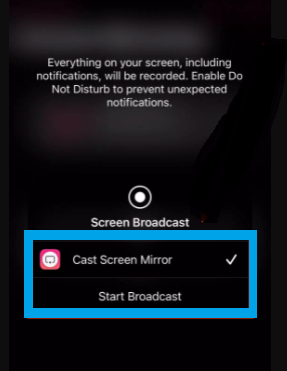
8) Once the screen gets cast, open the Nick Jr. app and enjoy playing your favorite show.
Chromecast Nick Jr. from PC
1) Ensure that your laptop and Chromecast device is under the same WiFi.
2) Launch the Google Chrome browser and visit https://www.nickjr.tv/.
3) Sign in with your pay-TV service provider that you are subscribed to.
4) Then, right-click anywhere on the screen and choose the Cast option.
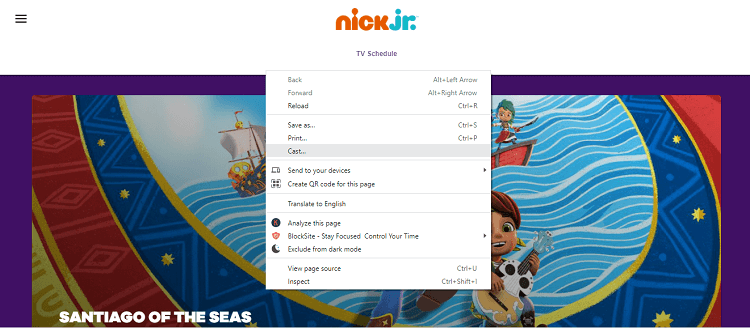
5) Select your Chromecast device and click Cast Tab under the Sources drop-down.
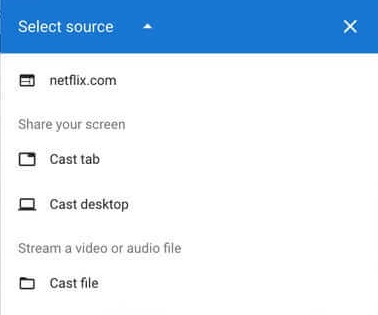
6) When the screen gets mirrored, choose the show and hit play.
Alternative Ways to Stream Nick Jr. on Chromecast TV
AT&T TV
Entertainment Pack – $69.99/month for 65+ live TV channels; Choice Pack – $64.99/month for 90+ live TV channels; Ultimate – $94.99/month for 130+ live TV channels; Premier – $139.99/month for 140+ live TB channels.

Chromecast AT&T TV streaming service to your TV and enjoy the Nick Jr. channel. AT&T TV offers nearly 100+ live TV channels and 65000+ on-demand movies and TV series. Moreover, you can stream on multiple devices along with cloud DVR storage.
YouTube TV
It costs $64.99/month with commercials, and you get an ad-free plan by subscribing to YouTube Premium additionally $11.99/month.

You can also Chromecast YouTube TV and stream 85+ live TV channels along with Nick Jr. The channel list includes TBS, ABC, CBS, FOX, NBC, ESPN, HGTV, TNT, E!, etc. Moreover, with one subscription you can stream on 3 devices simultaneously.
Philo
Philo subscription costs $25/month.

The next option to get Nick Jr. is to Chromecast Philo. Philo TV offers 60 + 4 live TV channels that include A&E, AMC, Aspire TV, BBC America, Discovery, Lifetime, Travel Channel, TLC, etc. Apart from that, you can also stream various on-demand videos.
Frequently Asked Questions
1. Can you Chromecast Nick Jr.?
Nick Jr. Android and iOS apps are not compatible with the Chromecast. You can screen mirror the channel from smartphones.
2. Is Nick Jr. on Amazon Prime?
Yes, you can add the channel as an add-on service to the Amazon Prime subscription.
3. Can I watch Nick Jr. without cable?
Yes, you can stream the Nick Jr. channel without cable or satellite TV service providers. Streaming service providers like Fubo TV, AT&T TV, Hulu, YouTube TV, Philo, or Sling TV offer the channel.






Leave a Reply