Red Bull TV is a free sports channel developed by Red Bull. It offers you with variety of sports events and live concerts without any subscription. Moreover, you can watch short films, documentaries, movies, and TV shows related to sports. With the downloading feature, you can download the video content and watch them later at your most convenient time. Red Bull TV can be streamed on your larger TV screen via Chromecast, as it comes with a built-in cast feature.
On Red Bull TV, you can stream Formula 1 previews, highlights, and recap races, motorbike events like The World Enduro Super Series, The Red Bull MotoGP Rookies Cup, and Mountain Bike events like Mercedes-Benz UCI Mountain Bike World.
How to Chromecast Red Bull TV
There are two ways to cast Red Bull TV to your TV easily.
- Using Smartphone
- Using PC Chrome browser
To-do list
- Plug your Chromecast device into your TV’s HDMI port.
- Make sure that the casting device (smartphone or PC) and Chromecast is connected to the same Wi-Fi connection.
How to Chromecast Red Bull TV from Smartphone
[1] On your iOS or Android smartphone, open the respective app’s store (Google Play Store or App Store) and install the Red Bull TV app.
[2] After installing the Red Bull TV app, log in to your account.
[3] You will see the Cast button. Tap it.
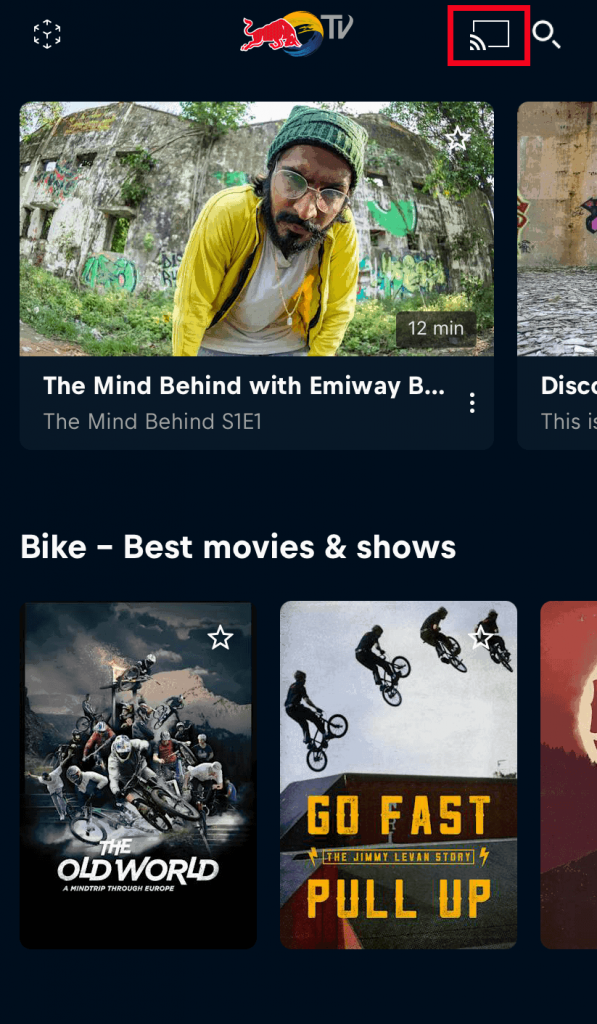
[4] Now, the screen will show your Chromecast device. Click your Chromecast device to connect to it.
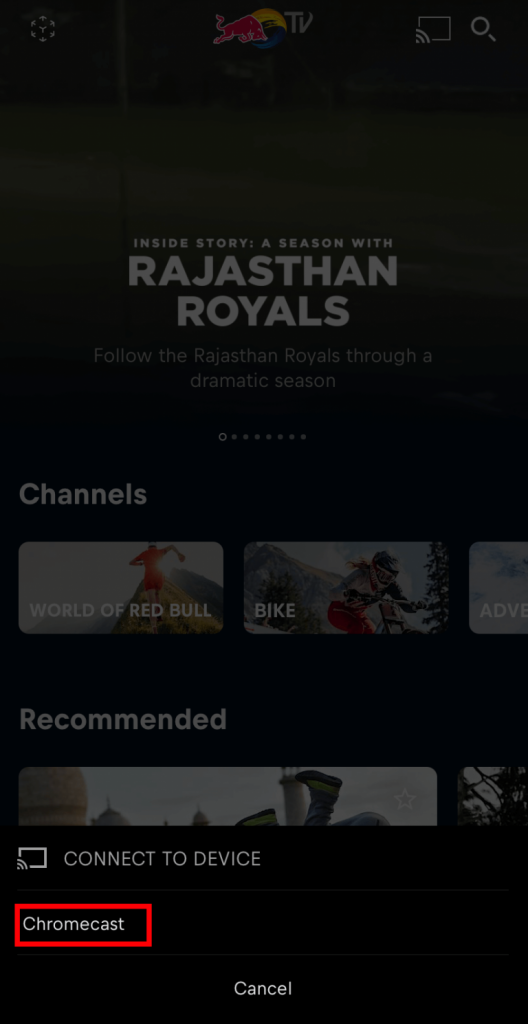
[5] Upon connecting the device, you can play any video from the app.
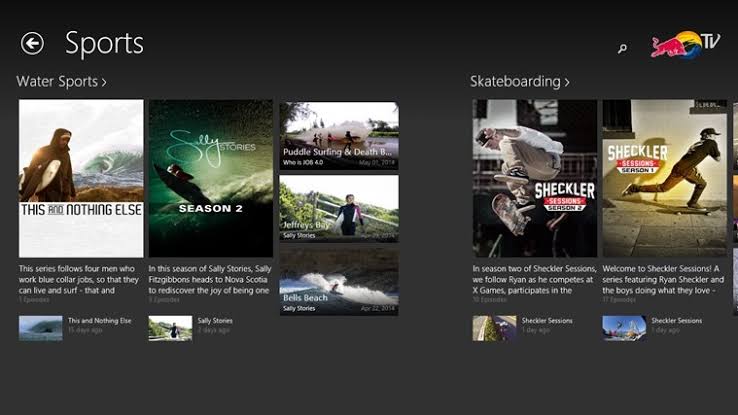
[6] It will start to play on your TV screen.
How to Chromecast Red Bull TV from PC
[1] From your PC, open the latest version of Chrome Browser and visit the redbull.com
[2] Log in to your account.
[3] Click the Three-dotted icon on the top right corner of the Chrome browser. Alternatively, you can right-click anywhere on the screen.
[4] From the pop-up box, click the Cast option.
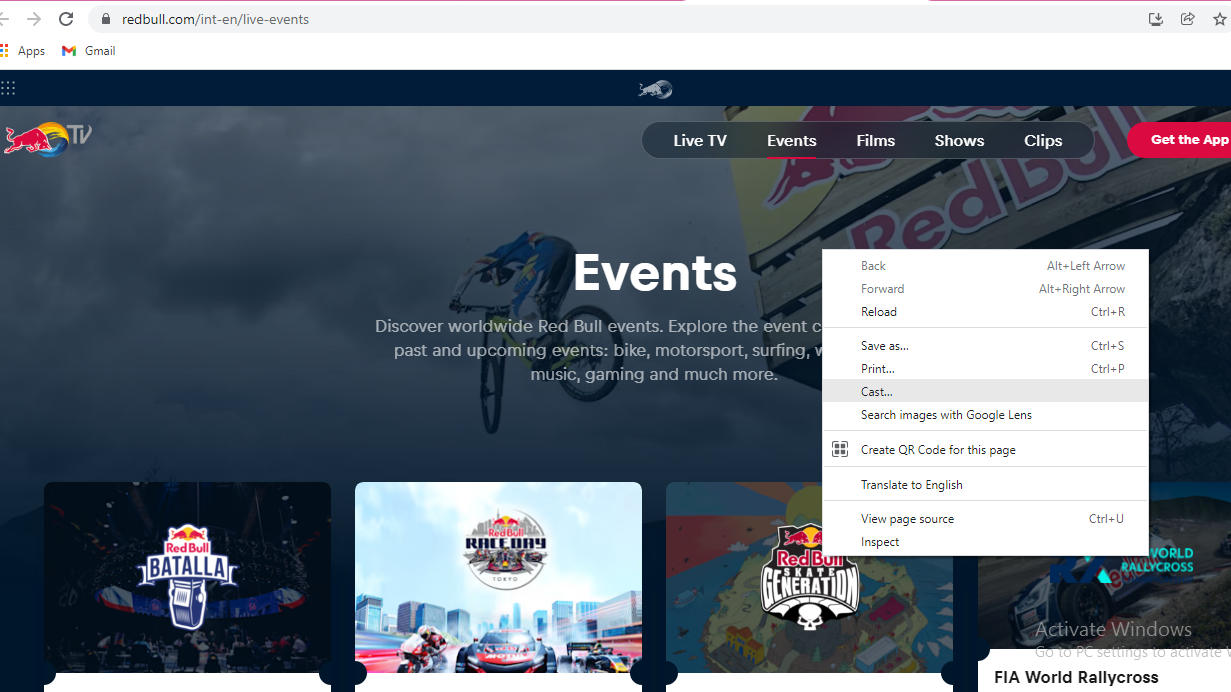
[5] Then, select your Chromecast device.
[6] Select the Source drop-down and then click Cast Tab.
[7] Now, the PC screen gets mirrored on the TV.
[8] Play any sports content and it will appear on your TV through Chromecast.
Related: How to Stream Red Bull TV on Firestick.
FAQs
1. Does Red Bull TV work with Chromecast?
Yes, Red Bull TV comes with an in-built Cast feature.
2. Is Red Bull TV on Samsung Smart TV?
Yes, Red Bull TV is available for Samsung Smart TV.






Leave a Reply