STARZ is the US-based premium cable and satellite television network and is currently famous because it provides blockbuster movies and original shows. It has video content from different genres like comedy, action, family, sci-fi, romance, war, documentary, thriller, horror, historical, and much more. You can log in with your cable TV provider or subscriber to STARZ for just paying $8.99 per month. In addition, the new users also get 7 days free trial that can be canceled anytime. You can cast the STARZ app directly via Chromecast and stream it on your bigger TV screen. If you want to know about the ways to Chromecast STARZ, take a look at the below article.
You can binge-watch STARZ series and high-rated movies in 1080p full HD quality. The app will add the latest content every week and allows downloading multiple movies or episodes at once for watching offline. Also, you can connect your Spotify account to get recommendations based on your preferred music. The famous series on STARZ are Power, Outlander, Spider-man: Homecoming, Venom, Jumanji Welcome to the Jungle, and much more.
How to Chromecast STARZ
There are two ways to cast STARZ. They are:
- Using Smartphone
- From PC Browser
Chromecast STARZ using Android/iOS Smartphones
[1] Connect your Android/iOS Smartphone and Chromecast device to the same Wi-Fi network.
[2] Next, you shall proceed with the STARZ app download from the App Store or Google Play Store on your iOS/Android device.
[3] After installation, open the app and enter STARZ login details to use your account.
[4] Go ahead to choose and play the video you want.
[5] Select the Cast icon from the top of the screen.
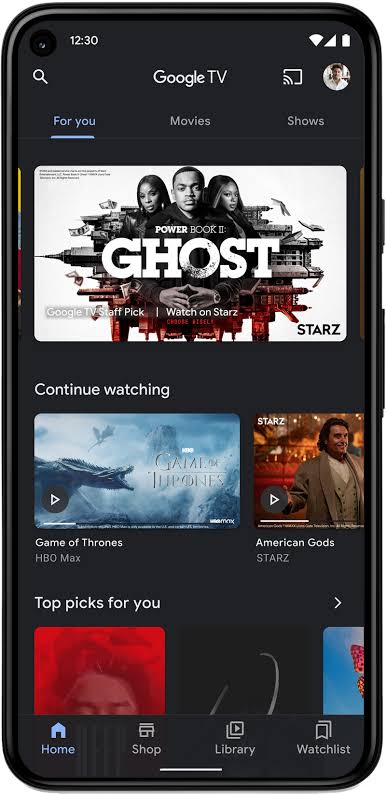
[6] Select your Chromecast device from the list of available devices.
[7] Once the devices get connected, the video will play on your TV screen.
[8] Click the Cast icon and select the Stop Casting option to stop casting.
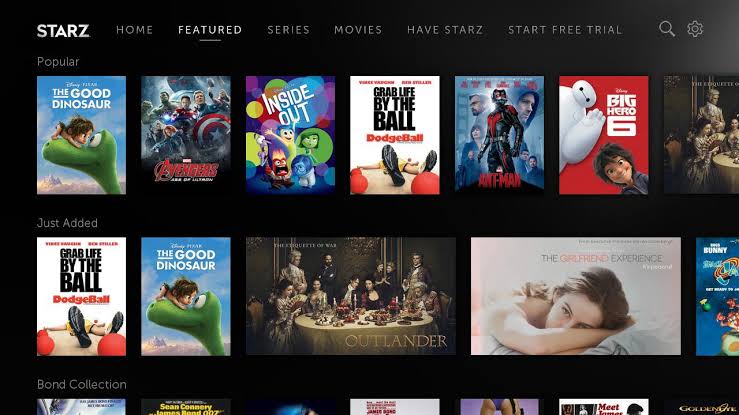
Related: How to Chromecast Red Bull TV [Two Ways]
Chromecast STARZ from PC Browser
[1] Connect your PC and Chromecast device to the same Wi-Fi network.
[2] Launch the latest version of Chrome browser and visit the STARZ website.
[3] Provide STARZ account details to sign in and play any video.
[4] Right-click on the screen and select the Cast option.
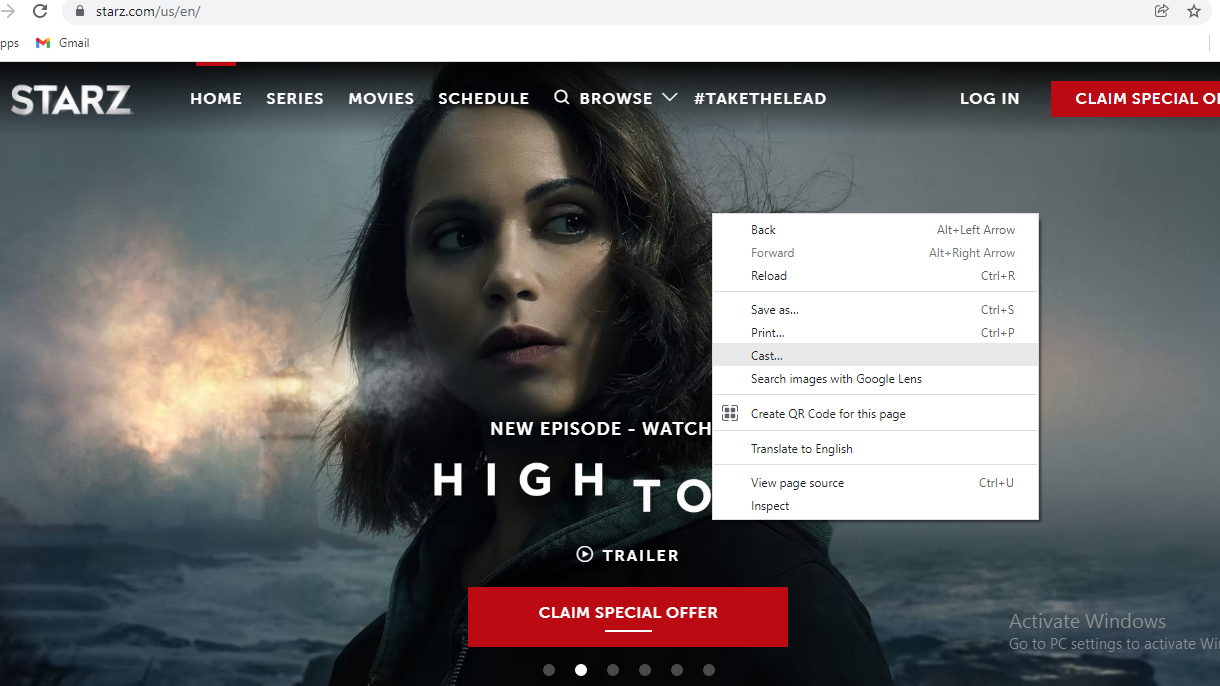
[5] Select the Chromecast device among the available devices.
[6] The video will play on your TV via Chromecast.
Related: How to Chromecast Deezer [Quick Guide]
Frequently Asked Questions
1. Does STARZ work on Chromecast?
Yes, STARZ supports Chromecast. You can cast the content from a smartphone or PC browser.
2. How much is STARZ a month?
The STARZ costs $8.99 a month, and for the first six months, the subscription costs $5 per month.






Leave a Reply