TeenNick is the sister channel of Nickelodeon, which features various shows and video content acquired from Nickelodeon. In the initial stage, it was known as the TeeNick channel and featured the overnight show called Nick Rewind. You can stream live-action comedy and dramas like Troop, True Jackson, iCarly, Victorious, Zoey 101, Hunter, Drake, and Josh, etc. TeenNick does not have its official app to download. But you can watch it on the Nickelodeon app, which is available on the Google Play Store and App Store. Rather than watching on a smaller screen, you can Chromecast TeenNick to your TV and get a better viewing experience.
How to Chromecast TeenNick
You have two different ways to cast the TeenNick content to your TV.
- From Smartphone
- From PC browser
Chromecast TeenNick from Smartphone
You can either use your Android, iPhone, or iPad to cast TeenNick titles to your Chromecast TV.
Cast from Android:
[1] To the same Wi-Fi connection, connect your Android phone and Chromecast device.
[2] Download the Nickelodeon app by opening the Google Play Store.
[3] Click the Cast icon from the Notification panel.
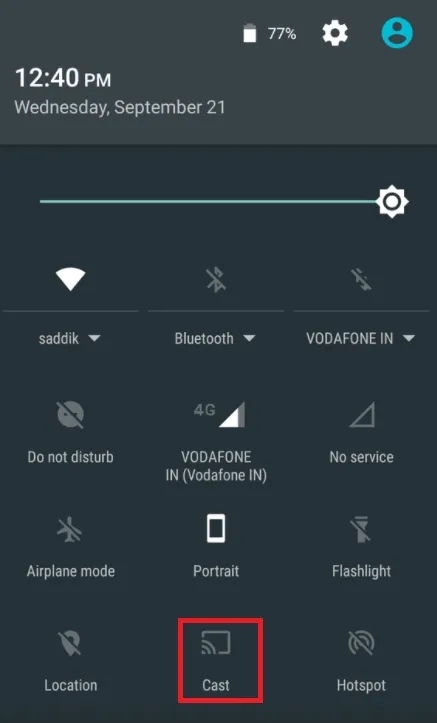
[4] You will see the list of devices connected to the desired WIFI network. Select your Chromecast TV name.
[5] Now, your Android phone screen will get mirrored on the Chromecast-connected TV.
[6] Open the Nick app and start to stream the TeenNick videos on your TV screen.
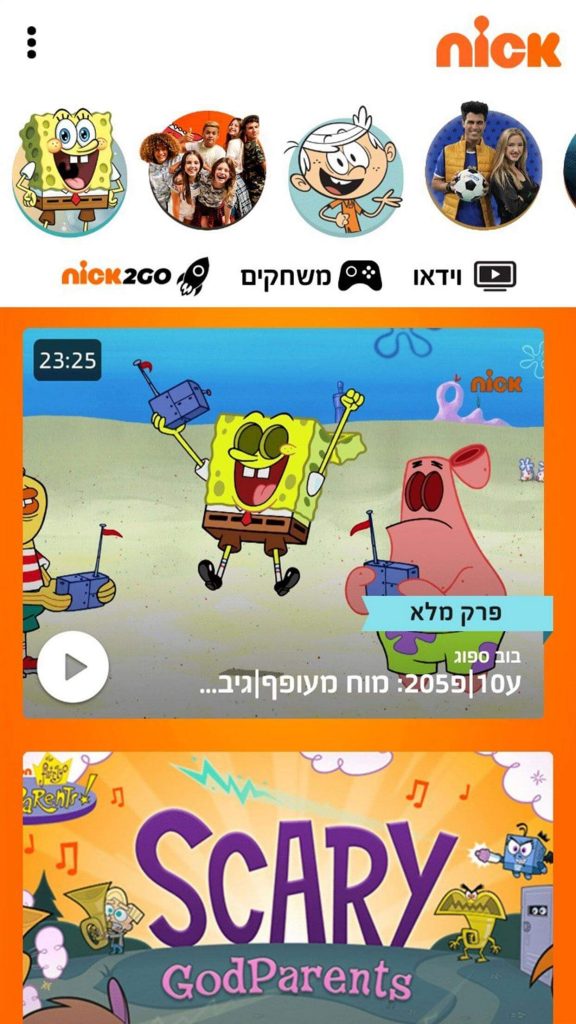
On iOS
[1] Under the same Wi-Fi connection, connect the Chromecast and iOS device.
[2] Then, install the Replica app from the App store.
Note: Since the iOS device does not support casting, you need to install the third-party app for casting.
[3] Following that, download and launch the Nickelodeon from the App Store.
[4] Now, open the Replica app and select your Chromecast device name.

[5] Then, select the Start Broadcast option to start the mirroring process.
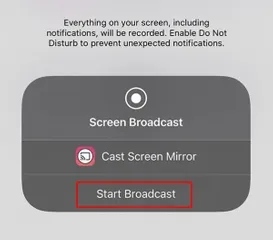
[6] The iPhone screen will get mirrored to your TV.
[7] Open the Nick app and watch the TeenNick shows.

Related: How to Chromecast C-SPAN to TV [Two Ways]
Chromecast TeenNick from PC Chrome Browser
[1] Open the Chrome browser from the Mac or Windows PC.
[2] Then, connect your PC and Chromecast to the same Wi-Fi network.
[3] Visit Nickelodeon’s official website.
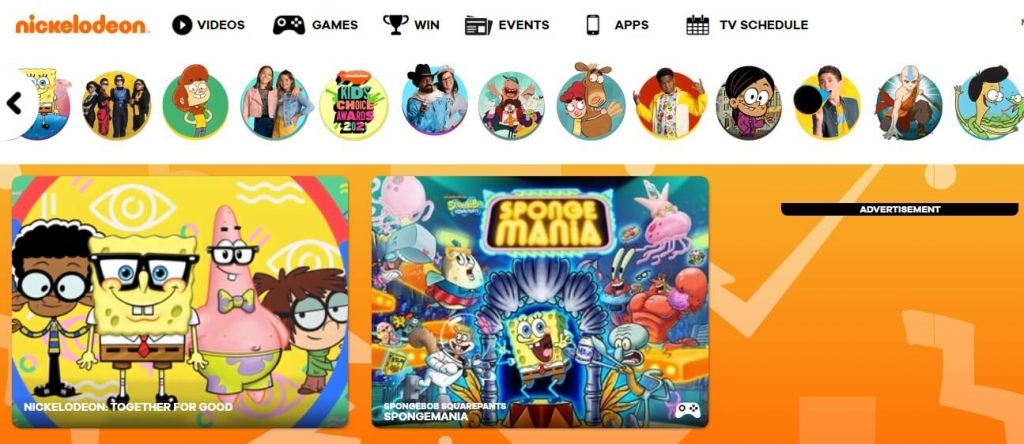
[4] Choose any of your favorite videos from the website and right-click on the screen to get the Chrome menu.
[5] From the list, select the Cast option and choose your Chromecast device.
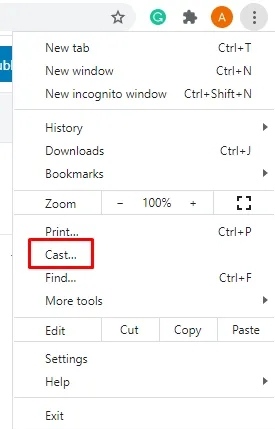
Related: How to Chromecast WE tv [Two Methods]
[6] Then, select the Cast tab from the Source dropdown.
[7] Now, the PC tab will be cast, and the video will start to play on the TV screen.
FAQs
1. Does TeenNick have an app?
There is no standalone app for TeenNick. You have to install the Nickelodeon app to watch the TeenNick titles.
2. Is TeenNick free?
You can stream TeenNick for free if you have an active local cable TV provider subscription.
3. Can I stream TeenNick without cable?
Yes. You can stream TeenNick with subscriptions to any of the streaming services like Philo, fuboTV, Hulu, AT&T TV, Sling TV, and YouTube TV






Leave a Reply