Vevo is the best choice to stream an unlimited collection of music videos. It offers popular music videos of singers like Justin Beiber, Jennifer Lopez, Shawn Mendes, etc. You can watch Vevo Originals such as CTRL, Lift and it streams and audio quality. It comes with an excellent user interface, making it easy for the users to get the required video. After the agreement with Google, Vevo transfers all its videos to YouTube. But still, 80% of music videos on YouTube belong to Vevo. Now, you can Chromecast Vevo music video to your TV through the YouTube app.
YouTube is a great streaming app that offers millions of music videos, concerts, live performances, live channels, and many more. To stream Vevo on Chromecast-connected TV, one should rely on the YouTube app from Android and iOS devices.
How to Chromecast Vevo to TV
You can use either of the two below ways to cast Vevo music video to your bigger TV screen.
- From Smartphone
- From PC browser
#1: Cast from Smartphone
[1] Open the YouTube app on your smartphone. You can even get it from the Google Play Store or App Store.
[2] Now, connect your Chromecast device and smartphone to the same WiFi connection.
[3] Use your account details and log in to your account.
[4] Click on the Cast icon on the top of the screen.
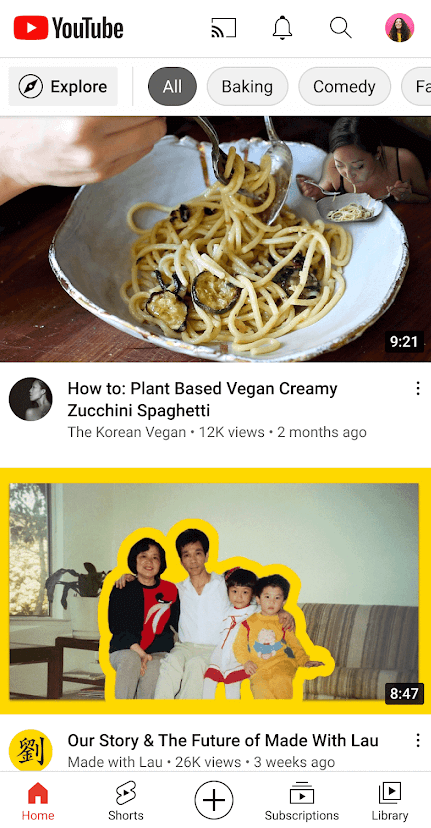
[5] Your Chromecast device will appear. Click on it.
[6] Navigate to Vevo YouTube Channel on the YouTube TV app and play any video you want.
[7] Now, the video will appear on your TV via Chromecast.
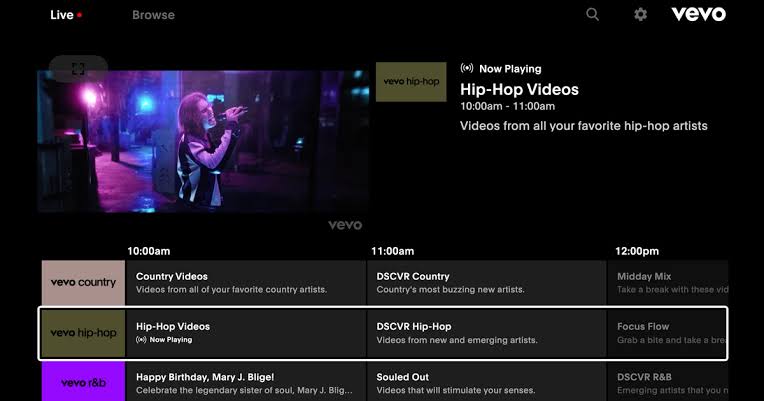
[8] When you are done with your casting, click the Cast icon again and tap on the Stop Casting button.
Related: Chromecast YouTube Music: How to Play Music on TV
#2: Cast from PC Browser
[1] Use the same WiFi connection on your Chromecast device and PC.
[2] Open the latest version of Chrome browser on your PC and go to the YouTube Website.
[3] Click Sign in and get into your Google account.
[4] Go to Vevo YouTube Channel and choose any song.
[5] Right-click on the screen and select the Cast icon from the Chrome menu.
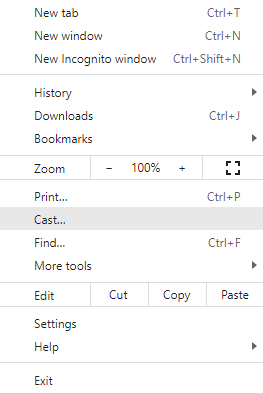
[6] Choose your Chromecast device from the list.
[7] Now, the video will be streamed on the Chromecast-connected TV.
Related: How to Listen to Pandora Music on Chromecast
FAQs
1. Do I need to pay to watch Vevo videos?
No, there is no separate charge to watch Vevo Video. You can stream all videos for free with ads.
2. Where can I watch Vevo?
You can stream Vevo on all major streaming devices like Roku, Chromecast, Amazon Firestick, Apple TV, Google TV, and much more.






Leave a Reply