Vimeo is one of the best alternatives for YouTube. There are a lot of similarities between YouTube and Vimeo. Both are video sharing and video hosting platforms available worldwide. The only difference is that YouTube is available for free, while Vimeo is subscription-based. Like YouTube, the app is available for Android and iOS devices. You can also access Vimeo using the website. The subscription plans start at $7 per month with a free trial of 30 days. One of the fascinating features of Vimeo is that you can Chromecast any Vimeo videos from your smartphone or PC.
The Chromecast feature is recently added to the Vimeo app. In the earlier days, you need to screen mirror your smartphone to cast the Vimeo videos. But now, you can use the built-in Cast icon to Chromecast Vimeo videos.
Ways to Chromecast Vimeo
- Using Smartphone
- Using PC
How to Chromecast Vimeo using a smartphone?
(1) Connect your smartphone (Android or iOS) to the same WiFi network as your Chromecast.
(2) Now, open the Vimeo app.
(3) The Cast icon will appear on the top right of the screen. Click on the icon.

(4) Your smartphone will look for nearby Chromecast devices. When you device is detected, tap on it.
(5) After the casting is successful, paly any video. It will appear on your Chromecast connected TV.
(6) If you want to stop the casting, click the Cast icon again and tap on the Disconnect or Stop Casting button.
How to Chromecast Vimeo using PC?
For this method, you need to have the latest version of the Chrome browser on your PC.
(1) Connect your PC to the same WiFi network as your Chromecast.
(2) Open the Chrome browser and go to the Vimeo website.
(3) Sign in with your Vimeo account if asked.
(4) After that, right-click on any blank area and choose the Cast option.
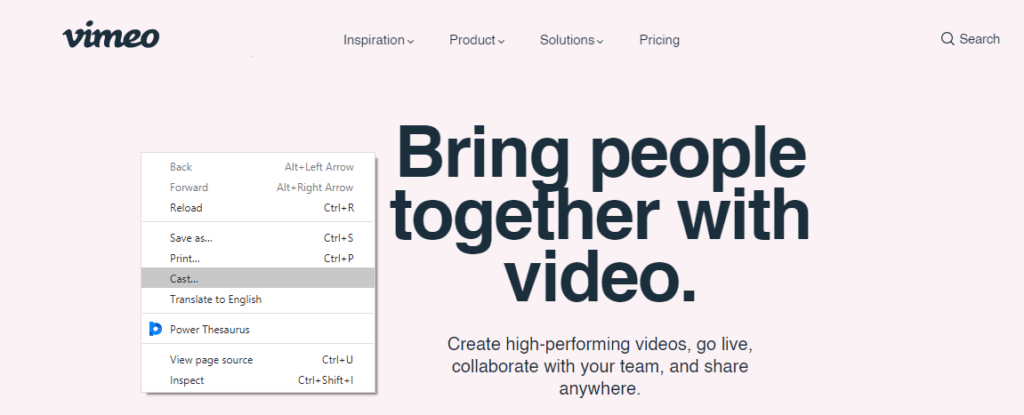
(5) Your PC will look for Chromecast devices. When it is detected, click on it.
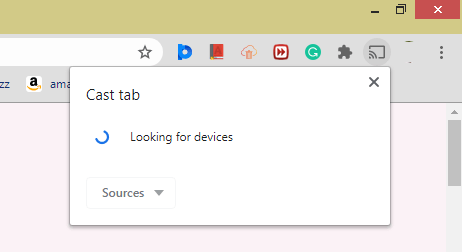
(6) Now, play any video from the Vimeo platform. It will appear on your Chromecast connected TVs.
(7) If you want to stop the casting, click the Cast icon in the Extension bar and tap on the Chromecast device.
Cast your favorite Vimeo video to the Chromecast connected TVs by using the built-in Cast icon. If you are using a PC, make sure that you are using the latest version of the Chrome browser. Chromecast Vimeo and watch all the video on the big screen, If you have any difficulties in the above steps, tell us in the comments section.
Related: How to Stream Vimeo on Apple TV [2 Easy Ways]
Frequently Asked Questions
1. Can you use Chromecast with Vimeo?
Yes, you can. By using the built-in Cast icon, you can Chromecast Vimeo videos.
2. Is watching Vimeo free?
No, you need to buy any of its subscription plans to use the Vimeo app.






Leave a Reply