Pocket Guide
- Yahoo Sports is not a Chromecast-compatible app.
- Android: Open the Yahoo Sports app → Log in → Play a video → Notification panel → Cast → select Chromecast.
- iOS: Open Replica → Tap your Chromecast → Start → Start Broadcast → Launch the Yahoo Sports app → Log in → Play any content.
- PC [Google Chrome]: Open Google Chrome → Visit Yahoo Sports website → Sign in → Tap the three-dotted icon → Select Cast → Tap Sources → Click Cast tab → Select your Chromecast.
Yahoo Sports is a sports-centric service, and it is the home to all sports-related news. It updates comprehensive news, scores, standings, fantasy games, and more. You can stream the game highlights, interviews, and match previews with the Yahoo Sports app. It lets you stay up-to-date with every other detail of your favorite teams, leagues, and championships you follow. You can watch the NBA and NFL live games and highlights. While it is a cross-platform-supported app, you can cast your favorite videos onto a TV using Chromecast.

Features of Yahoo Sports
The salient features you will get with the Yahoo Sports app are listed down.
- You can set up alerts to get notified when the game starts and your team scores a goal.
- It lets you customize the feed in such a way you get the updates.
- You will find many never-to-miss original news and important headlines from Yahoo Sportswriters.
- Yahoo Sports bring you details about the betting odds and updates.
- It covers popular sports, including MMA, Soccer League, NHL, MLB, College Football, etc.
How to Chromecast Yahoo Sports
There are three different ways to cast Yahoo Sports on your Chromecast TV. i.e., you can use the Android smartphone or an iOS device, or the Chrome browser on a PC.
Pre-Requisite
- Set up your Chromecast dongle and connect it to the HDMI port of the smart TV.
- Make sure that your Chromecast device and casting device (Android/iOS/PC) are connected to the same WiFi network.
- Download the Yahoo Sports app on Android phones from the Google Play Store and on iOS from App Store.
Method 1: How to Chromecast Yahoo Sports App to TV using Android Devices
If you want to know how to stream Yahoo Sports on TV with Chromecast using an Android phone or tablet, the below steps will help you with it.
[1] First and foremost, click the Screen Cast icon from the Control Panel on your Android smartphone by swiping from the top.
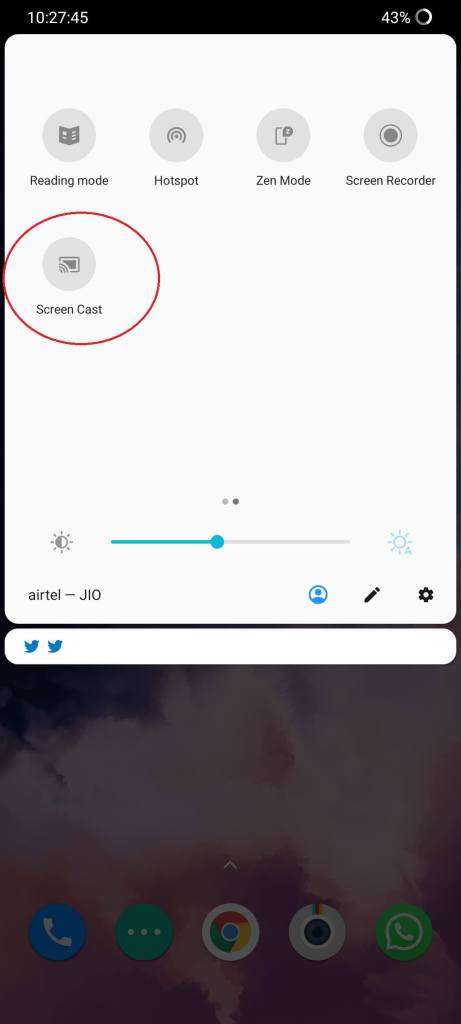
[2] Tap on your Chromecast device that appears on the screen.
[3] A confirmation pop-up will now appear on your screen. Click the Start Now option to mirror the Android screen.
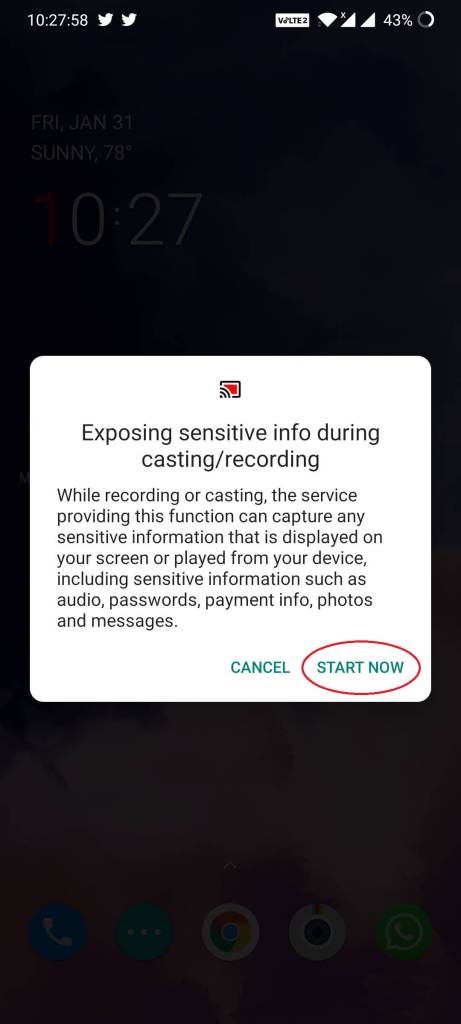
[4] Now, open the Yahoo Sports app and play any video to watch the content on the TV.
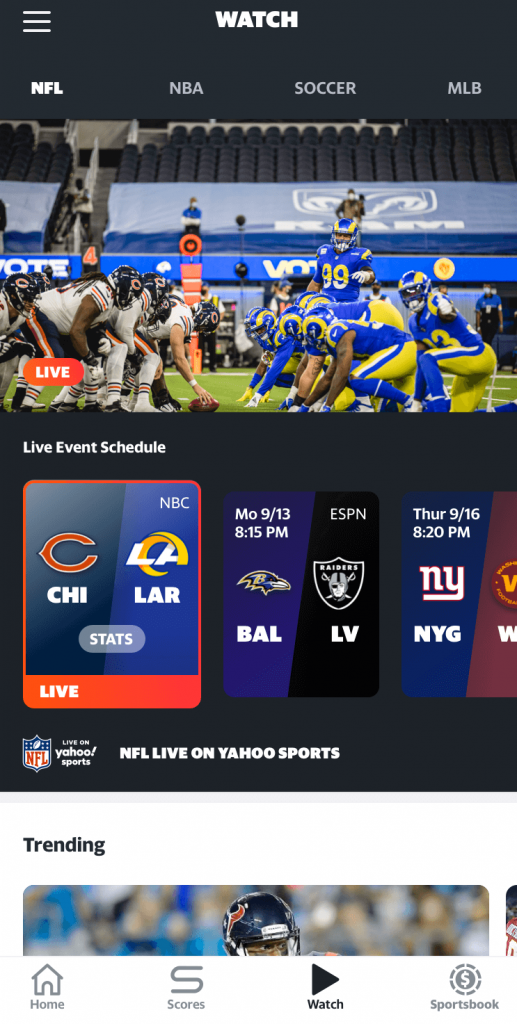
Method 2: How to Screen Mirror Yahoo Sports to TV using iOS devices
The below steps will help you to cast Yahoo Sports app to TV using iPhone or iPad. However, the procedure isn’t straightforward as you need to rely on a third-party casting app.
(1) Install the Replica app on your iOS device from the App Store.
(2) Launch the Replica app and select your Chromecast device from the list of available devices.
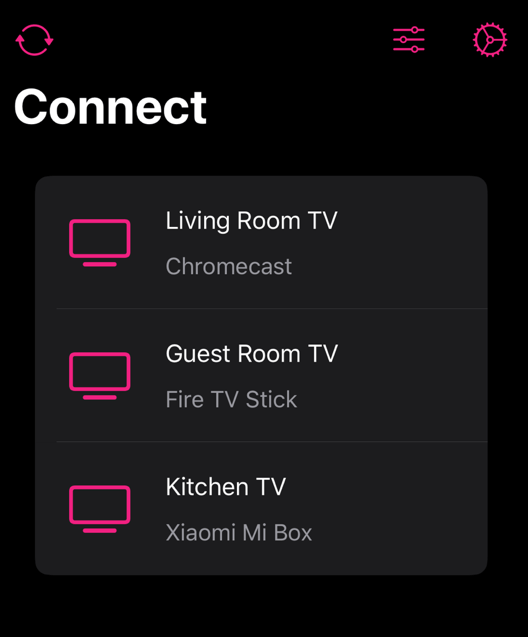
(3) Then, tap on the Start option and click Start Broadcast to mirror your iPhone or iPad screen.
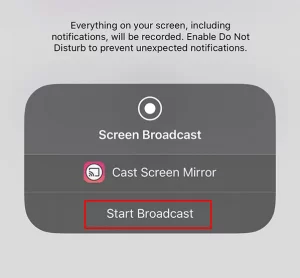
(4) Launch the Yahoo Sports app and watch the videos and news content on your Chromecast-connected TV.
Method 3: How to Cast Yahoo Sports App to TV using Chrome Browser
If you don’t want to use your smartphone to cast Yahoo Sports to TV, you shall use your Chrome browser on a PC to do the task.
[1] Firstly, launch the Chrome web browser and go to the Yahoo Sports website (https://sports.yahoo.com/).
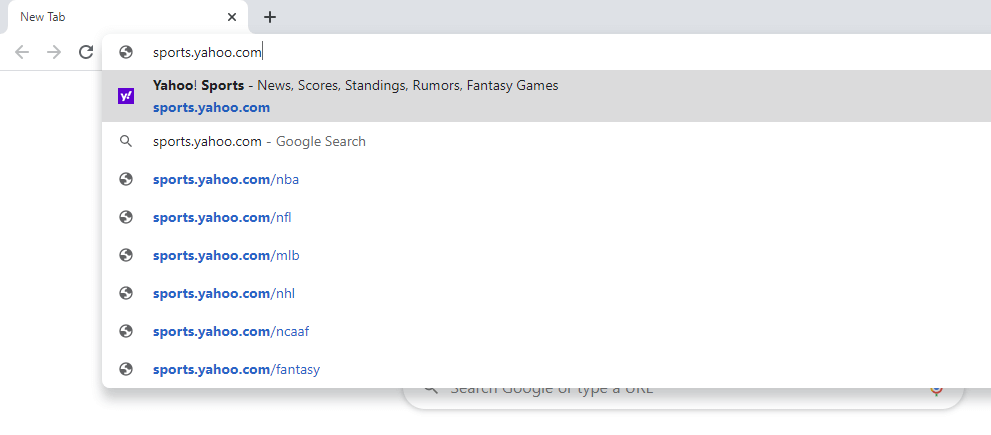
[2] Following, click the three-dotted icon on the top right corner of your homepage.
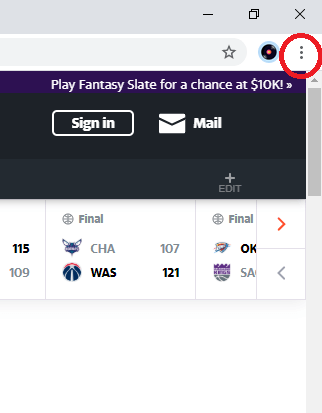
[3] Click the Cast option from the list of options.
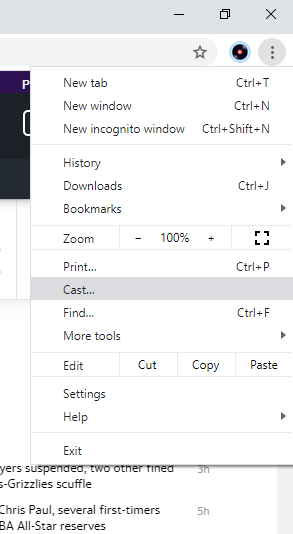
[4] Then, choose the Sources drop-down button of your Chromecast device and tap the option Cast tab.
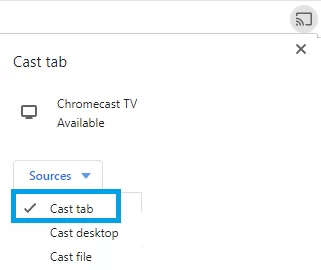
[5] Furthermore, tap on Chromecast TV to begin casting.
[6] After the casting is successful, you can choose a Yahoo Live Sports video to cast to your TV.
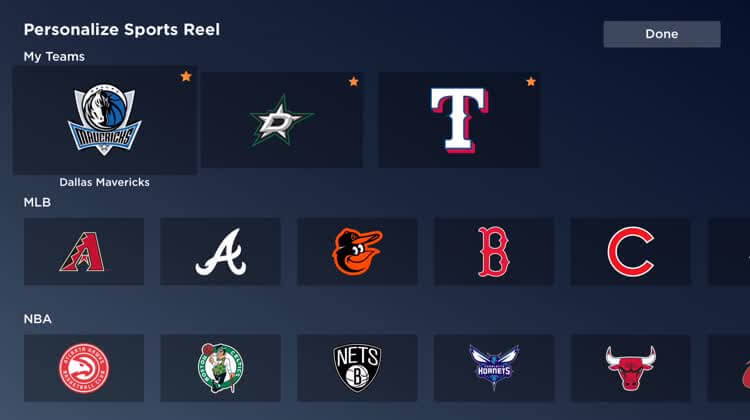
[7] You can click the Cast icon and then tap the Chromecast device to stop the casting process.
Yahoo Sports on Chromecast Not Working: Best Fixes
Since Google Chromecast doesn’t have its interface, you might need to rely on another device. It may be an Android or iOS smartphone or PC. With that, one might encounter certain issues while accessing it, and the issue needs to be fixed.
- Ensure the Chromecast, and your handheld has the same WIFI or internet connection.
- It is better to disconnect other devices using the same WIFI.
- Restart Chromecast if the issue persists.
- Ensure that your Yahoo Sports app is up-to-date.
- Check if you have used the correct login details.
- Turn off your Chromecast and turn it on back.
- Update your Chromecast firmware with the latest version.
- You can reset your Chromecast to factory settings.
When none of the fixes gives you a hand to resolve the Yahoo Sports Chromecast issue, you shall directly contact Yahoo Sports customer support.
Therefore, these are the various methods by which you can cast Yahoo Sports app to your TV. With these guidelines, you can follow your favorite team, stay in the loop, and you will never miss a second of their action with Yahoo Sports on Chromecast TV.
Yahoo Sports Compatible Devices
Besides casting Yahoo Sports on TV, you can also watch Yahoo Sports on the devices listed below.
FAQ
No. You cannot directly cast Yahoo Sports as it doesn’t have a native cast icon. But still, you can stream Yahoo Sports by screen mirroring your Android or iOS mobile. You can also cast the website from the Google Chrome browser.
Sometimes Yahoo Sports might not have streaming rights for the content you want to mirror, and thus you might not be able to screen mirror.
Yahoo Sports is free to download and use.




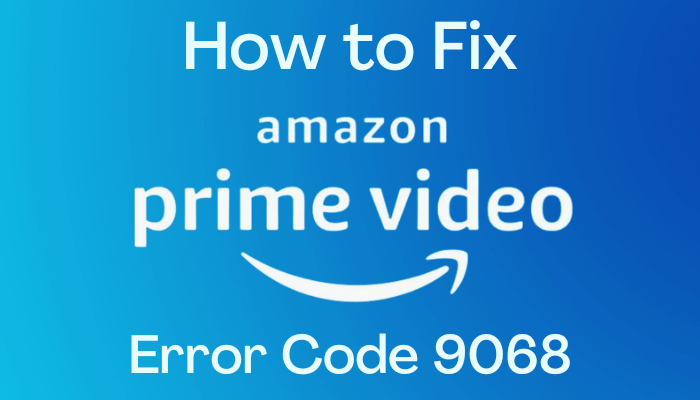


Leave a Reply