Everyone loves to watch series and movies. Among all the series, only a few are binge-worthy. Series like Game of Thrones, Breaking Bad, Sherlock, and Yellowstone, to name a few. Yellowstone was written by Taylor Sheridan and John Linson. The show casts Kevin Costner, Kelly Reilly, Cole Hauser, and Wes Bentley. As of now, 3 seasons have been streamed, and the fans are eagerly waiting for season 4, which will be aired on June 2021. The story is based on the shared border issues of a large cattle ranch, a Native reservation, and Land Developers. Let us see how to Chromecast Yellowstone to TV.
Chromecast Yellowstone
Yellowstone series is available on the Paramount Plus streaming platform. To Chromecast Yellowstone, you need to buy the Paramount Plus subscription worth $5.99/month or $59.99/year with ads. The ad-free subscription costs $9.99/month and $99.99/year.
How to Chromecast Yellowstone Using Smartphone
(1) Install the Paramount Plus app on your Android or iOS smartphone from the Play Store and App Store.
(2) Now, launch the Paramount Plus app and log in with your account.
(3) Search for the Yellowstone series and start playing.
(4) Make sure to connect your Chromecast device and smartphone to the same Wi-Fi network.
(5) Tap on the Cast icon on the top-right corner of the screen.
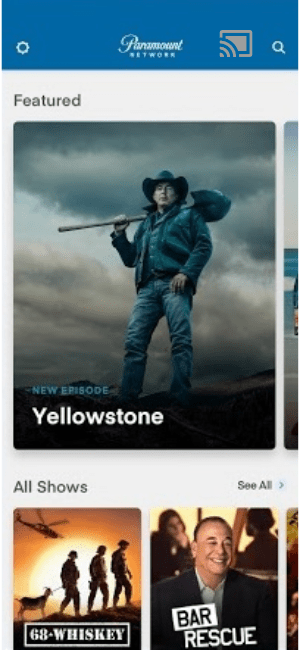
(6) Select your Chromecast device from the list of available devices.
(7) On a successful connection, the series will be streamed on your Chromecast connected TV.
How to Chromecast Yellowstone Using Computer
(1) Make sure to connect your Chromecast device and computer to the same Wi-Fi network.
(2) Go to the Paramount Plus website on your PC or smartphone
(3) Make sure to Login to your account.
(4) Now, search for the Yellowstone series.
(5) Start playing the episode that you want to stream.
(6) Right-click on the screen and click on the Cast option.
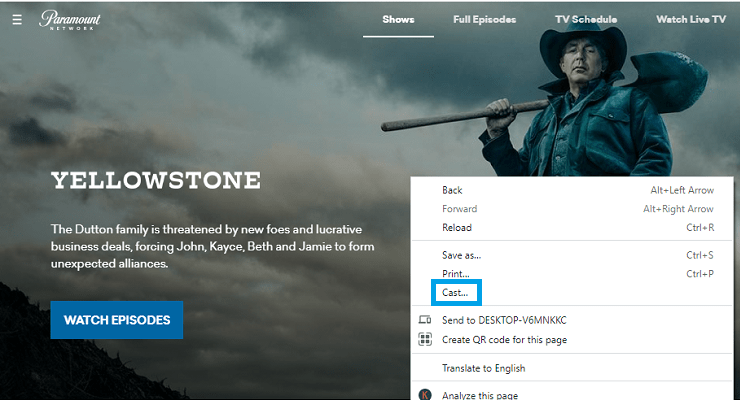
(7) Now, choose Chromecast device from the list of available devices.
(8) Choose the Cast Tab option on the Sources dropdown.
(9) Now, the Yellowstone contents will be streamed to your TV.
Related: How to Watch Yellowstone on Apple TV.
FAQ
1. Can I Watch Yellowstone with Chromecast?
Yes, you can stream Yellowstone with Chromecast from your Android or iOS smartphone.
2. How do I stream Yellowstone?
You can stream Yellowstone only with the Paramount network. The series is also available on Peacock TV to stream.






Leave a Reply