Any device will use the information available on the cache to load the website faster at a later point. Unlike other smart devices, there is no web browser on Roku and thus the doesn’t use the cache memory to store the data from the websites you visit. As per the official Roku reports, the Roku device won’t store any cache files, and there is no need to remove those files. Sometimes, the channel on the Roku TV will take too long to load or in other words, it freezes. It may be due to the temporary files available on the device. So, when the channel you want to open is not opening or if the device is not responding, you need to take some effective measures to resolve the issue. The article will guide you on how to clear the cache on Roku Stick or TV to remove all the temporary files. With this, your device performance will increase and it may work faster.
How to Clear Cache on Roku TV by Restarting
In Roku, there are two ways to restart the Roku streaming device. Using the remote shortcuts and using the Settings menu.
Clear Cache on Roku Smart TV: Using Remote Shortcuts
(1) Make sure that the Roku streaming device and Roku remote are paired with each other.
(2) Open the Home screen on your Roku.
(3) Press the button in the following order,
Home button for 5 times
Up button for 1 time
Rewind the button for 2 times
Fast Forward button for 2 times

(4) Then, wait for 15-30 seconds. Your Roku device will restart.
(5) After that, you can use Roku as usual.
Clear Cache on Roku: Using Settings Menu
(1) On the Home screen, go to the Settings menu.
(2) Choose the System options on the Settings menu.
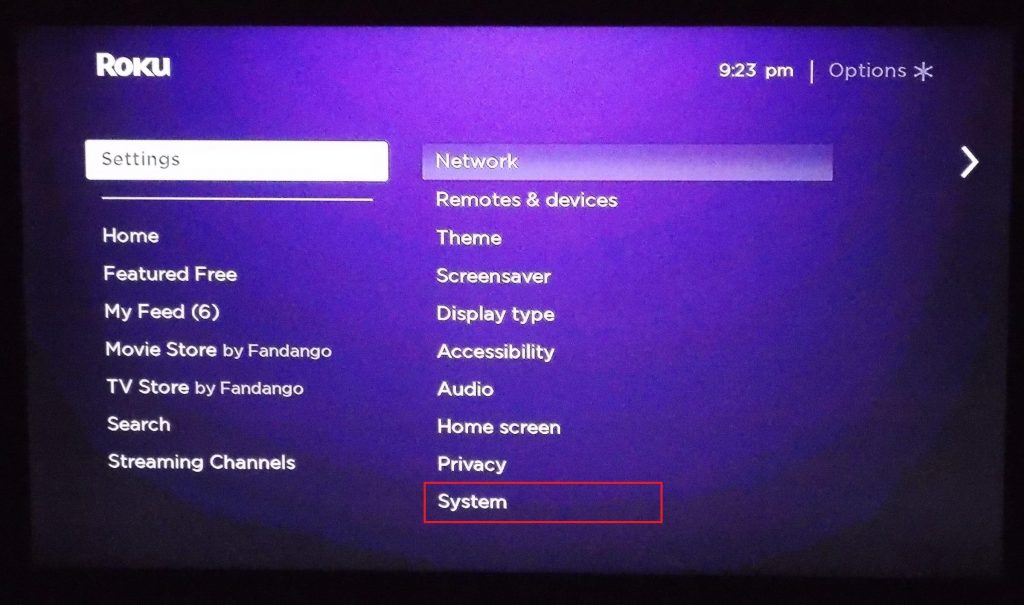
(3) Navigate to the System restart option on the right pane.
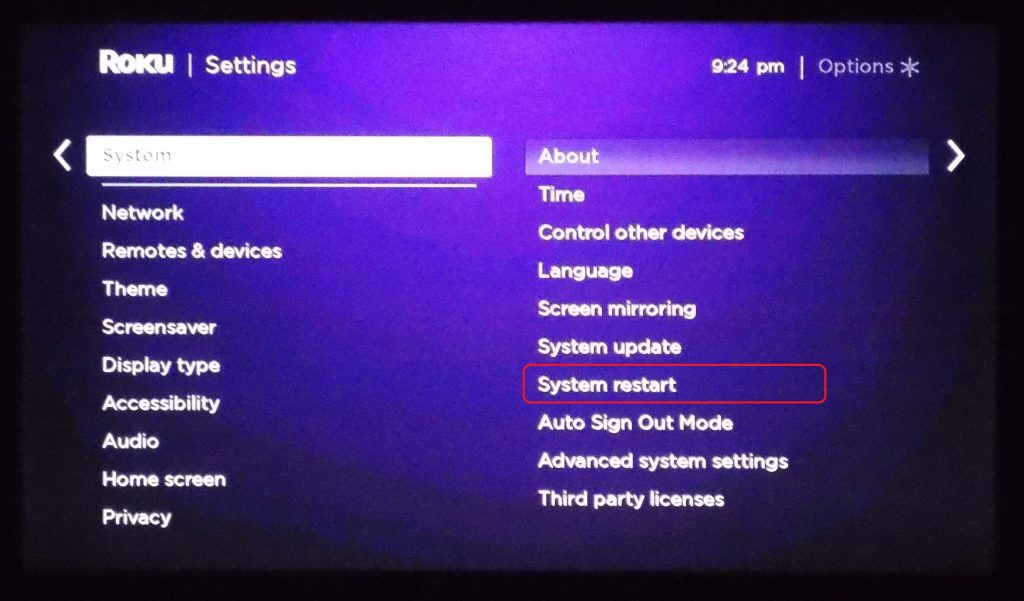
(4) Now, click the Restart button.
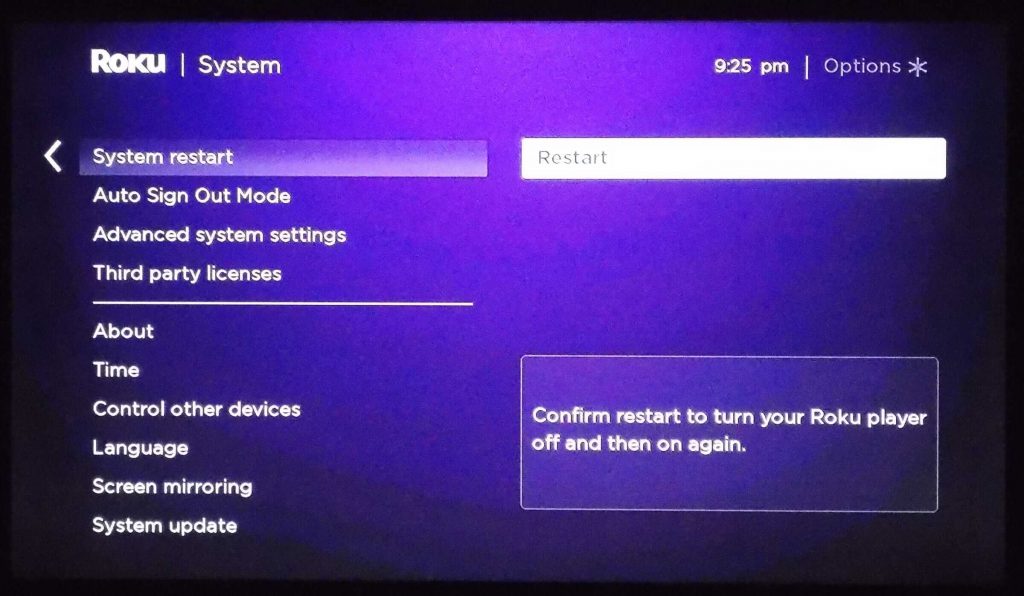
(5) After the restart, you can use your Roku device without any issues.
That was all about clearing the Roku cache or removing all the temporarily stored information on your Roku by restarting the device. There is no way that your Roku will store cache files. If you are using any third-party web browsers on your Roku, restart the device to delete the cache files.
Frequently Asked Questions
By clearing the cache on Roku, the device will start functioning as new. i.e., it will not bring in any performance issues.
You can follow the same procedure given in this article to clear temporary files on your Roku Express.
Yes. You can clear the temporary files available on the Hisense Roku TV.
As the Roku device doesn’t have any built-in web browser, you don’t have to clear the Roku cache files manually. In other words, Roku never stored cache files on the device. To delete the temporary files, you can restart the device.






Leave a Reply