CNBC is the most famous American pay-TV channel owned by NBCUniversal. The CNBC app lets you watch various accurate and actionable news related to business, finance, market data, and other prime-time programs. CNBC is designed in a way that helps people to follow stocks and keep up with the market as it notifies with instant updates. Also, you can get lots and lots of customization options. You can install the CNBC TV Everywhere app on your Firestick, or go for any streaming service provider like Hulu, Sling TV, and fuboTV.
You can install the CNBC news app on your Amazon Firestick from the App Store and start streaming the content after logging in to your TV provider credentials. The users will have full access to on-demand, full episodes of various original shows, and you can stream the live content.
How to Install CNBC on Firestick
(1) Boot up your Firestick and make sure to connect it to the Wi-Fi network.
(2) Click on the Find option and select the Search tile.
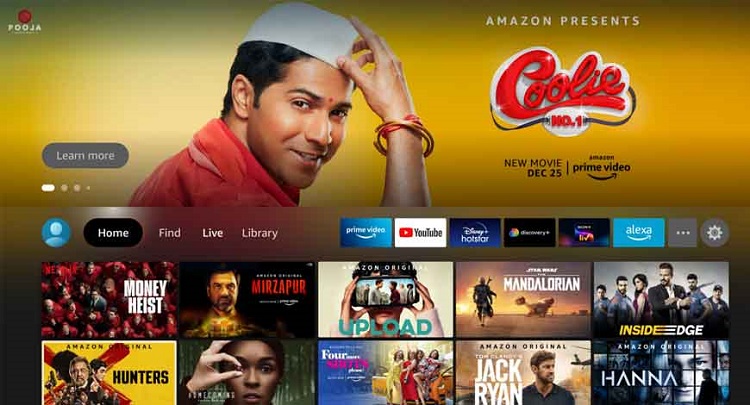
(3) Type CNBC on the search screen with the on-screen keyboard.
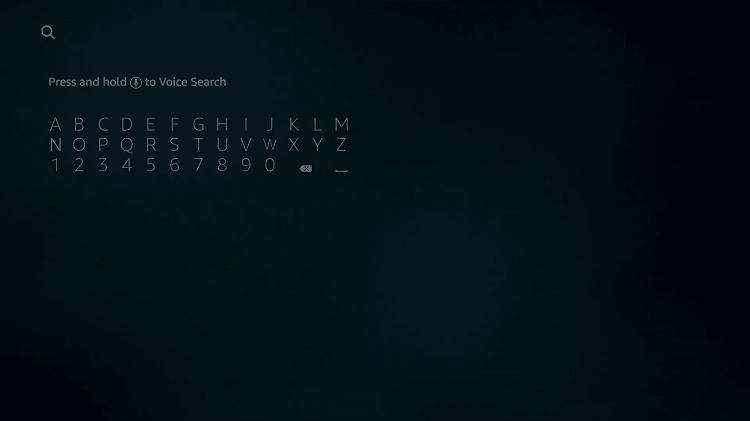
(4) Now, select the CNBC app from the search results.
(5) Click on the Get or Download button.
(6) Launch the CNBC app on your Firestick, and an activation code will appear on the welcome screen.
(7) To activate CNBC, go to https://www.cnbc.com/firetv/ from your smartphone or PC.
(8) Enter the CNBC activation code and click on Go.
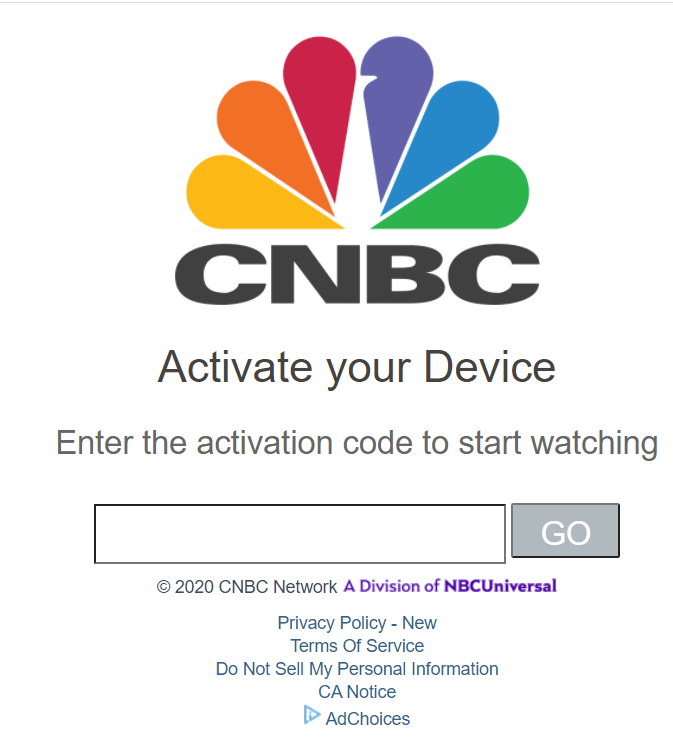
(9) The CNBC app on your Firestick will refresh, and you can start streaming CNBC content.
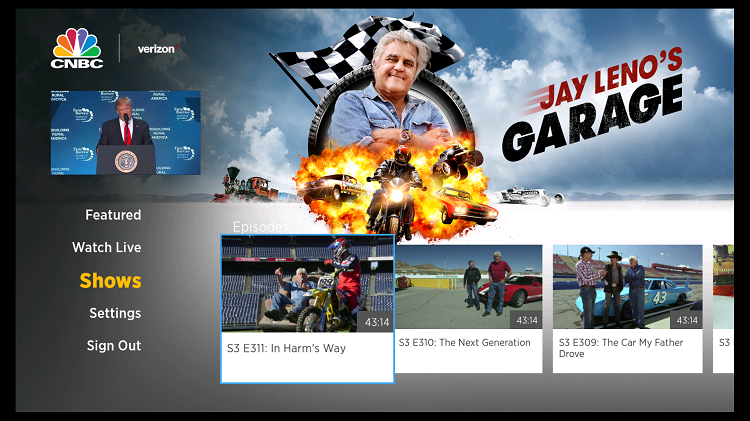
Related: How to Install CNBC on Roku Streaming Devices
How to Watch CNBC on Firestick
Hulu

Hulu offers more than 65 live TV channels. CNBC is one of the channels along with the TBS, A&T, TNT, HGTV, ABC, CBS, FOX, NBC, The CW, etc. There are two different subscriptions. The Basic + Live TV service costs $64.99/month and a Premium + Live TV subscription costs $70.99/month. Get Hulu on Firestick.
Sling TV

Another streaming service provider that offers the CNBC channels. It offers three different packages Sling Blue ($35/month), Sling Orange ($35/month), and a combined pack ($50/month). You can get the CNBC channels in the Sling Blue pack and also with the combine pack subscription. There are channels like TBS, A&E, AMC, AXC, BBC America, BET, and Bravo. Install the Sling TV on Roku.
fuboTV

You can get the CNBC on Firestick with another streaming service provider called fuboTV. All three subscription packs of fuboTV have got the CNBC channel. The basic subscription pack costs $59.99/month for one device for 80+channels, the Fubo Family subscription costs $64.99/month for3 screens for 95+ channels, and the Elite pack costs $70.99/month for 5 screens for 100+ channels. Get the fuboTV on Roku.
Frequently Asked Questions
Yes, you can install and watch the CNBC app on your Firestick.
You can stream CNBC shows like Mad Money with Jim Cramer, Closing Bell, The Deed, The Profit, American Greed, Jay Leno’s Garage, Shark Tank, and more.
You can stream CNBC live for free with any of the streaming service’s free trials.
You can watch CNBC without cable on fuboTV, Sling TV, Hulu, YouTube TV, Spectrum TV, etc.






Leave a Reply