Cable News Network is popularly known as CNN, is a multinational news broadcasting channel that requires a cable or satellite TV subscription. CNNgo is the corresponding streaming service application for CNN. With CNNgo, you can stream various Live TVs and various other on-demand content and series. You get access to the contents of Live TV channels like CNN, CNNi, HLN, etc. Let us see how to stream CNNgo on Roku.
Install CNNgo on Roku
1). Set up your Roku streaming device with your TV and turn it on.
2). Connect your streaming device to an internet network.
3). Press the home button on the Roku remote, and select Streaming Channels from the screen’s left side.
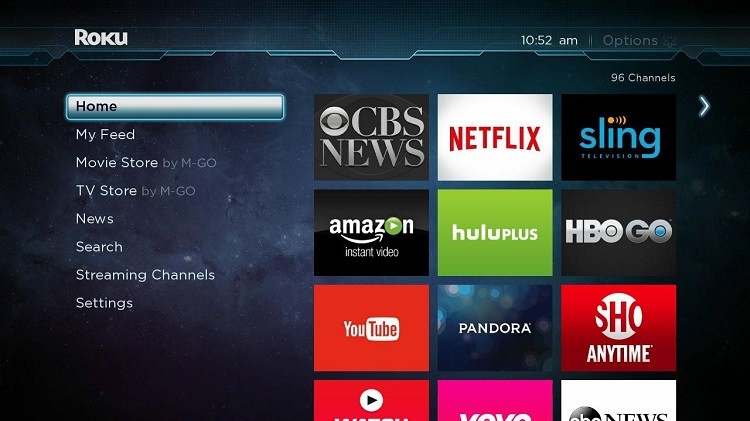
4). On the Roku Channel Store, click on the Search option.
5). Search for CNNgo with the help of the Roku remote by selecting the letters from the on-screen keyboard.
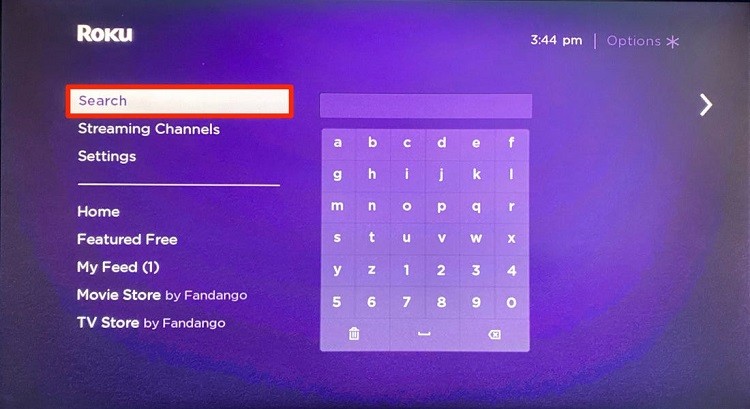
6). Select the CNNgo app from the search results.
7). On the app info screen, click on the Add Channel button.
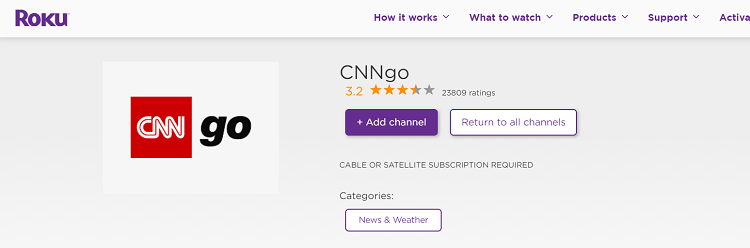
The CNNgo channel will be downloaded and installed on your Roku connected TV.
Activate CNNgo for Roku
1). After the app is installed, launch it by clicking the Go to Channel option.
2). Open any of the web browsers on your smartphone or computer and go to edition.cnn.com/activate/.
3). Select Roku from the list of devices.
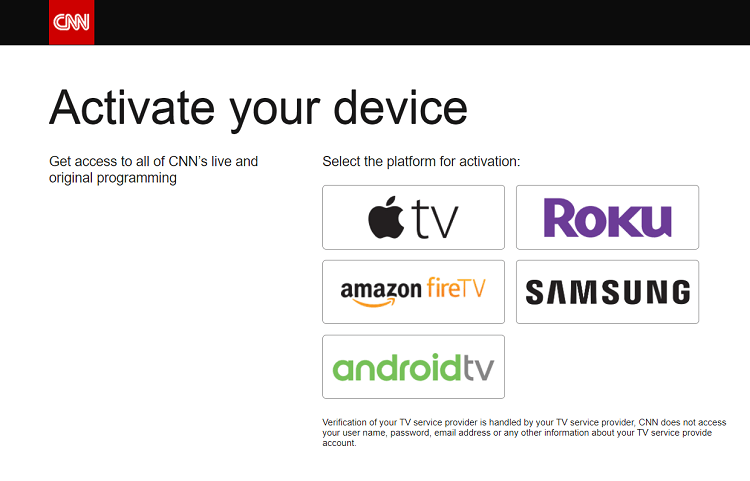
4). Now, enter the activation code that appears on your TV screen in the provided text field.
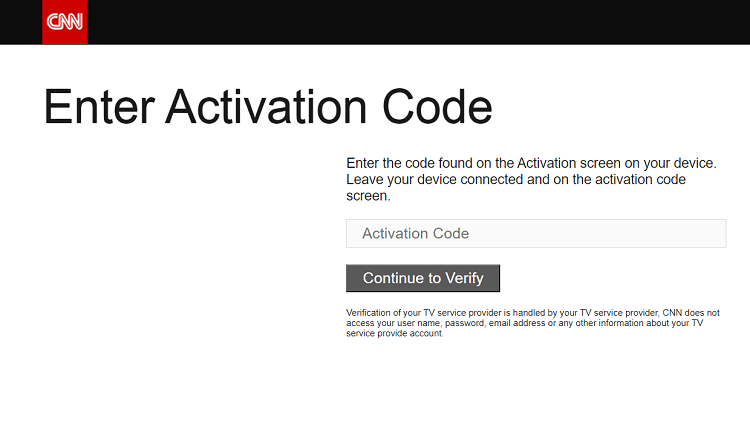
5). Then, click on Continue to Verify.
On successful verification, the CNNgo app on your Roku will start loading the contents. But make sure to login with your satellite or cable TV service providers.
Related: How to Add & Activate CBS All Access on Roku
Frequently Asked Questions
How do I sign up for CNN on Roku?
You can install the CNNgo app and then sign in as you do with normal streaming channels.
Is CNNgo free?
The channel can be downloaded and installed on Roku for free. But to access the contents, you must require a satellite or cable TV service provider.
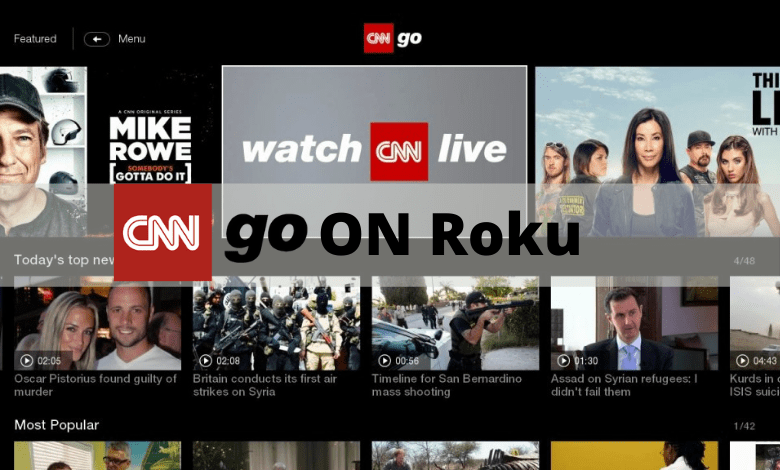





Leave a Reply