Cox Communications is one of the popular cable service providers in the USA. With Cox, you can get access to various content like live TV, sports coverage, an on-demand library, and more. Cox has rolled out their standalone streaming app called Cox Contour. Thus, you can get various TV shows and content from various channels. Yes, Contour comes with various channel lineups. The Cox Contour app is available for smartphones and tablets. Unfortunately, none of the streaming devices gets native Contour support and Apple TV is not an exception to this. However, this article discusses the alternative ways to get Cox Contour on Apple TV in different ways.

Cox Contour on Apple TV
Cox is a subscription-based service provider. So to stream Cox, you need to subscribe to it before. The various subscription plans range from $74.99/month to $179.99/month. Each has its own set of packages and channels. It does come with DVR services. Explore the website and choose the one that suits you better. As said earlier, the app doesn’t have a native app for the Apple TV. You can screen mirror the app from your iOS device to your Apple TV.
How to Get Cox Contour on Apple TV: Using iOS Devices
- First, install the Cox Contour app on your iPhone or iPad from the App Store.
- Launch and log in with your account.
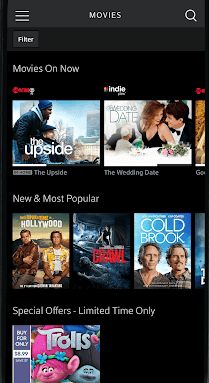
- Connect your iOS device and Apple TV to the same WiFi network.
- Launch the Control Center.
- Tap the Screen Mirroring option.
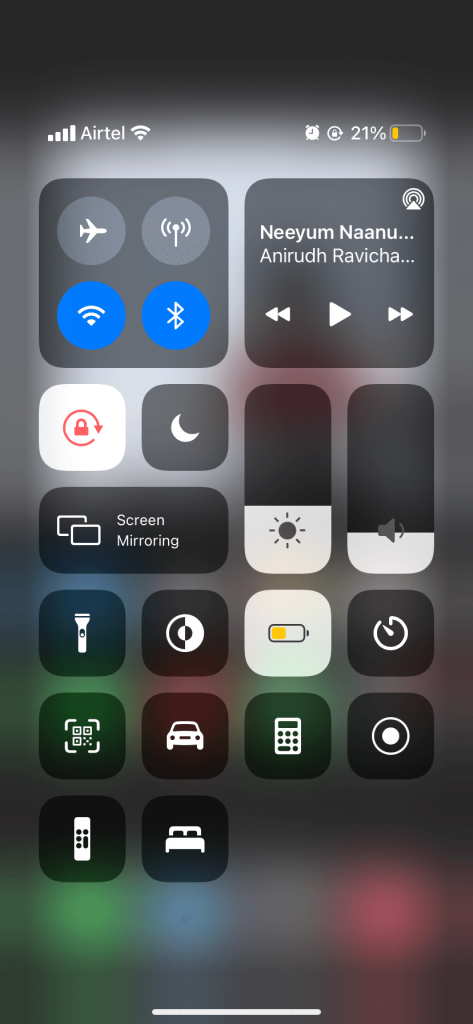
- Choose Apple TV from the available devices.
- Then, launch the Cox Contour TV app. And start playing the content.
- The video content will appear on your Apple TV.
Related: How to Cast Cox Contour to Chromecast TV [Easy Ways]
How to Watch Cox Contour on Apple TV: Using Android Devices
- Download any of the apps that support the mirroring from Android smartphones to Apple TV from the Play Store. You can use AllCast, Mirroring360 Sender Basic, or AirSync.
- Connect your Android smartphone or tablet and Apple TV to the same WiFi network.
- Launch the app on your Android device.
- Go to the Cast feature and choose your Apple TV from the list of available devices.
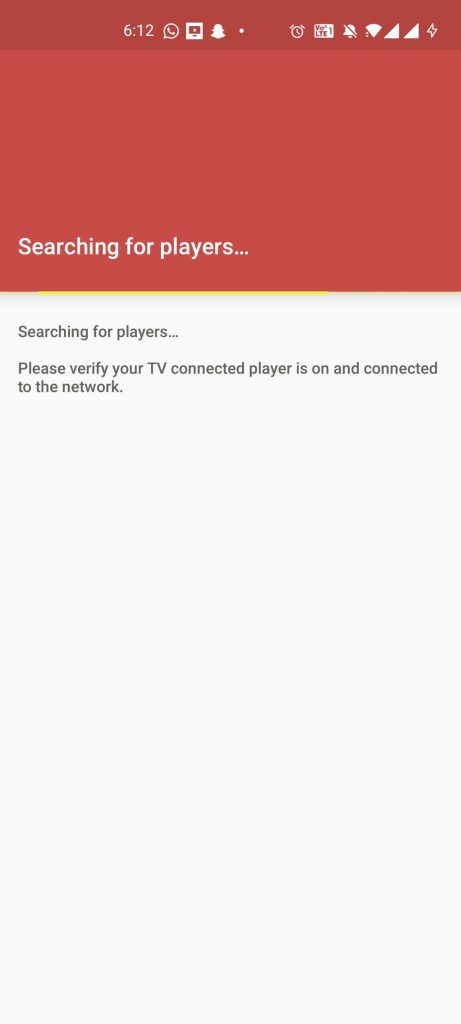
- After the mirroring is successful, launch the app and start playing the Cox TV channels.
- The video will be mirrored on your Apple TV.
As of now, there is no sign from the developer of Cox on launching the app for Apple TV. Therefore, choose any one of the above options. All the apps and channels cannot be downloaded on your Apple TV. You may lose various contents. As far as getting Cox Contour on Apple TV is concerned, it is better to go for screen mirroring.
Related: How to Add and Stream AMC on Apple TV.
Frequently Asked Questions
Though the app is not available for Apple TV, you can screen mirror the app from your smartphone to your Apple TV.
You can’t install the app on Apple TV. You can cast the app from Android or iOS smartphones.
No. It is limited to Android and iOS devices and hence you cannot get the Cox Contour app on smart TV.
Yes. You can use the Cox Remote app to control the Cox LED and smart TV.
Yes. You can stream the Paramount+ app via Cox with a Paramount subscription.






Leave a Reply