There is nothing better than spending some of your free relaxing time watching your favorite TV shows or good movies. Here, we came up with the best entertainment channel by Sony called Song Crackle. It is a free channel where you can watch all the latest movies that’s too free of cost. Besides, Crackle has a vast library of video content across several genres, including action, drama, thriller, romance, and much more. You can stream all the old classic shows and have access to pause, rewind, fast, and forward. The app is entirely free to access on all major devices, including Apple TV. This quick session will discuss the ways to get Crackle on Apple TV.
Crackle is officially available on App Store, and you can install it on your Apple TV, iPhone and iPad. The app even comes with an in-built cast feature to cast the content from your iOS device to your Apple TV.
How to Get Crackle on Apple TV
[1] On your Apple TV, open the App Store from the apps column.
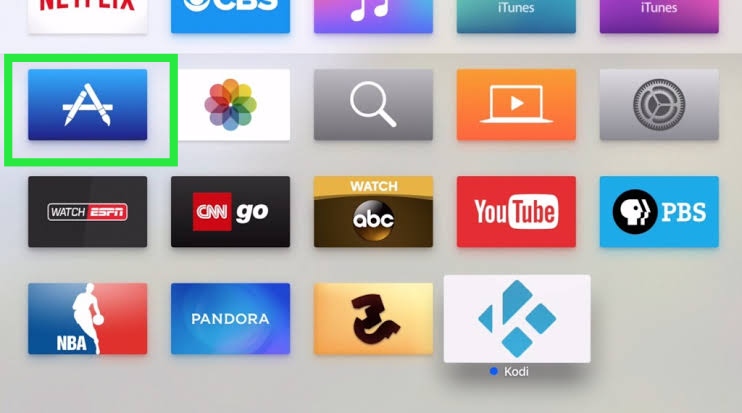
[2] Go to the Search option on the top to get the Search Bar.
[3] On the Search Bar, type Crackle and search for it.
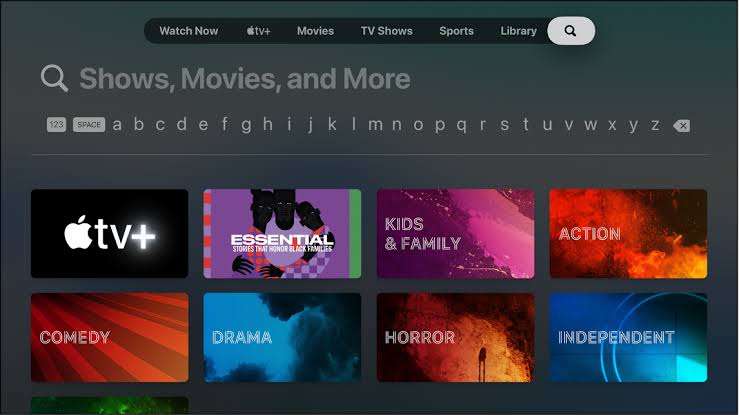
[4] Select the Crackle app from the list of apps.
[5] On the next screen, tap the Install icon to install the application.
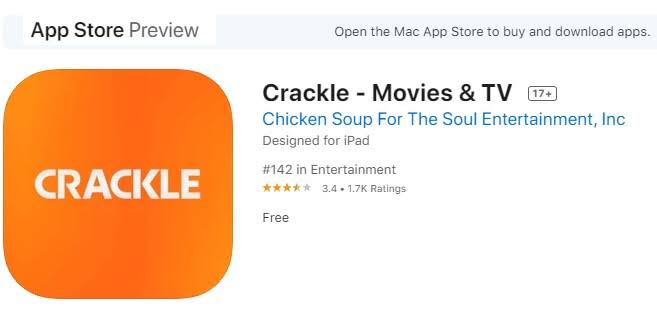
[6] After the installation, tap the Open icon to launch it on your Apple TV.
How to Activate Crackle on Apple TV
[1] Launch the Crackle app which you’ve installed previously.
[2] A popup will display an activation option. Click Activate.
[3] You will get the Crackle app activation code on your screen. Make a note of it.
[4] From your PC or smartphone browser, visit https://www.crackle.com/activate.
[5] Enter the code in the respective box and click Submit.
[6] Now, the Crackle account will get activated, and you can start streaming the content.
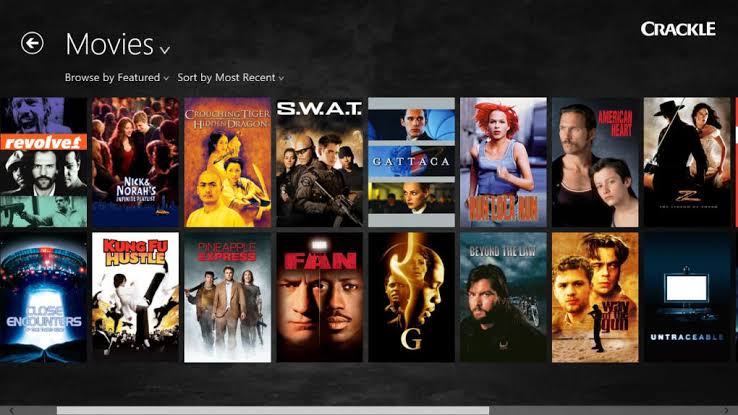
Related: How to Use Reddit on Apple TV [2 Alternative Ways]
Try This Way: Cast Crackle on Apple TV from iOS
[1] Install the Crackle app from the App Store on your iPhone or iPad.
[2] Connect your iOS device (iPhone or iPad) and Apple TV to the same WiFi network.
[3] Open the Crackle app on your iPhone or iPad.
[4] Choose any video from the app. On the playback screen, tap the Cast icon.
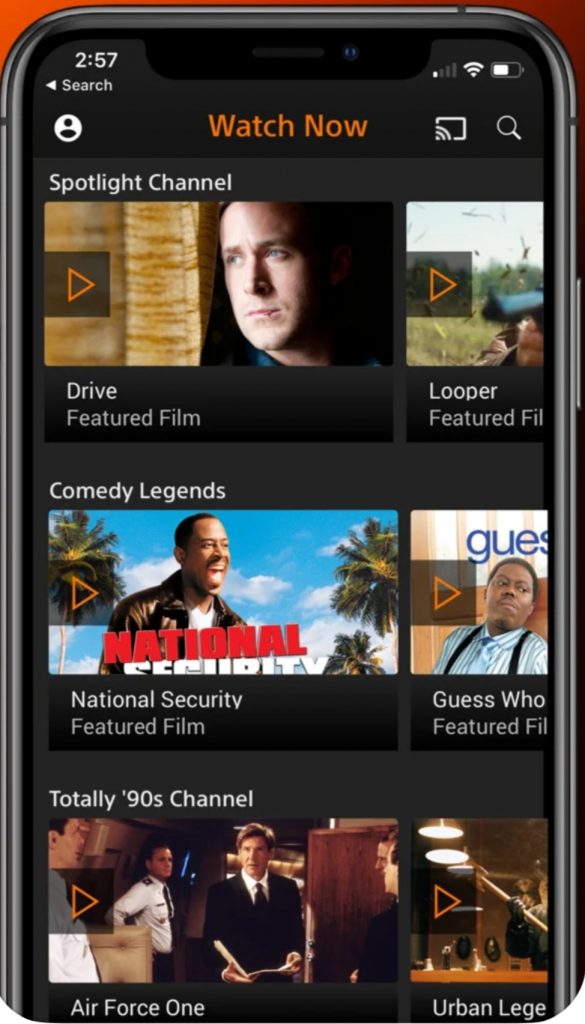
Related: How to Use Google Duo on Apple TV [Easy Ways]
[5] On the list of devices, choose your Apple TV.
[6] After that, the Crackle video will appear on your TV screen.
Frequently Asked Questions
1. Is Crackle available on Apple TV?
Yes, Crackle is available on App Store for all Apple TV, including Apple TV 3rd & 4th generation.
2. How can I watch Crackle on my TV?
You can use any streaming device like Firestick, Apple TV, Roku, Chromecast, Google TV, or Android/iOS smartphone to stream the content.
3. Where can I download Crackle?
You can get Crackle from Google Play Store and App Store, as it is available for both iOS and Android devices.






Leave a Reply