Daily Burn is one of the best fitness apps for Apple TV as of right now. This app caters to all kinds of fitness options. The different workout programs in the Daily Burn app offer much versatility by catering to each and every individual with its customizable parameters. Daily Burn is very user-friendly and can accommodate the needs of both beginners and experts alike. The app also offers personalized tips to its users for their improvement. Daily Burn is available for almost all streaming devices and platforms like Android and iOS, making this app very accessible. Get the Daily Burn app on your Apple TV without hitting the gym.
Apart from all these, the platform has a web browser-based version that you can use from a browser on. New users can avail of a 30-day free trial before purchasing a subscription plan. After that, you have to pay $14.95 per month or a Premium plan which comes at $26.95 per month.
How to Get Daily Burn on Apple TV
1. Make sure your Apple TV has an active internet connection.
2. Firstly, open the App Store from your Apple TV home screen.
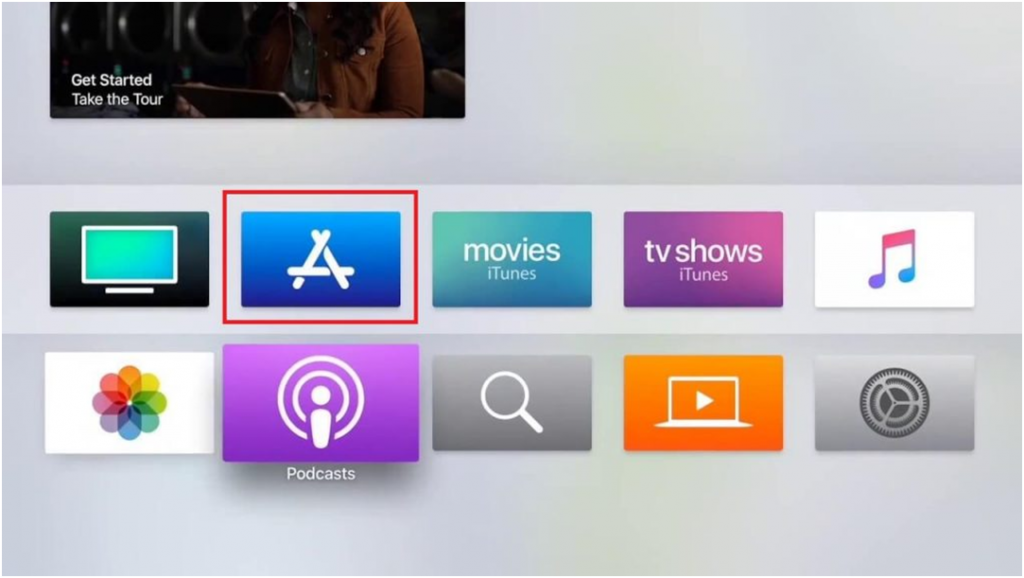
3. Then, click on the Search tab at the top of the screen and type Daily Burn in the search bar.
4. Further, click on the Daily Burn app from the search results.
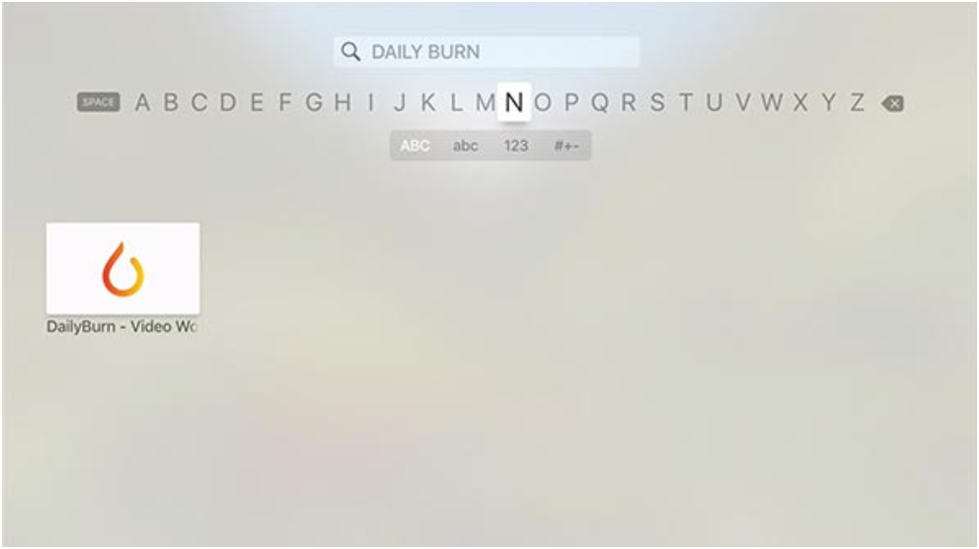
5. Next, on the Daily Burn app info page, click on the Get button.
6. Tap the Open button to launch it.
7. Log in to your Daily Burn account and play the content you want to watch on your Apple TV.
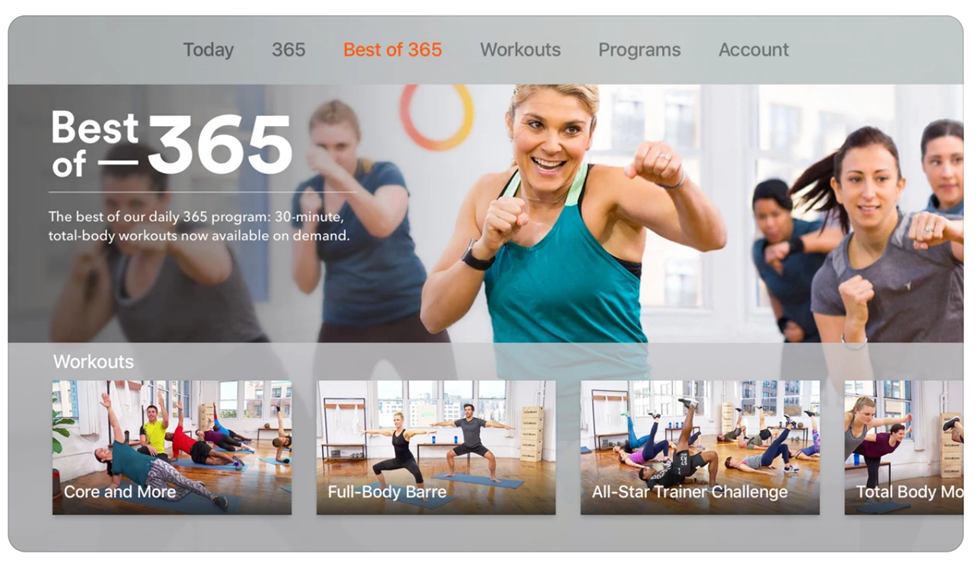
How to Airplay Daily Burn to Apple TV
1. Make sure to connect both your iOS device and Apple TV to the same WiFi connection.
2. Install the Daily Burn app on your iOS device from the App Store.
3. Open the Daily Burn app and login to your Daily Burn account.
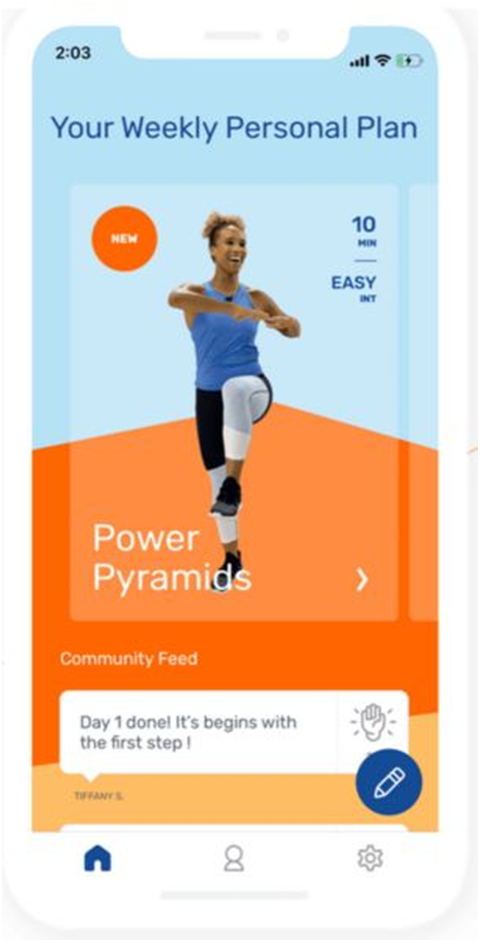
4. Swipe up on your iOS device screen and tap on the Screen Mirroring option.
5. Select your Apple TV from the list of available devices.

6. Once the connection is established with your Apple TV device, you can play the workout videos on your iOS device to stream to your Apple TV.
Related: How to Stream Daily Burn on Chromecast.
Frequently Asked Questions
1. Is Daily Burn free?
No, after the free trial of 30 days, you will have to subscribe to one of Daily Burn’s subscription plans.
2. Is the Daily Burn app available for Apple TV?
Yes, the official Daily Burn app is available to download in the App Store.







Leave a Reply