DC Universe is the one-stop destination to watch all DC movies, series, comics, classics, and shows. It is a subscription-based streaming service that costs $7.99/month and $79.99/year. You get access to the origin stories of your favorite heroes like Superman, Batman, Wonder Woman, and Aquaman. Using your DC community, you can share and discuss the comics, rivalries, and more with others. You can install the DC Universe app on your Firestick from the Amazon App Store.
DC Universe app’s popular animated movies include Justice League: The Flashpoint Paradox, Wonder Woman, Green Lantern: First Flight and so. Currently, DC Universe can be accessed only in the UK and its territory region. To stream it on your location or area, you can use a good VPN on your device. Other than DC Universe, your can stream DC Universe content on the HBO Max app. You can install HBO Max on Firestick from the Amazon App Store.
How to Install DC Universe on Firestick
One Step Guide: Select Search > Type DC Universe > Choose DC Universe app > Click Get > Launch DC Universe.
[1] Switch on your Firestick and get to the home screen.
[2] Navigate to the Find option, followed by that select Search.

[3] Type DC Universe.
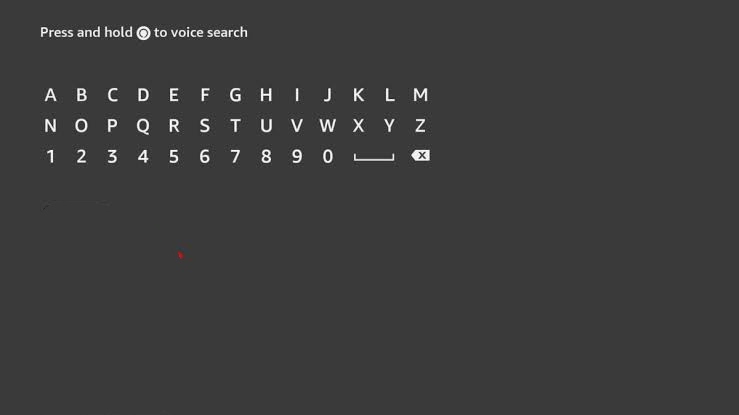
[4] Choose the DC Universe app from the results.
[5] Click the Get option to complete the download.
[6] When the downloading gets over, click the Open button.
[7] Now, log in with the details and start to watch DC Universe content on Firestick.
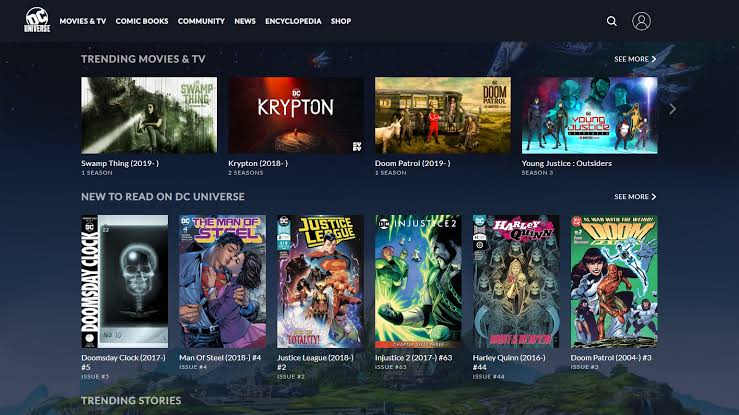
Alternative Method to Install DC Universe on Firestick
[1] Go to the Amazon website on your PC.
[2] Sign in with the Amazon account that you are using on your Firestick.
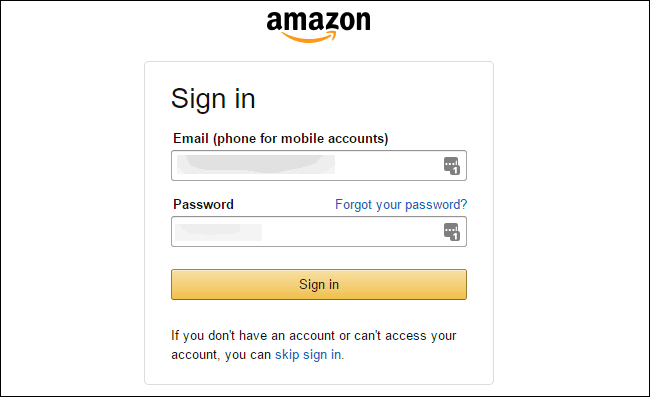
[3] On the Search bar, enter DC Universe and search.
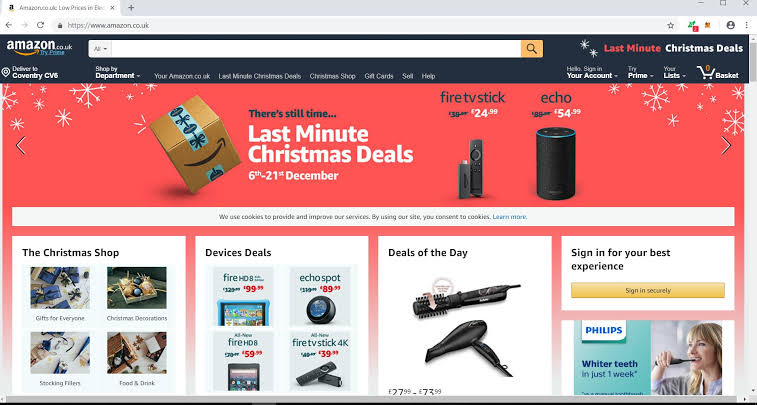
[4] Select the DC Universe app from the list.
[5] Now, click the Get this app button on the right side of the screen.
[6] Choose your Fire TV device. After a few minutes, the DC Universe app will be downloaded on your Amazon Fire TV Stick.
[7] Open the DC Universe app and sign in with your subscribed account.
[8] Start streaming your favorite DC movies and TV shows on your Fire TV Stick.
FAQs
Yes, DC Universe is available on Firestick. The DC Universe app can be downloaded directly from the Amazon App Store for free.
HBO Max offers DC Universe. The HBO Max service costs $14.99 per month.






Leave a Reply