Deezer is the most popular music streaming platform based in France. With over 56 million-plus songs and superior audio quality of up to 320 kbps, no wonder Deezer is a primary pick for a lot of music enthusiasts. It has 23 million + active monthly users. The app is primarily ad-supported, and you can listen to the music ad-free with a subscription to one of the paid subscription plans. Deezer is compatible with the Roku OS and is available on the Roku Channel Store, making the installation process very easy. This article will guide you to install Deezer on Roku.
In addition to its extensive music library, this app also brings you radio, podcasts, and live audio channels in English. It has a dedicated app for almost all Media streaming devices also Android and iOS devices. Deezer offers four different subscription packs, Premium, Family, Hi-Fi, and Student Plan. Hence, head over to the Deezer official website and select a package that suits you the best. However, if you are fine with a few ads, you can listen to the free version.
How to Download Deezer on Roku
1. Initially, check your Roku device has an active internet connection and is connected to your TV.
2. Next, press the Home button on Roku remote to go to the Roku Home screen.
3. Then, in the main menu, select Streaming channels.
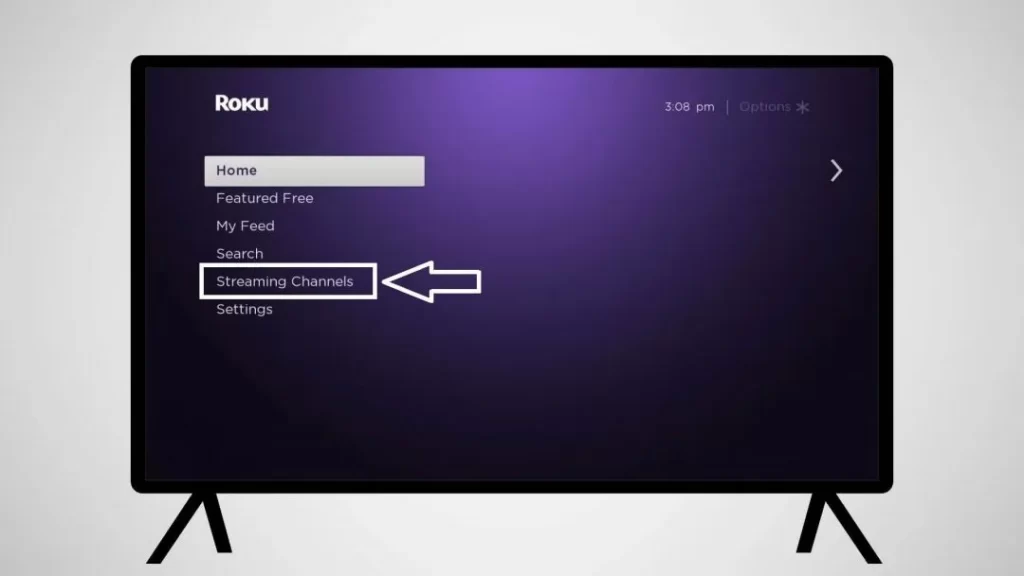
4. Further, in the Streaming Channels menu, select the Search Channels option.
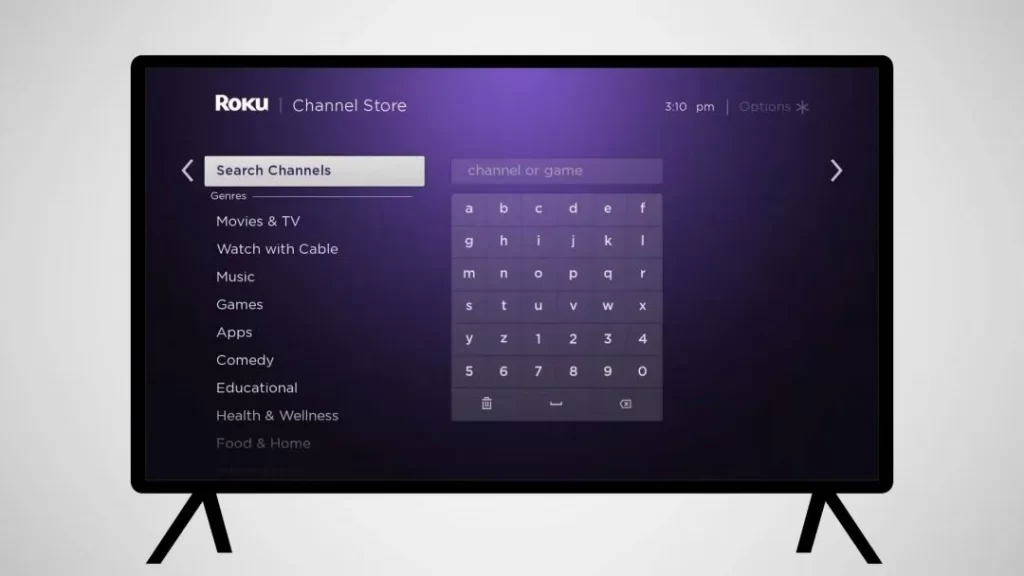
5. Next, enter Deezer in the search bar using the on-screen keyboard and press OK.
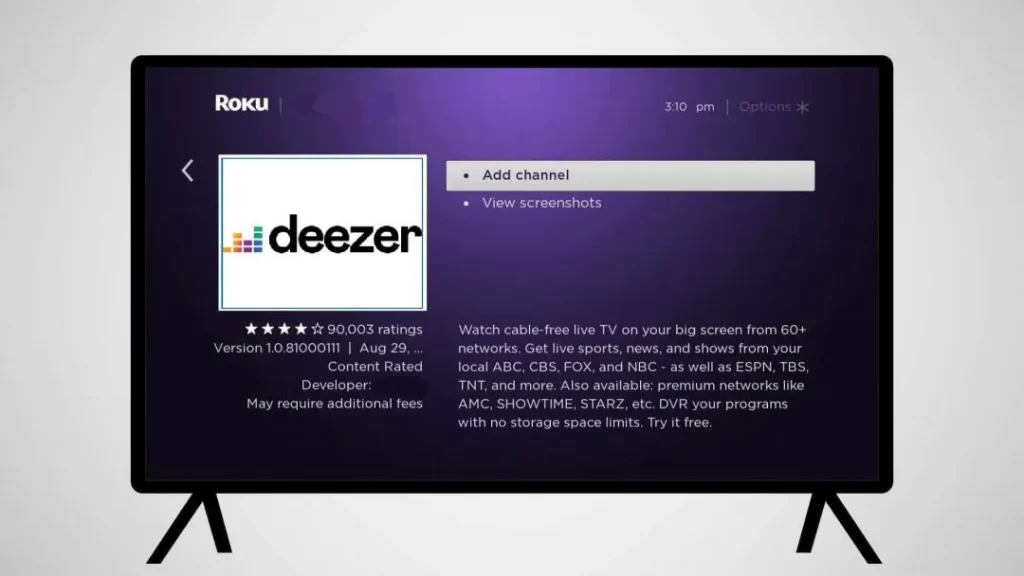
6. Then, select the Deezer channel from the search results and click Add channel button in the app info screen.
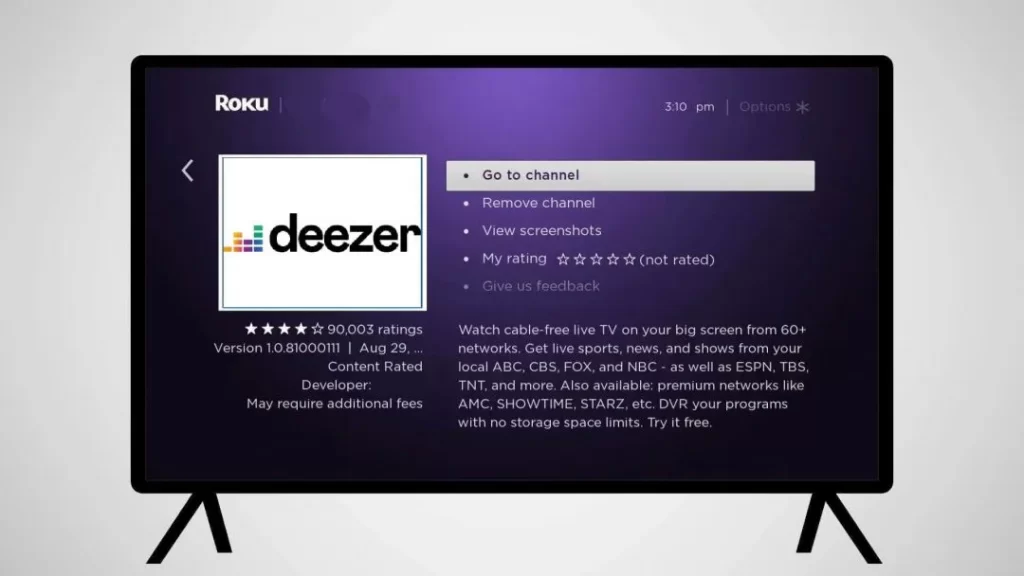
7. Once the installation is completed, click the Go button to the channel button.

8. Finally, log in with your Deezer account and stream your favorite music and shows on your TV.
Related: Google Duo on Roku: How to Set Up and Use
Alternative Way: Add Deezer on Roku using Web Browser
1. From a browser on any device, visit the Roku Channel Store website.
2. Select the Sign In link to key in the Roku account details as that of your Roku TV.
3. Navigate to click on the Search option and type as Deezer.
4. Select the same when the search result appears.
5. When directed to the app info page, select Add Channel.
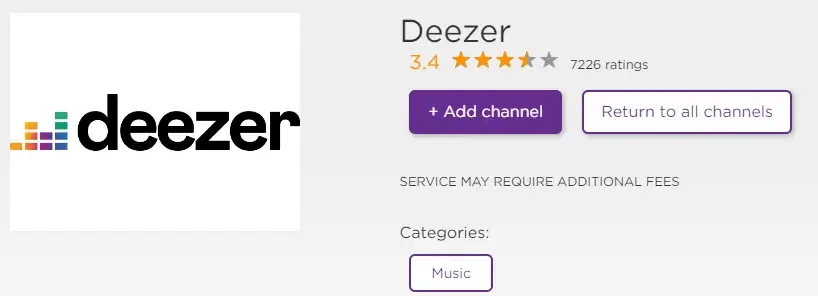
6. In a few minutes, you shall get back to your Roku TV and refresh it.
7. You will find Deezer installed, and you can sign in to listen to your favorite tracks.
Related: How to Get Redbox on Roku
Frequently Asked Questions
1. Do you need a subscription to Stream Deezer?
No, the app is primarily ad-supported, which means you can listen to music for free on Deezer if you are willing to tolerate a few ads. However, you can get paid subscription plans to play ad-free music and all the other premium features on Deezer.
2. Is Deezer available or Roku?
Yes, the channel is officially available in the Roku Channel Store and can be installed on your device from there.






Leave a Reply