Destination America is the best choice to stream live TV, full episodes of TV shows, and also the content from the sister channel like DIY Network, HGTV, Great American Country, TLC, and Food Network. The app comes with a great user interface, so it is quite easy for you to browse the content by genre. You can create your customized playlist and can add your favorite show to it and stream it later at any time. The Destination America app is compatible on various devices that include Google TV.
Destination America is a TV everywhere pay, which just requires a pay-TV provider subscription to access the app and it is available both on Android and iOS devices. Unluckily, Google TV does not carry the Destination America app, so you need to use the Downloader to install the app.
How to Get Destination America on Google TV
[1] Set up your Google TV and ensure to provide a solid internet connection.
[2] On the home screen, click Search and type Downloader.
[3] Choose the Downloader app and click Install.

[4] Then, select the Profile menu and then click the Settings option.
[5] Next, click the System > About option.
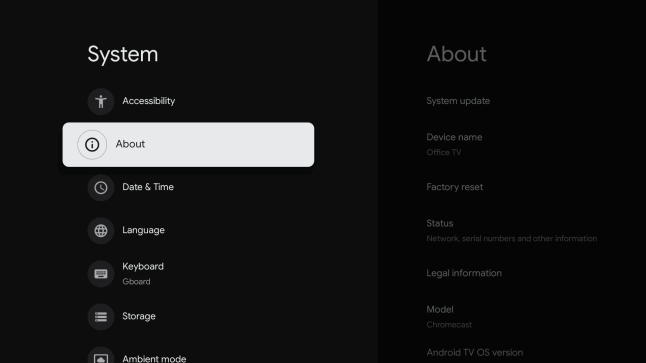
[6] Now, click Android TV OS built continuously seven times and you will get the pop-up stating, “You are now a developer.”
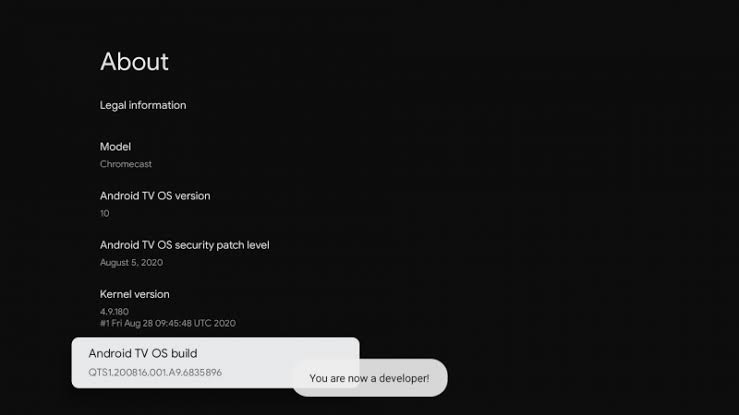
[7] Go back to the Settings menu, click Apps followed by Security & Restrictions, and turn on the slider for Downloader.
[8] Now, launch the Downloader app and enter the Destination America apk URL link and click the Go button.
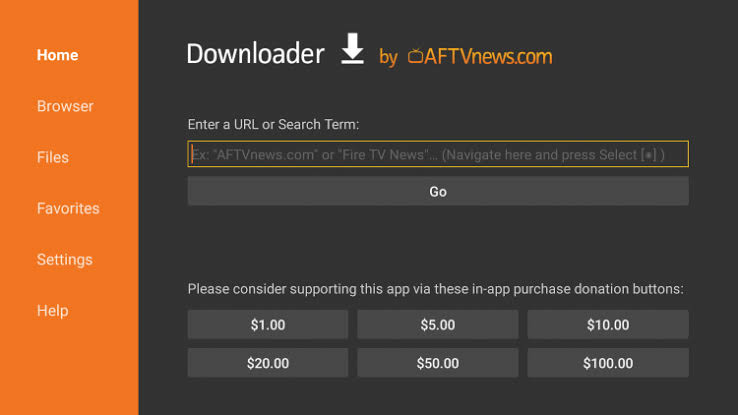
[9] When downloading ends, click Install to install the Destination America app.
[10] Finally, hit Open to launch Destination America on your Google TV.
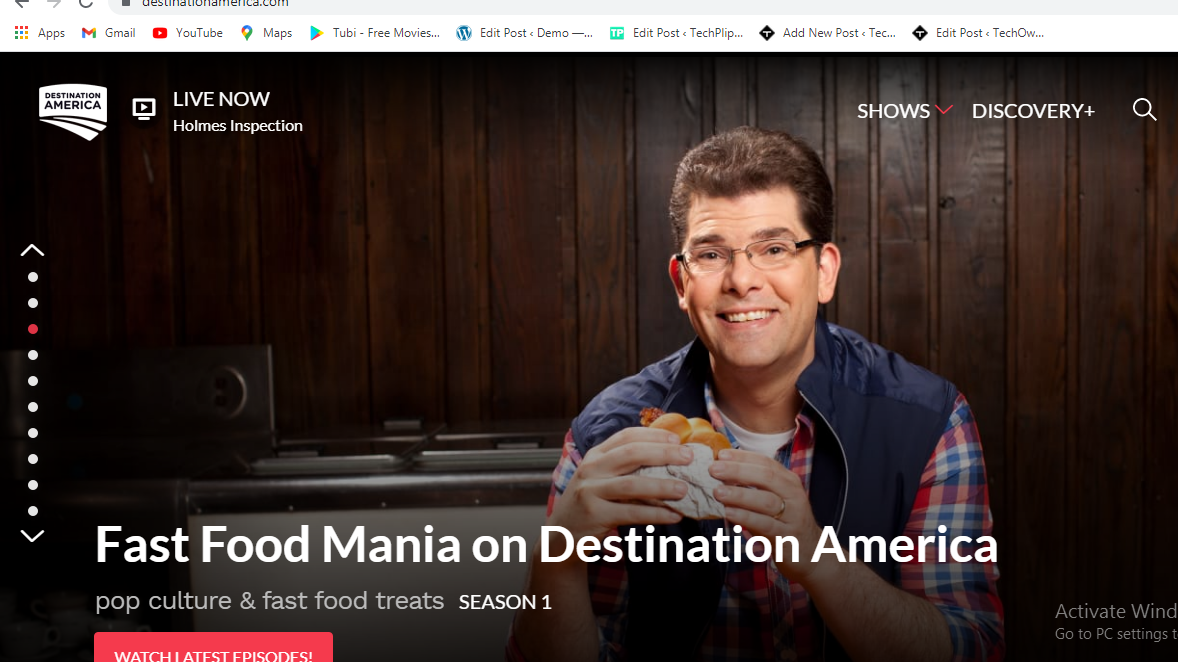
How to Cast Destination America on Google TV
[1] You need to connect your Google TV and smartphone (Android or iOS) to the same WiFi connection.
[2] Then, install the Destination America Go app from the Play Store or App Store.
[3] Complete the sign-in process. The app will show up the available content. Choose any video content.
[4] Now, click the Cast icon on the screen and choose your Google TV device.

[5] Now, you will see the selected video will be cast on Google TV.
Apart from the above methods, you can stream Destination America on your TV without the cable. The streaming service that carries the app in their package is fuboTV, Hulu, and Sling TV.
Frequently Asked Questions
1. Is Destination America available on Google TV?
No, the Destination America app is not available for Google TV’s Play Store.
2. How much does Destination America costs?
With your existing TV provider, you can access all the Destination America content without






Leave a Reply