DirecTV is known as AT&T TV, which contains Live TV, TV shows, the latest collection of movies, and thousands of on-demand videos. In the DirecTV app, you can download and watch popular channels like HBO, Showtime, Cinemax, STARZ, and Encore. DirecTV comes with the parental control option so you can keep an eye on your kids what they watch. Now, you can stream the DirecTV app content via AT&T TV on Roku as the app is directly available on the Roku Channel Store.
The Roku device that supports AT&T TV includes Roku streaming stick (3500X, 3600X, 3800X), Roku streaming stick+ (3810X,3811X), Roku Express (3700X,3900X,3920X), Roku Express+ (3710X,3910X,3931X), Roku Premiere (3920X,4620X), Roku Premiere+ (3921X,4630X), Roku Ultra (4640X, 4660X, 4661X, 4670X), Roku LT (2700X), Roku 1 SE (2710X), Roku 2 (2720X, 4210X), Roku 3 (4200X,4230X), Roku 4 (4400X), 4K Roku TV (6000X, 7000X, A000X, C000X, C000GB) and Roku Smart Soundbar (9100X).
DirecTV Price & Planning
You get four exclusive packages in DirecTV (AT&T TV) app.
- Choice package- $69.99 per month
- Entertainment Package- $64.99 per month
- Ultimate Package- $84.99 per month
- Premier Package- $134.99 per month
How to Install DirecTV on Roku
[1] Turn on your Roku device and press the Home button.
[2] Navigate to the Streaming Channels option.
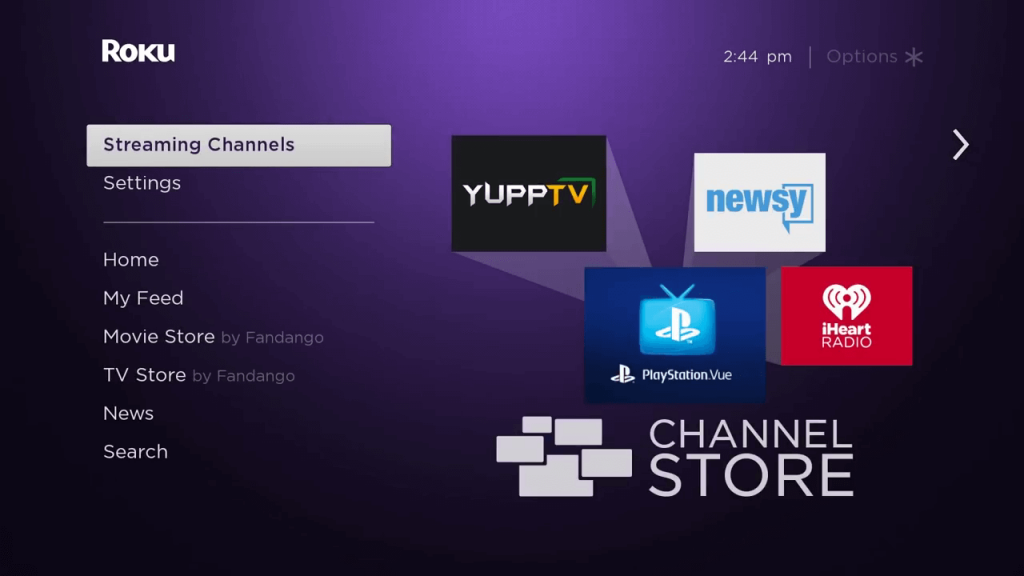
[4] The Roku Channel Store will appear.
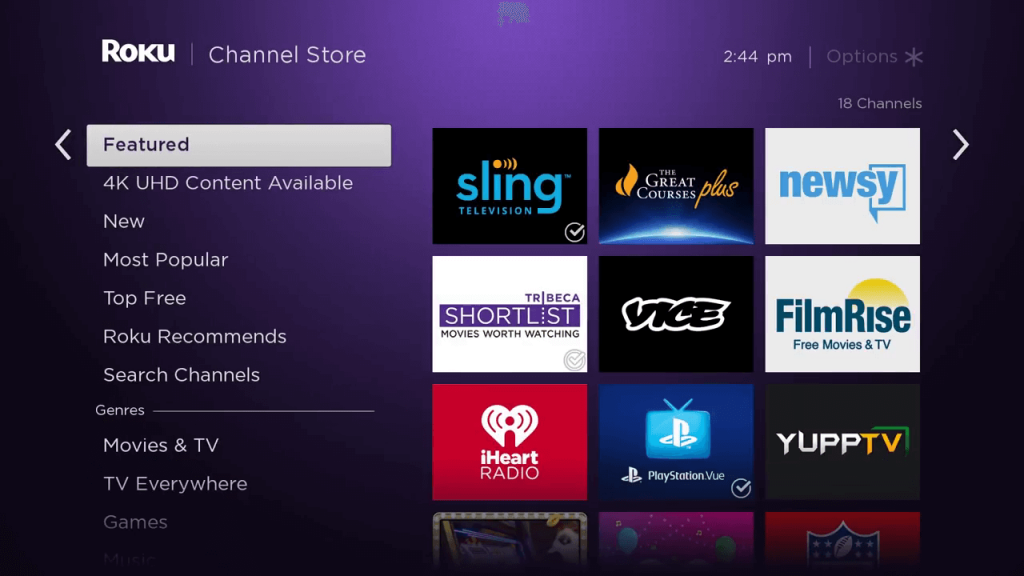
[5] Go to Search Channels and search for the AT&T TV app.
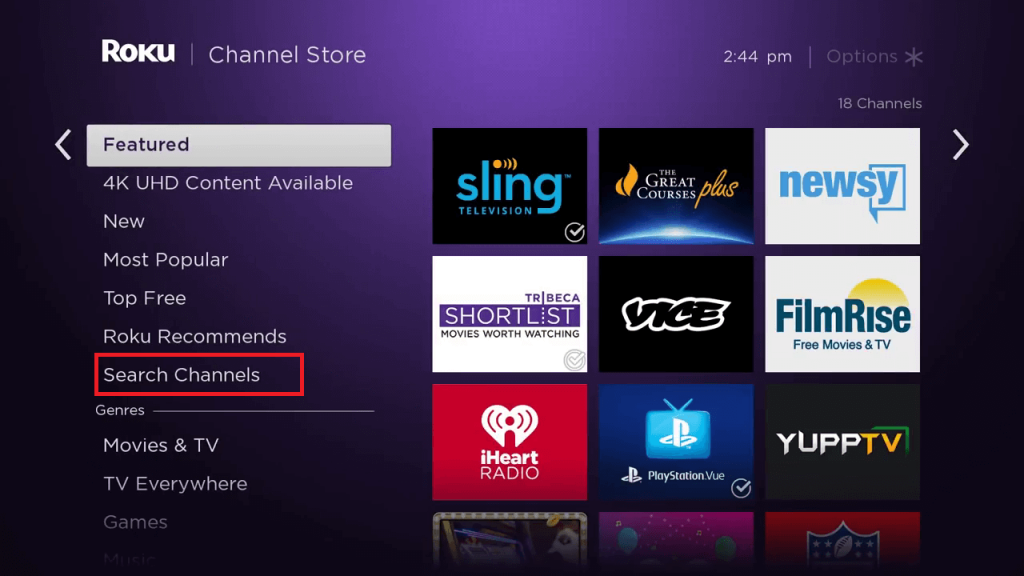
[6] Select the AT&T TV app and tap the Add Channel button.
[7] Once downloaded, the DirecTV app will get added on your Roku.
[8] Then, sign in to your AT&T TV account.
[9] Start watching your favorite content on your Roku device.
How to Screen Mirror DirecTV (AT&T TV) on Roku
Using Smartphone
[1] Open the Play Store and install the AT&T TV app. Connect your Android smartphone and Roku to the same WiFi connection.
[2] Click the Cast option from the Notification Panel.
[3] Your smartphone will look for a nearby device. Choose your Roku device.
[4] Now, log in to your At&T TV app account and choose any video content. It will start to cast on your Roku device screen.
Using PC
[1] Visit the AT&T TV website on your PC.
[2] Log in with your credentials.
[3] Once done, press Windows + P from your keyboard to view the project tab.
[4] Under the project tab, select Connect to a wireless display option.
[5] Now, you will see the list of devices. Choose your Roku device.
[6] Finally, choose any video, and it will start to play on the Roku device.
Note: Connect your PC and Roku device to the same WiFi network.
FAQs
1. How do I watch DirecTV on Roku?
DirecTV content can be streaming using the AT&T TV app.
2. Why can’t I get DirecTV on my Roku?
If you don’t get the DirecTV on Roku, make sure there is a good internet connection. Update your Roku device and try again.






Leave a Reply