Dish Anywhere is the streaming app for Dish Network Corporations. It streams live TV channels and on-demand content. The on-demand contents like movies and shows can be purchased for streaming. It offers DVR to record live streaming and download on-demand movies for offline streaming. You could watch Dish Anywhere on Roku to enjoy the streaming with family on TV.
Dish Anywhere has live TV channels covering News, Sports, Entertainment, and much more. It has access to Showtime, Starz, Epix channels on-demand content.
Pricing of Dish Anywhere
You can log in to the Dish Anywhere app with a Dish TV subscription. The Dish TV subscription has many subscription plans based on the no. of channels.
| Subscription Plan | Cost per month | No. Of. Channels |
| Flex pack | $42.99 | 50+ |
| America’s Top 120 | $64.99 | 190 |
| America’s Top 120+ | $79.99 | 190+ |
| America’s Top 200 | $89.99 | 240+ |
| America’s Top 250 | $99.99 | 290+ |
How to Get Dish Anywhere on Roku
Unfortunately, the Dish Anywhere app is unavailable on the Roku Channel Store. You have to mirror the smartphone or PC screen to watch Dish Anywhere. The first thing about screen mirroring is to make sure that smartphones or PC and Roku are connected to the same Wi-Fi network.
Enable Screen Mirroring on Roku
(1). Launch the Roku device and press the Home button on the remote.
(2). Scroll down and select Settings in the menu. Click System.
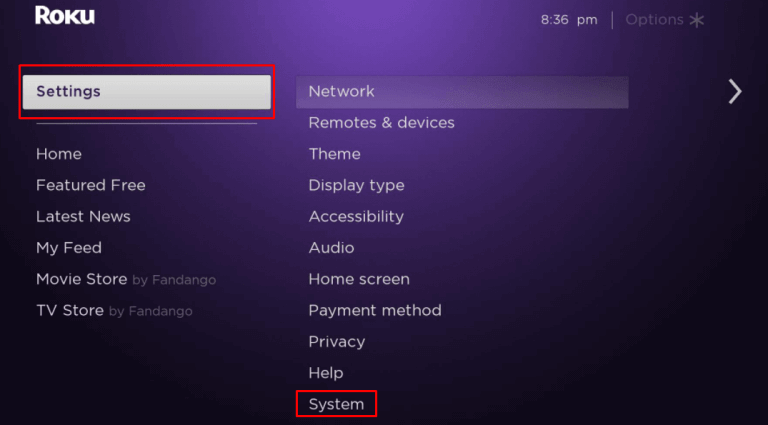
(3). Select Screen Mirroring and click Screen Mirroring Mode.
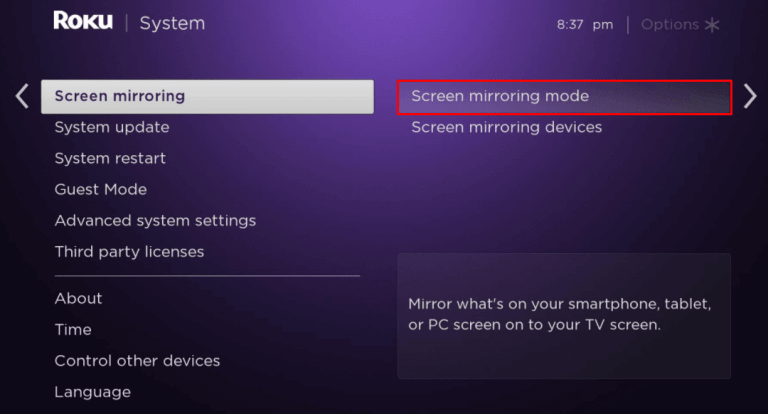
(4). Tap Prompt to enable screen mirroring on Roku.
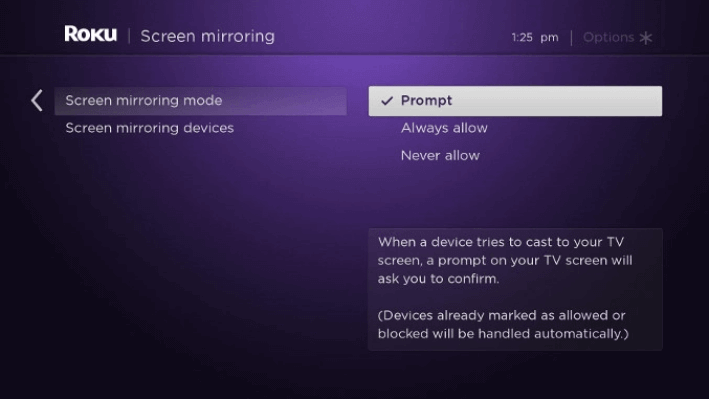
How to Screen Mirror Dish Anywhere on Roku: From Android Smartphone
(1). On your Android Phone, go to the Notification tab and select the Cast Screen option. The option name may differ for each company.
(2). Select the Roku device and connect to it.
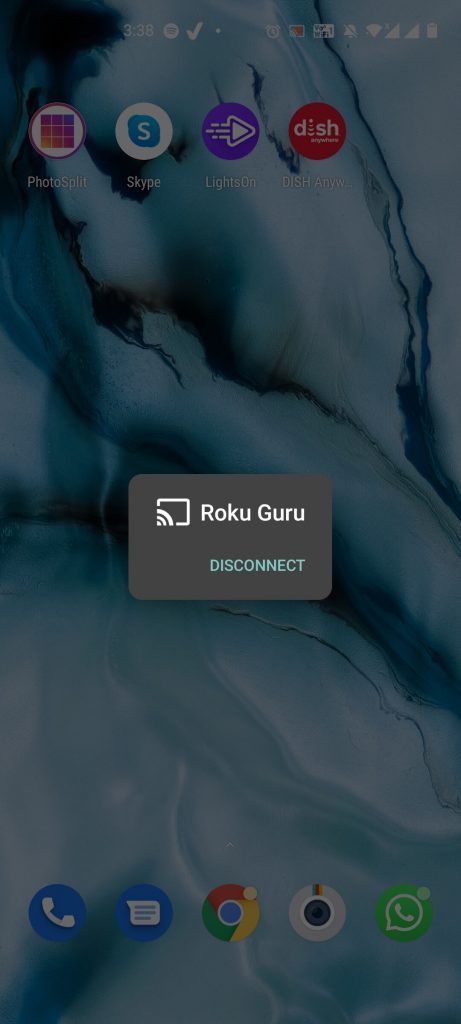
(3). Download and Install the Dish Anywhere app from Google Play Store.
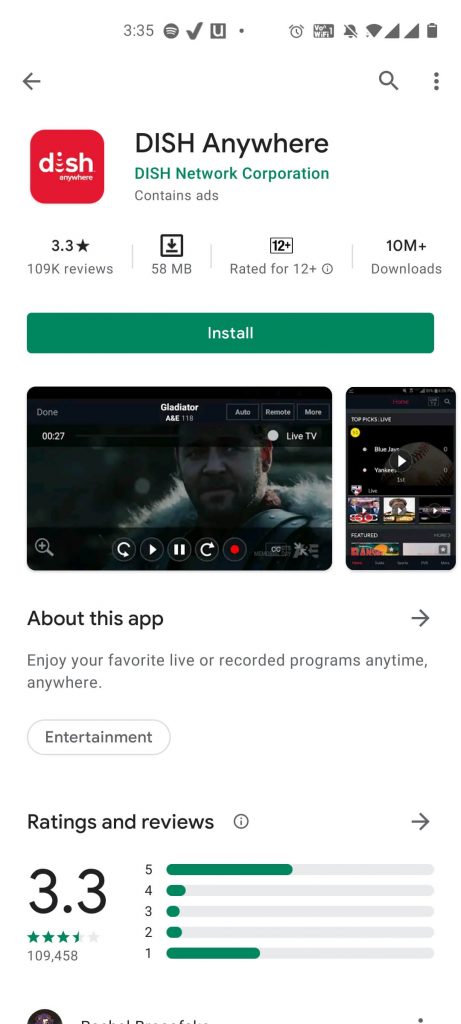
(4). Sign in to your account and stream the content.
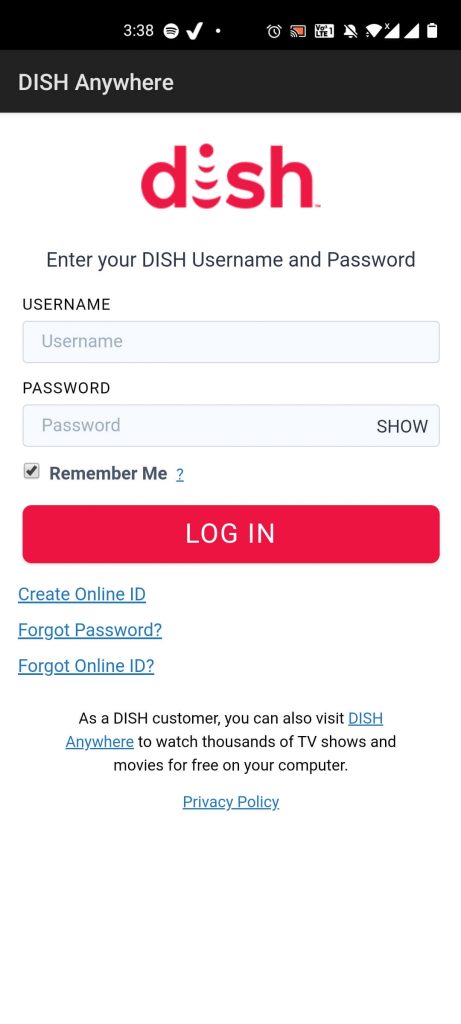
(5). The Dish Anywhere video title will appear on your Roku.
How to Screen Mirror Dish Anywhere on Roku: From PC
(1). Launch your computer or laptop and tap the Start at the bottom.
(2). Click Settings in the menu and select System.
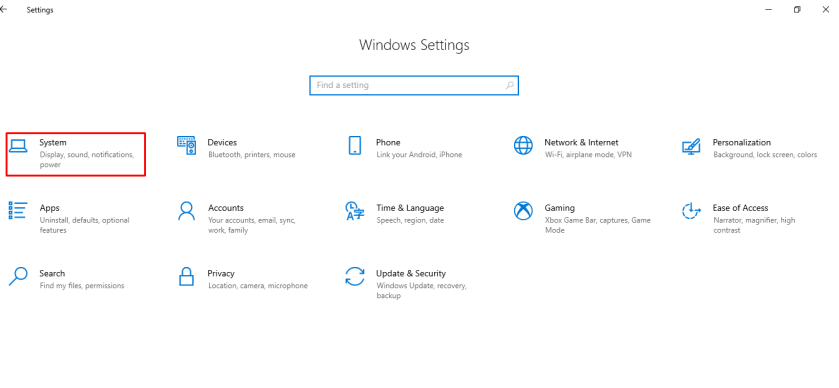
(3). Tap Display and click Connect to a Wireless display.
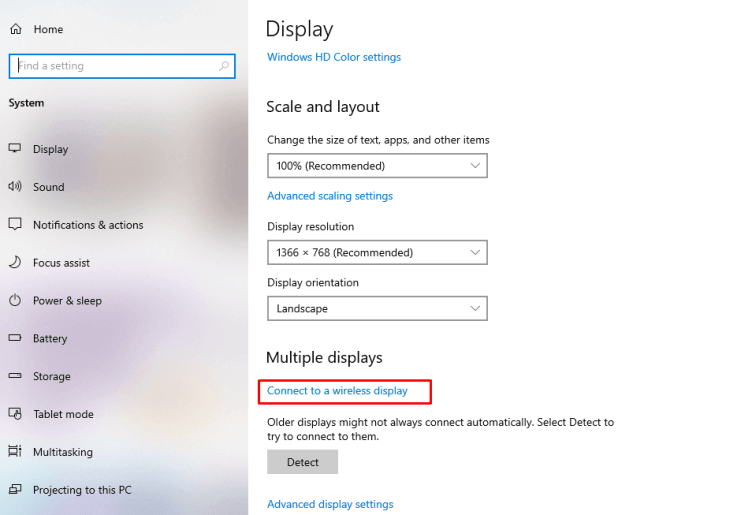
(4). Choose the Roku device and connect to it.
(5). Visit the Dish Anywhere site and log in to your account.
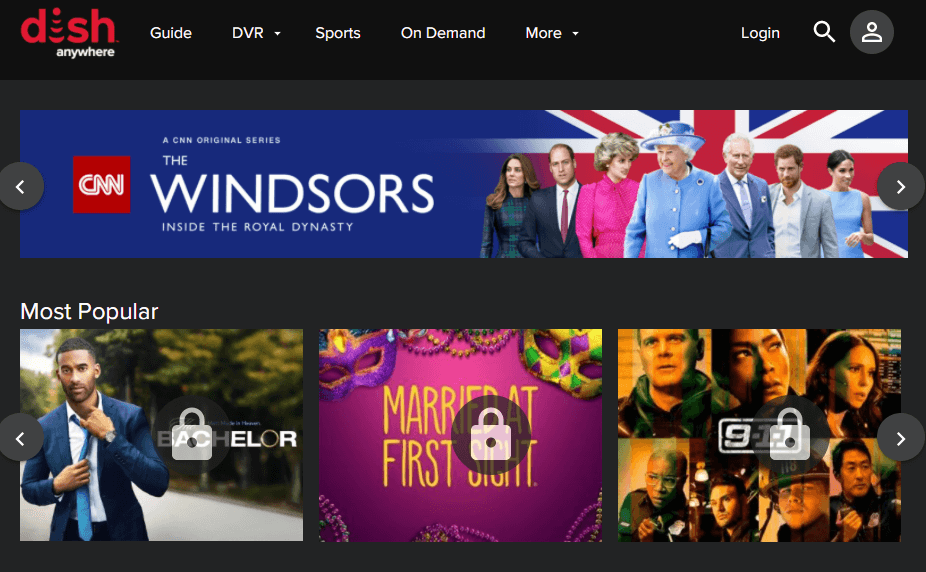
(6) Stream any video title. It will be mirrored to your Roku device.
How to Screen Mirror Dish Anywhere on Roku: From iPhone
On Roku device
(1). Press the home button in the remote and click Settings.
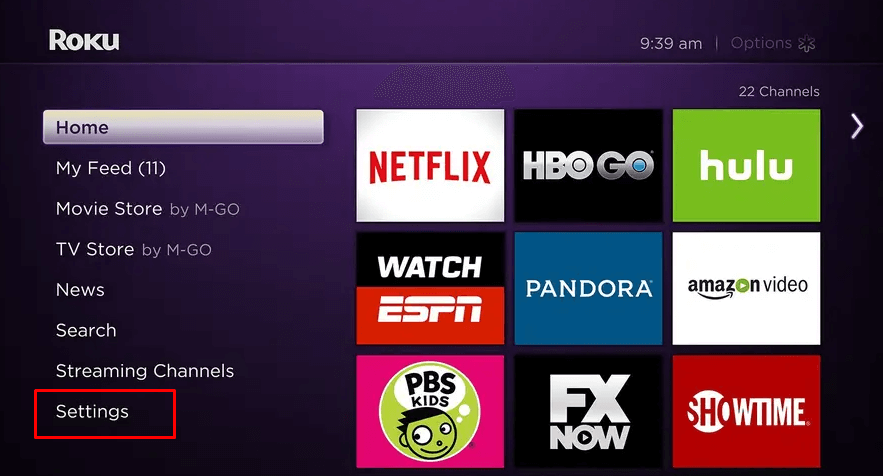
(2). Select Apple AirPlay and HomeKit.
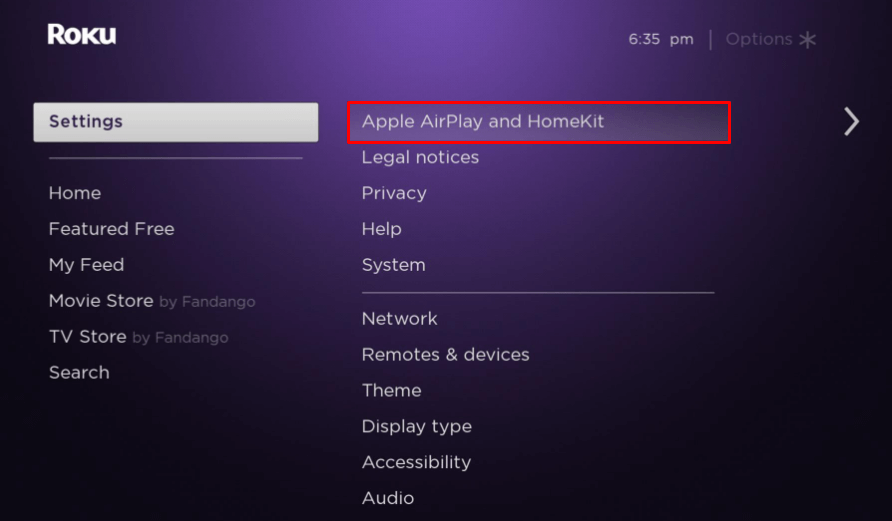
(3). Tap AirPlay to activate it.
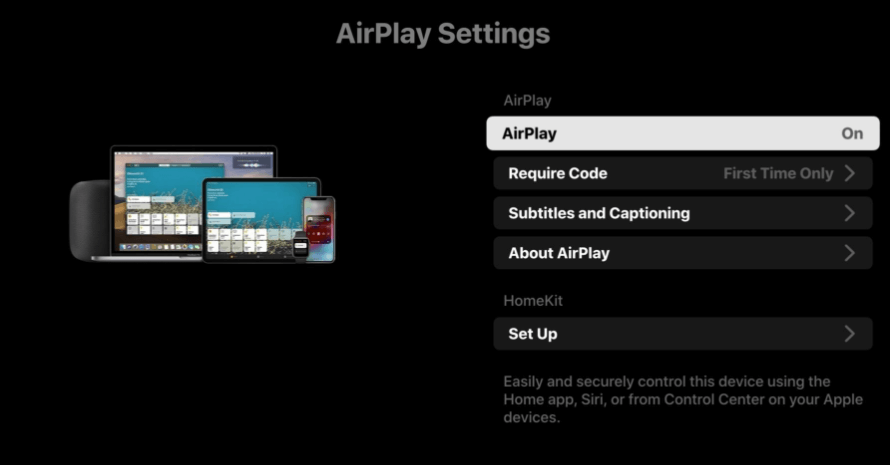
(4). Click Require Code and choose First Time Only option.
On your iPhone
(1). Drag the Control Center on your iPhone home screen.
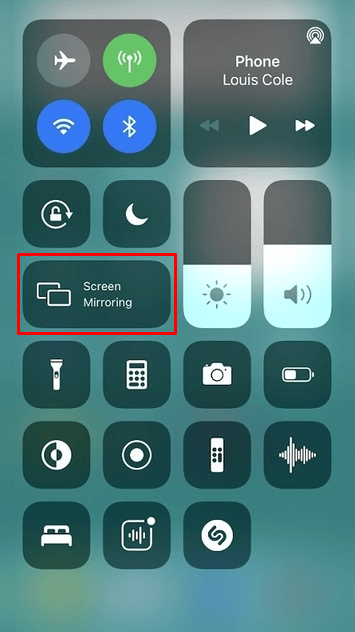
(2). Click the Screen Mirroring option and select the Roku devices.
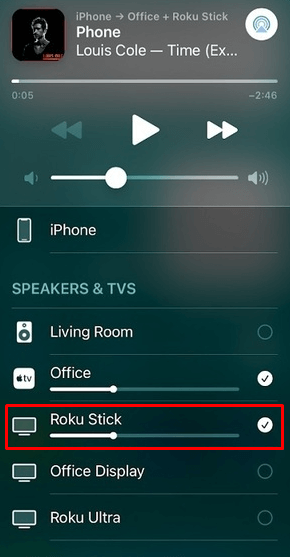
(3). Enter the passcode that appears on the TV.
(4). Go to App Store and install the Dish Anywhere app.
(5). Open the Dish Anywhere app and play and video title.
(6). The Dish Anywhere video will appear on your Roku device.
Though Dish Anywhere is inaccessible on Roku, you could still watch it on Roku through screen mirroring. It is a great app to watch all the major sporting events like NFL, NBA, NHL, MLB, NCAAF, etc. If you have any doubt about the above method, please mention it in the comments.
Related: How to Install and Activate Dish Anywhere on Firestick.
FAQs
1. Can you get Dish Anywhere on Roku?
You can get Dish Anywhere on Roku through screen mirroring only.
2. Which devices support Dish Anywhere?
The devices support Dish Anywhere are iOS, Android, and Firestick.
3. How much does Dish Anywhere cost?
Dish Anywhere is completely free with a Dish TV Provider account, and you can watch live TV as well as on-demand content.






Leave a Reply