DPlay is a European on-demand Video streaming platform owned by Discovery. inc. This on-demand video service app is available in the United Kingdom, Ireland, Italy, Japan, Netherlands, Denmark, Finland, Norway, Sweden, and Spain. The service was later rebranded as Discovery + in both the United Kingdom and Ireland. The service has an ever-growing on-demand video library that has an extensive collection of shows based on Lifestyle, True Crime, Paranormal, Home, Relationships, Food, Nature, and more. Learn about installing and using Dplay on Apple TV.
It features 1000+ short videos based on science and technology, food, DIY, animal video, etc. You can get unlimited entertainment in HD quality. The channel is now rebranded as Discovery Plus (Discovery+) and is available on the App Store on your Apple TV. You can download the Discovery Plus on Apple TV provided if your Apple TV runs on tvOS 11.0 or later.
How to Download the Discovery + (Dplay) on an Apple TV
1. Launch the App Store on the Apple TV.
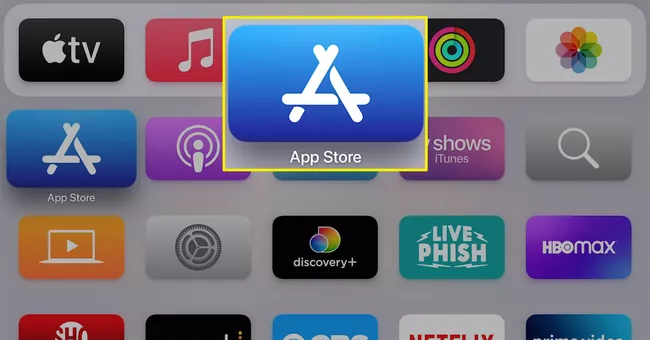
2. In the App Store, click on the Search icon.
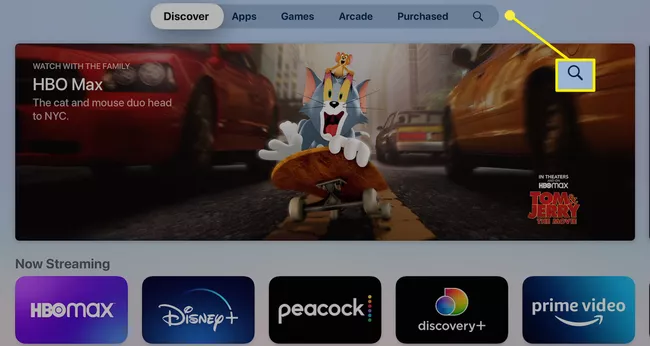
3. Type in Discovery Plus in the search bar using the on-screen keyboard and search for the app.
4. Select Discovery Plus from the results.
6. On the App info screen, click on the Get button to download the app.
7. When the installation is done on your tvOS, click on the Open button to launch the app.

8. On the Home screen, you will be given two options. You can choose to Sign in if you already have a subscription account. Or you can choose to Sign up for a new account.
9. When signed in, you get access to all the amazing content Discovery + comes with.
Related: How to Use Discord on Apple TV [Alternative Ways]
Airplay Discovery + (Dplay) to Apple TV [Alternative Method]
If you have an Apple TV with a tvOS version below 13.0, you can’t download this app directly to your Apple TV device. In that case, you can use AirPlay to stream it from your iOS device. But make sure your device has iOS version 12.0 or later.
1. Connect your iOS device and Apple TV to the same Wi-Fi network.
2. Get the Discovery + app on your iOS device from the App Store. Launch it.
3. Swipe up or from the top to open the Control Center and tap the Screen Mirroring option.
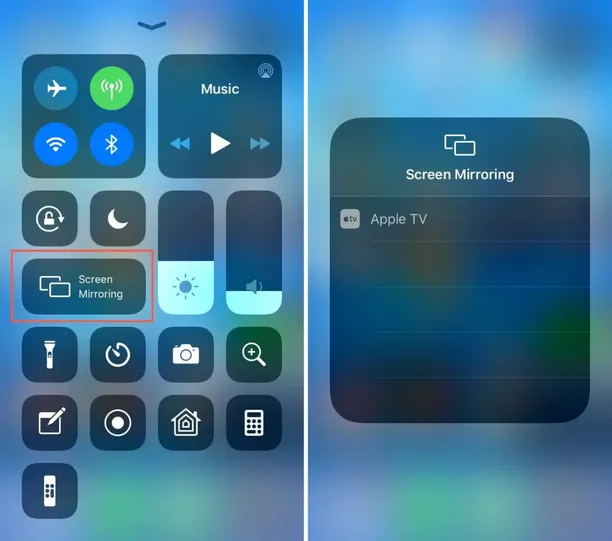
4. From the available devices, select your Apple TV name to continue further.
6. When the connection establishes, play the content you want to Airplay to your Apple TV device.
Related: How to Get Twitch on Apple TV in Two Ways
Frequently Asked Questions
1. What happened to Dplay?
Discovery rebranded its ad-funded streamer Dplay as Discovery+. It is available in the UK and Ireland as a subscription service, and users can access its full array of content. The ad-funded content of the original Dplay service will remain free for its users.
2. Is Dplay available on Apple TV?
Yes. The app is rebranded as Discovery +, so you will have to search for that in the App store.






Leave a Reply