E! is a part of NBC Universal that features you to stream massive content about lifestyle, pop culture, and entertainment. On E! channel, you can stream shows from Hollywood, Red Carpet, Latest Movies, Fashion, TV shows, pre-shows from Emmy and Golden Globe Awards. You can watch all the latest episodes the day after they aired on TV. You can also get to access popular channels like Oxygen, MSNBC, USA, SYFY, and CNBC. The E! is available on the Play Store, App Store, but unluckily not on Google TV. Here, we have listed possible ways to watch E on Google TV.
Unfortunately, Google TV does not hold the separate app for E! on its store. So, you need to cast the content from the E! app or website.
How to Watch E! on Google TV Using Smartphone
[1] Install the E! channel app on your smartphone from the Play Store or App Store.
[2] Connect your Google TV and smartphone to the same WiFi network.
[3] Open the E! app and play any video.
[4] Now, tap the Cast icon or AirPlay icon from the playback screen.
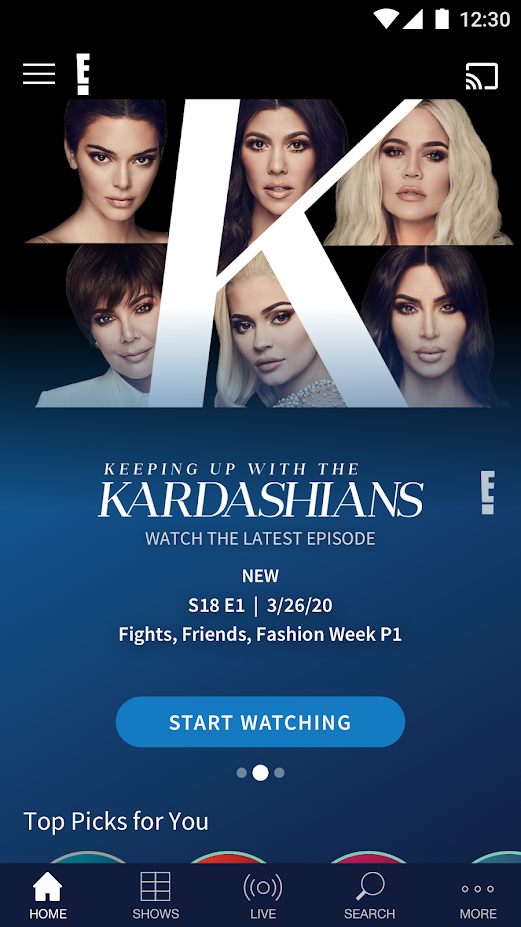
[5] Select your Google TV.
[6] Now, the video will appear on Google TV.
[7] To stop the casting, tap the Cast icon and choose Disconnect.
How to Watch E! on Google TV Using PC
[1] Plug your Google TV into your TV.
[2] To the same WiFi connection, connect the Google TV and PC.
[3] Visit the E! website.
[4] Log in to your E! account.
[5] Then, right-click anywhere on the screen to get the Chrome Menu or simply select the three-dotted icon on the top of the screen.
[6] Select Cast and the device will start to search for the device.
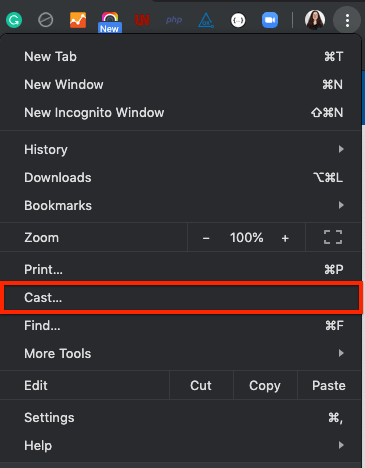
[7] You need to choose your Google TV from the search list.
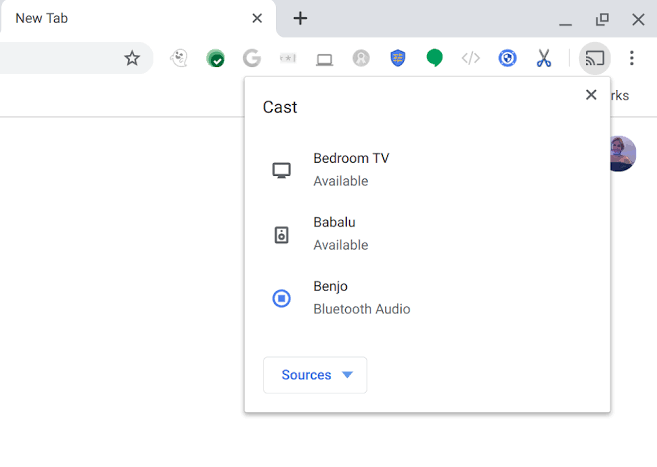
[8] Now, play any video content from E! website and watch it on the Google TV screen.
Alternative Way to Stream E! on Google TV
Here, we have listed the streaming service, which supports the E! channel. You can choose the service according to your preference and enjoy watching the E! on Google TV.
Sling TV

If you are looking for an affordable service, then Sling TV on Google TV is the best choice. You have three packages like Sling Blue and Orange for $ 35 per month and combined Blue & Orange for $50 per month. E! is available on Blue Package. You can subscribe to the package and watch the E! channel.
YouTube TV

You can subscribe to YouTube TV on Google TV and can access all the E! content. It will cost $64.99 per month in which you will have 65+ live channels like ABC, Fox, TNT, HGTV, ESPN, and much more. Moreover, you can stream the YouTube TV on three different devices at once with unlimited DVR cloud storage.
Hulu

In the streaming list, Hulu has added the E! as part of its package. Along with E!, there are other popular channels that stream on Hulu. You will get two packages: Basic + Live TV for $64.99 per month and Premium + Live TV for $70.99 per month. E! channel is not available in the on-demand plans. Get Hulu on Google TV.
fubo TV

fubo TV is the same as Sling TV, which offers a lot of entertainment content at a reasonable price. It offers three different packages like Basic for $59.99 per month (80+ channels with one screen), $Family pack for $64.99 per month (95+ channels with three screens), and Elite for $70.99 per month (100+ channels with five screens). Install the fuboTV app on Google TV.
FAQs
1. What are the TV providers E! support?
E! channel is available on Xfinity, DirecTV, Spectrum, Sling TV, Dish, and more.
2. How do I search for apps on Google TV?
The Google TV comes with an in-built App Store, where you can enter the app name and search for it.






Leave a Reply