Not all the scenes or all the contents, or all the lyrics are interesting. Sometimes we need to skip the part which we don’t want to see or hear. We got a savior called fast-forwarding. Luckily from the DVD era, we got an option called fast-forwarding. Even while watching live TVs, we may not be able to fast forward. Anyway, as far as Apple TV is concerned, we do have got fast forward option that is hidden on the remote, either Siri or Apple TV remote. So this guide will help you to fast forward on Apple TV.
Fast Forward on Apple TV
With respect to when you bought the Apple TV, you will have a different remote. Apple TV remote or Siri remote, Apple Remote (Aluminium), or Apple Remote (white).
How to Fast Forward on Apple TV: Siri Remote
1). You can fast forward by clicking (not tap) on the right side of the touchpad. When you click on the right side for once, then the video playing on your device will take 10 seconds jump. Click on it continuously until you reach the part you want.
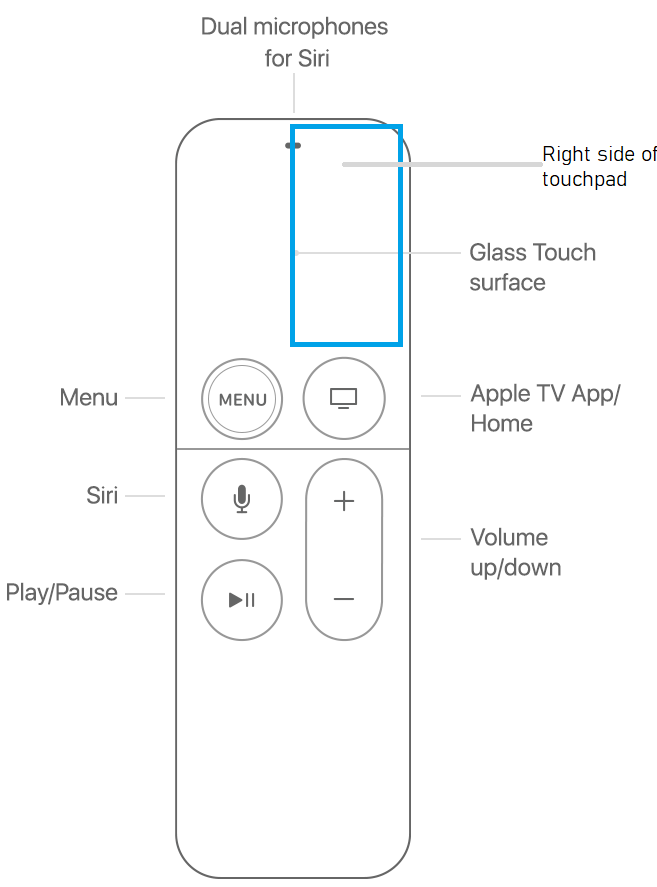
2). You can also tap and hold the right side of your touchpad. It will begin the fast-forwarding. Once you reached the part which you want to watch, then just tap the center of the touchpad or press the Play/Pause button.
3). Press the play or pause button. It will highlight the timeline of that particular video. Now slide your finger across the touchpad to fast forward or rewind the video. (This is applicable only on specific streaming apps)
4). Siri is your easiest option. Just press and hold the Microphone button on your remote, then say, “Hey Siri, Go forward 30 seconds” (whatever the time you want). Now Siri will take care and do the fast forward thing.
How to Fast Forward on Apple TV: Apple Universal (Aluminium)
1). You can find the round black button on the top of the universal remote, which is technically the arrow buttons. You can use the left and right buttons to fast forward and rewind. Press the right arrow to skip the chapter by chapter.
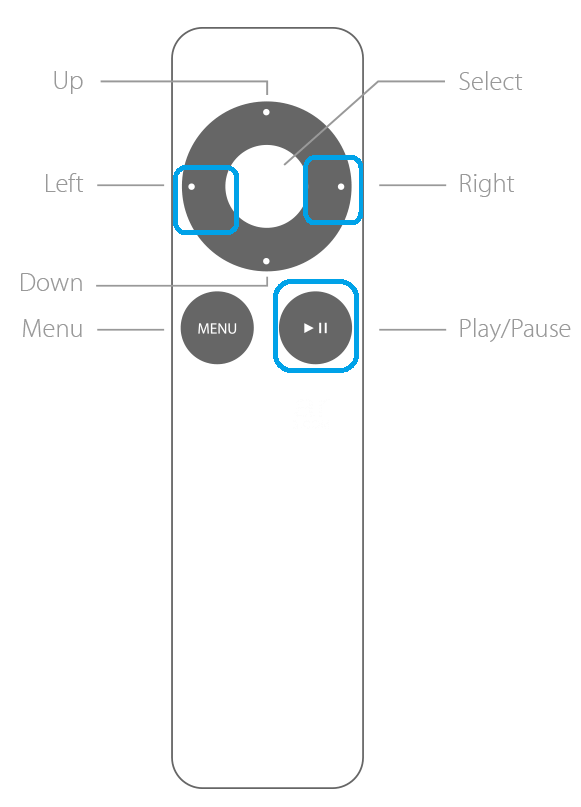
2). Press and hold the right button until you move to the part which you want to watch. Once reached, let the button go.
In the same way, you can fast forward on Apple Remote (White). Tap and hold the right arrow button on the remote.

Frequently Asked Questions
1. How do I skip forward on Apple TV?
Based on the remote you are having, you can either tap and hold the right arrow button or the right side of the trackpad to skip forward on your TV.
2. How do you fast forward on Apple TV 4K?
The device comes with the Siri remote. You can tap the right part of the trackpad to fast forward.






Leave a Reply