Those sports enthusiasts will find Fox Deportes as an interesting option. The American Pay Television network channel is the sister channel of Fox Sports 1, Fox Sports 2, Fox Soccer Plus, and Fox Sports regional. You can stream international football, including MLS, 2018 FIFA World Cup, National League Championship Series and World Series, the USGA’s U.S. Open, NASCAR, etc. The Fox Deportes can be streamed on all streaming devices like Roku, Firestick, Chromecast, etc. Here, let us discuss the steps to install Fox Deportes on Apple TV.
The Fox Deportes app is officially available on the App Store for iPhone, iPad but not for Apple TV. So, you need to screen mirror the content from your iPad or iPhone to your Apple TV. Apart from the official app, you can stream it through the Fox Sports app or with streaming service providers like Philo, Sling TV, fuboTV, Vidgo, YouTube TV, and Hulu Live TV.
How to Get Fox Deportes on Apple TV
[1] Launch the App Store on your iPhone or iPad.
[2] Search for the Fox Deportes app on the App Store and install it.

[3] Now, connect the Apple TV and iPhone/iPad to the same Wi-Fi connection.
[4] Play Fox Deportes video on your smartphone.
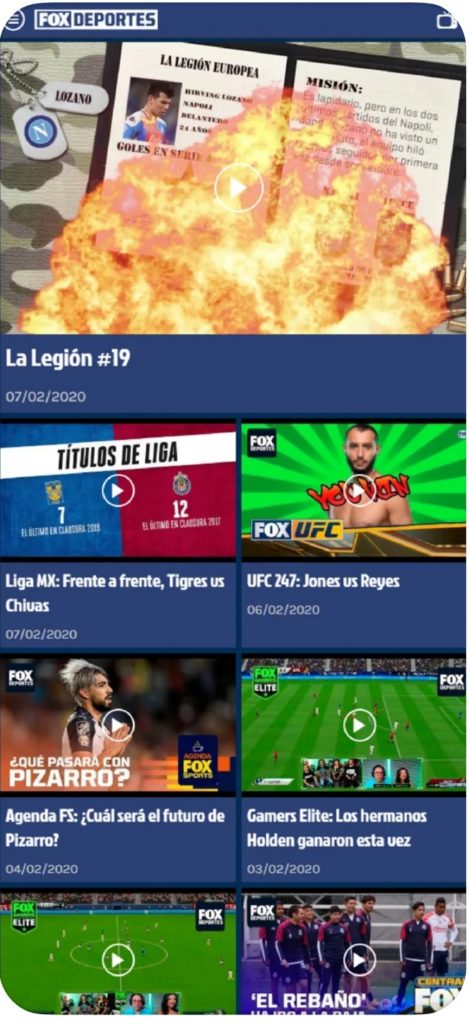
[5] Then, pull down the Control panel on your iPhone/iPad device and select the Screen Mirroring option.

[6] The casting device will start to search for the device and list out the available devices.
[7] From the list, choose your Apple TV.

[8] Now, the Fox Deportes video will cast and play on your Apple TV.

Related: How to Watch Galavision on Apple TV [Two Ways]
Alternative Way to Watch Fox Deportes on Apple TV
The Fox Sports channel carries the Fox Deportes content. You can install the app on your Apple TV, as it is available in App Store for Apple TV, iPad, and iPhone. The following steps guide you to install Fox Sports.
[1] On your Apple TV home screen, select the App Store icon.
[2] Select the Search bar and type Fox Sports with the virtual keypad.
[3] You will get the related app list. From that, select the Fox Sports app.
[4] Click Download, and the application will begin to download.

[5] Then, tap Open to launch.
[6] An activation code will appear on your TV screen note it down.
[7] Open the browser from any device and visit the Fox Sports Activation Website.
[8] Input the activation code in the box and click Submit.
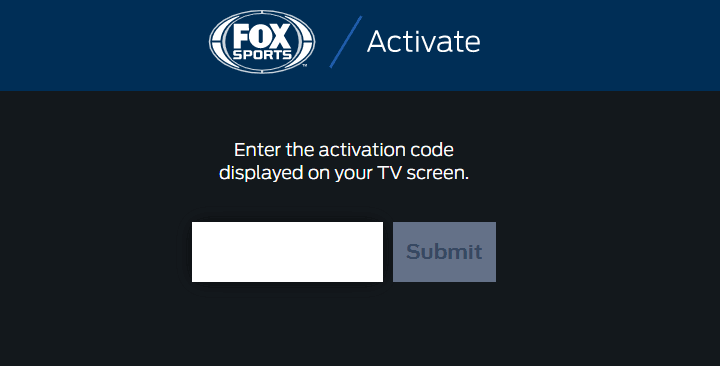
[9] Fox Sports will get activated successfully.
[10] Start watching the Fox Deportes content on your TV screen.
Related: How to Stream Univision Deportes on Apple TV
Frequently Asked Questions
1. Does Fox Deportes have an app?
The App Store holds the Fox Deppotes app for iPhone and iPad. For Apple TV, there is no specific app.
2. Where can I watch Fox Deportes?
You can stream it through Fox Sports, fuboTV, Hulu Live TV, YouTube TV, Sling TV, and AT & T TV.






Leave a Reply