Fox Now is a streaming service that allows users to watch various on-demand and live videos. You can install the Fox Now app and sign in with the TV service provider credentials to access the contents. Fox Now app features top Fox shows both live and on-demand, local news, and sports. You can stream shows like Empire, New Girl, The Mick, along with the Fox movies and Originals. If you are owning an Amazon Firestick, then don’t worry. Fox Now app is compatible with Firestick too.
Fox Now can be found on the official Amazon App Store. You can install the app from the Amazon Firestick App Store and activate your account with your TV service provider credentials. Hulu, Vidgo, and Sling TV are some of the TV providers that offer Fox Now channel.
How to Install Fox Now on Firestick
(1) Turn on your Amazon Firestick, and connect it to the Wi-Fi network.
(2) Click on the Search option.

(3) Now, type Fox Now and search.
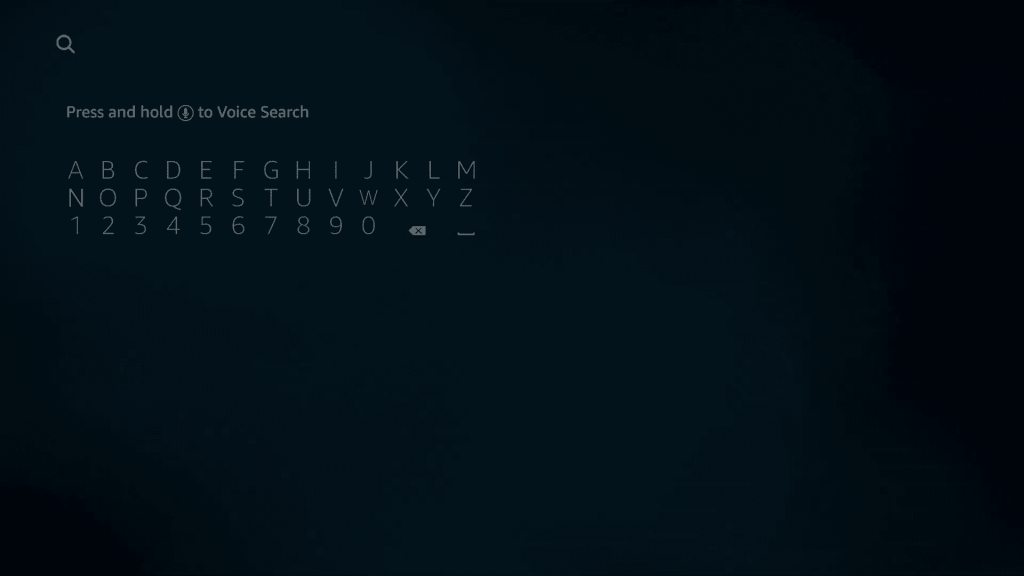
(4) Select the Fox Now app from the search results.
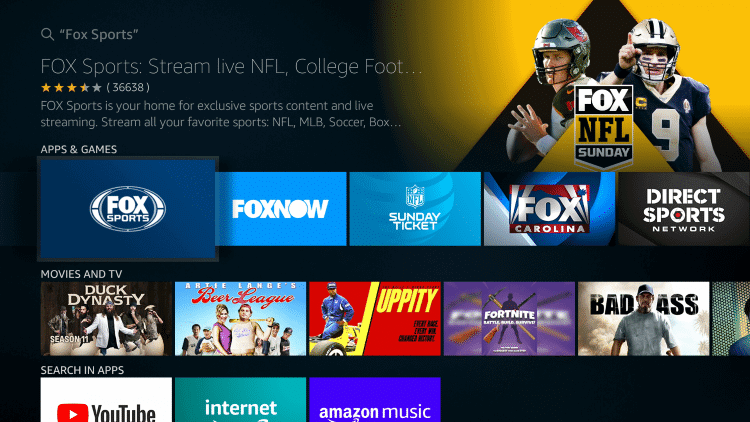
(5) Click on the Download or Get button.
(6) Fox Now app will be downloaded and installed on your Firestick streaming device.
How to Activate Fox Now on Firestick
(1) Open the Fox Now app.
(2) The Fox Now activation code will appear on the TV screen.
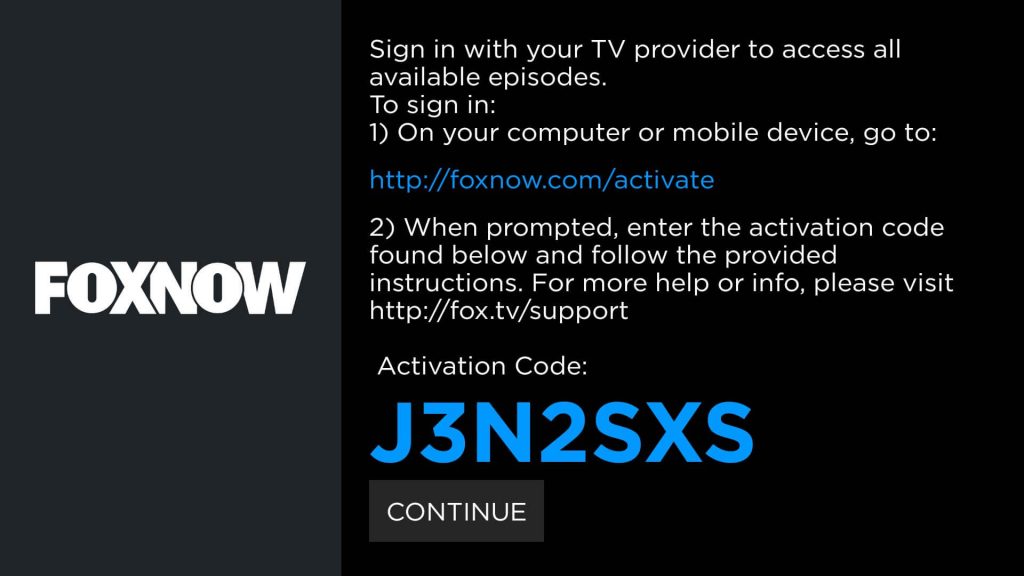
(3) Go to https://activate.fox.com/activate.
(4) Enter the Fox Now activation code and click on Submit.
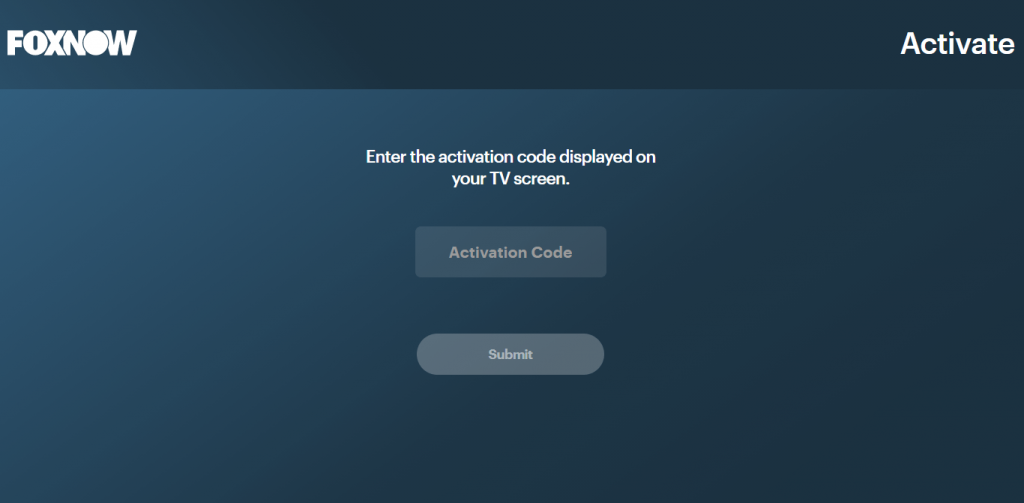
(5) Then, log in to your TV service provider.
(6) On successful activation, you can start streaming the Fox Now content on your Firestick.
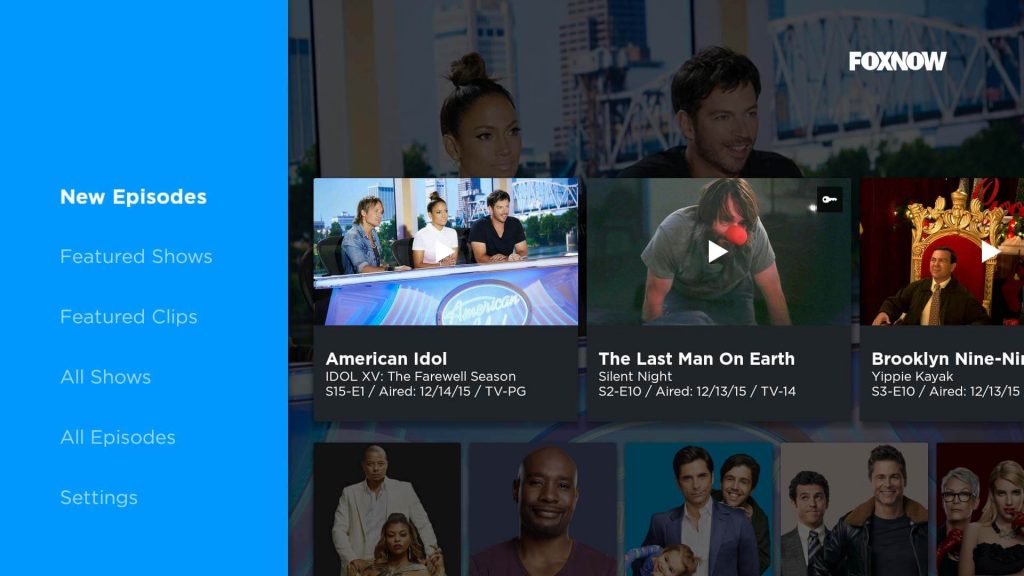
Frequently Asked Questions
1. Is Fox Now on Amazon Firestick?
Yes, you can install the Fox Now app from the Amazon App Store.
2. How much is Fox Now?
Fox Now app is free to download. But you need to pay a subscription to your TV service provider in order to access the contents.






Leave a Reply