Pocket Guide
- Fox Now is officially available for Roku on the Roku Channel Store.
- Using Roku Channel Store: On Roku Home, select Streaming Channels > Search Channels > Type Fox Now > Select Fox Now > Add Channel > OK > Go to Channel > Activate > Stream on TV.
- Via Casting: On Roku, enable Screen Mirroring > On smartphone, install Fox Now app > Launch it > Login > Play a video > Cast > Select Roku TV > Stream on TV.
- In addition to this, you shall watch Fox Now on Roku without cable using streaming services subscriptions such as DirecTV Stream, fuboTV, Sling TV, etc.
Fox Now is a streaming channel that streams the full episodes of the most popular Fox shows, live TV, and on-demand video content. Fox Now is available on Amazon Fire TV, Apple TV, Chromecast, Xbox, and Android TV. Apart from this, you can get Fox Now app on Roku as it is officially available on the Roku Channel Store.
Fox Now has the latest shows, news, expert sports analysis, scores, and highlights. It also brings you sports games, like NFL, NCAA, MLB, WWE, and more. You can watch the breaking local news, must-see specials, and more. Fox Now on Roku is a great option for watching mockumentary and Fox shows. Thus, you can watch the latest episodes like America’s Most Wanted, Games of Talents, The Masked Singer, and Cherries Wild.
How to Get Fox Now on Roku
You can easily install the Fox Now app from the Roku Channel Store on your Roku lineup of streaming devices.
[1] Plug your Roku device into the TV and connect it to the internet connection.
[2] From the Roku remote, press the Home button.
[3] Scroll down to the menu and select the Streaming Channels option.

[4] Then, click the Search channel and type Fox Now.
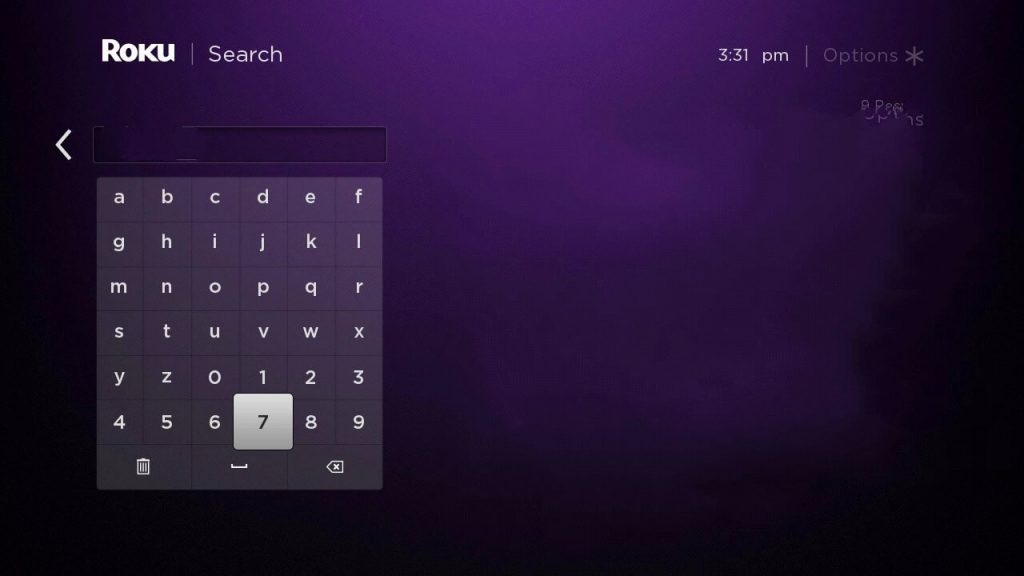
[5] Select the Fox Now app and click Add channel.
[6] Click OK, and tap the Go to Channel option to open the Fox Now app.
Alternate Method: How to Watch Fox Now on Roku TV
[1] Go to the Roku Channel Store website.
[2] Next, you need to log into the Roku account that you are using on your Roku device.
[3] In the search bar, search for Fox Now app.
[4] Select the Fox Now app and click the Add Channel option.
[5] Then, restart your Roku. After the restart, the Fox Now Roku app will be available on your TV.
How to Activate Fox Now on Roku
[1] Open the Fox Now app.
[2] Then, select the Sign in with the TV provider option.
[3] The screen will display the Activation code. Note it down.
[4] Now, visit Fox Now activation website (https://activate.fox.com/activate) and enter the code.
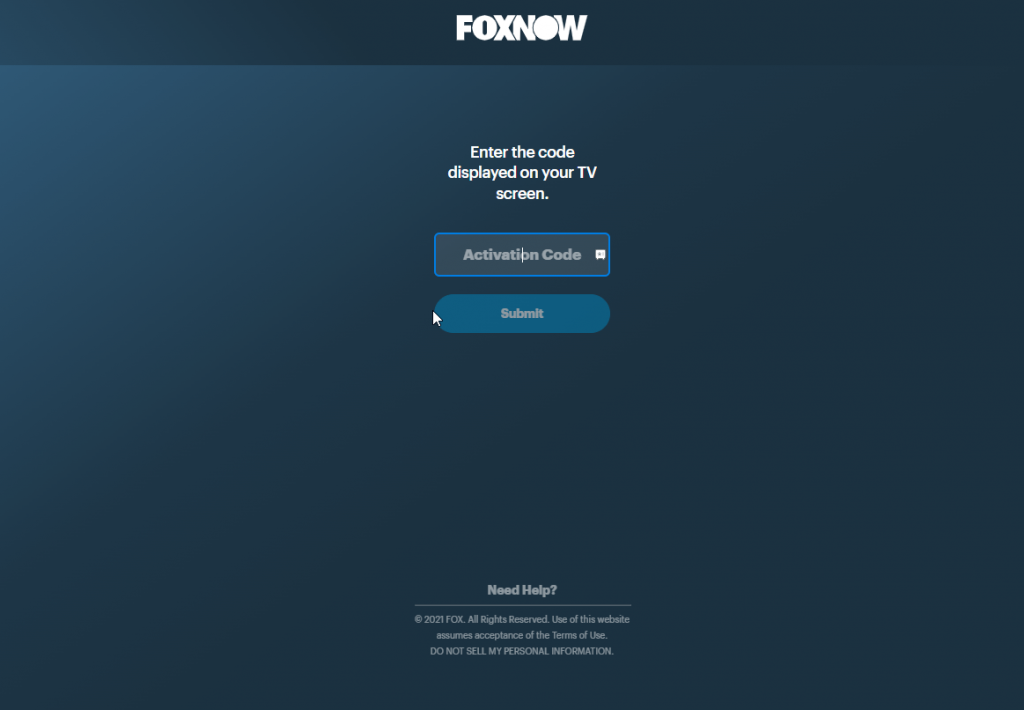
[5] Click on the Submit option.
[6] Now, the Fox Now app gets activated successfully. You can stream any video content with ease.
How to Watch Fox Now on Roku without a TV Provider or Cable
Fox Now is free to download. Still, you need to use the paid TV provider subscription to access the Fox Now content. Some of the providers that stream Fox Now are fuboTV, Sling TV, and DirecTV Stream.
DirecTV Stream

You can live stream and watch on-demand titles of Fox Now using DirecTV Stream on Roku. It is a premium subscription service to support a wide variety of channels. The service includes many exclusive channels like Starz, Epix, Cinemax, Showtime, etc.
fuboTV

You can binge-watch everything on Fox Now using fuboTV on Roku. Although it is a sports-centric service, it supports live TVs, movies, and shows. It does include channels like CBS, ABC, Comedy Central, etc. It offers 30 hours of cloud storage, and thus, you can record live TV to stream it later.
Sling TV

If you own Sling TV on Roku, you can stream FOX Now titles on the go. You will get access to more than 200 channels, movies, on-demand shows, etc. The channels availabe on Sling TV include CNN, CNBC, MSNBC, TNT, ESPN, Cartoon Network, etc.
How to Cast Fox Now to Roku TV from Smartphone
You can cast Fox Now app to the TV from the smartphone or tablet. It is a way useful method if you don’t want to install or rely on any streaming service providers.
Pre-Requisite: You can turn on Screen Mirroring on Roku under Settings > System > Screen Mirroring Mode > Prompt/Always Allow.
[1] Begin by connecting your Roku and smartphone to the same WIFI.
[2] On your Android or iPhone, download and launch the Fox Now app from the Play Store or App Store.
[3] After downloading, you shall log in to your account by providing the necessary credentials.
[4] Select any content to play and click on the Cast icon.
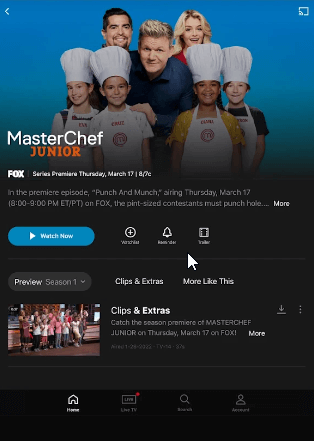
[5] From the list of available devices, you shall choose your Roku TV.
[6] When the connection gets established, you shall start streaming the title playing on your Roku TV.
Fox Now Not Working on Roku: Causes & Fixes
You may come across Fox Now app not working on your TV for the below reasons:
- Poor internet
- Outdated app
- Server outage
- Roku firmware outdated
- Temporary bugs or issues
Fixes:
- Connect Roku to WIFI that is stable and strong.
- You should update the app on your Roku device.
- Remove and add the channel once again.
- Update the Roku TV firmware.
- Clear cache memory and data.
These are the possible ways in which you can add and watch Fox Now on Roku. With this, you can create your watchlist, binge-watch full seasons, and more. If you have a TV provider subscription and you can opt for Fox News for unlimited entertainment.
FAQ
You can install the Fox Now app for free. But, to stream video content, you need to have an active live TV subscription.
Yes. You can install the app from the Roku Channel Store.



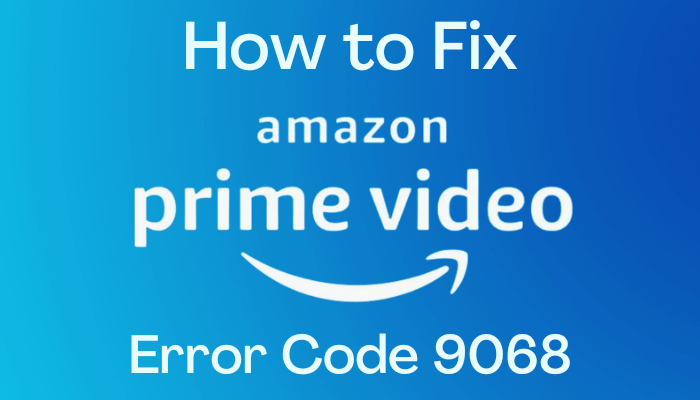


Leave a Reply