Freeview is one of the reliable apps to stream channels like ITV Hub, Channel 4, Channel 5, BBC, and many more. In Freeview, you get nearly 70+ standard channels and 15 HD Channels. The Freeview app covers almost 95% of the nation’s favorite TV shows, movies, and series for 20,000+ hours of streaming and 700 box sets. You can install the Freeview app on your Google TV from the Play Store.
Freeview provides you the option to add a bookmark to your favorite shows by which you won’t miss any of your favorite shows. In addition to that, it comes with features like downloading the content for offline streaming, the option to pause, record, and replay. You can stream all the content without any subscription and limitations.
How to Install Freeview on Google TV
Quick Guide: Sselect Apps >> Type Freeview >> Choose the Freeview app >> Tap Get >> Click Open to launch Freeview.
[1] Launch your Chromecast with Google TV and connect it to the internet.
[2] From the Home screen top menu, choose the Apps option.
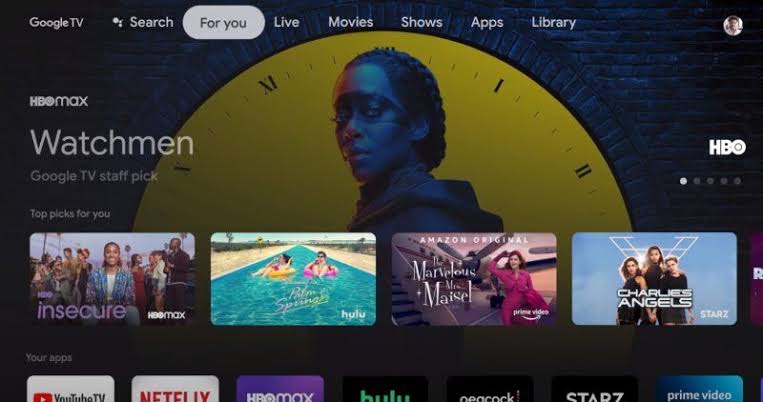
[3] Go to the Search bar and type Freeview.
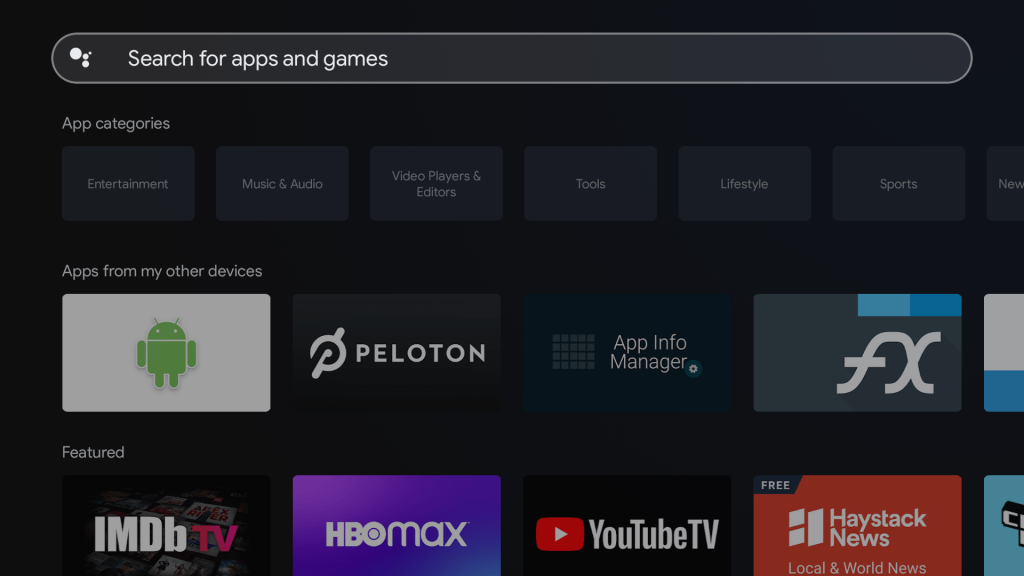
[4] Select the Freeview app from the search result.
[5] Click on the Install button.
[6] Click on the Open button on the app info screen to launch the app.
[7] The Freeview home screen will load up with content. Choose the content you want and stream it on your Google TV.
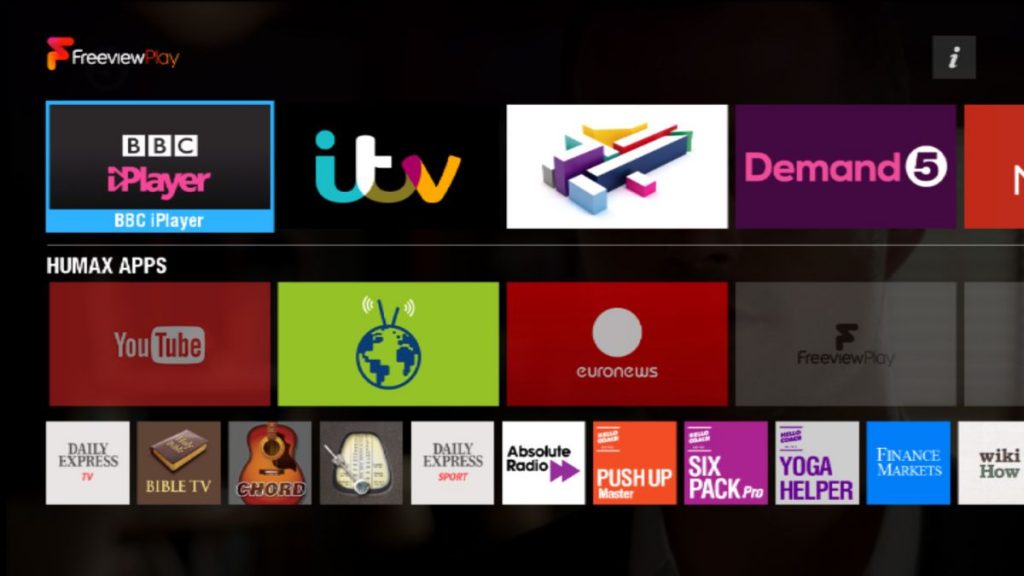
Alternative Way to Stream Freeview on Google TV
[1] Connect your Chromecast with Google TV and your smartphone to the same WiFi Network.
[2] Install the Freeview app on your Android device from the Google Play Store.
[3] Open the Freeview app and sign in to the Freeview account.
[4] Play any video you want from the Freeview app.
[5] Then, swipe down the Notification Panel on your Android device and choose the Cast icon.
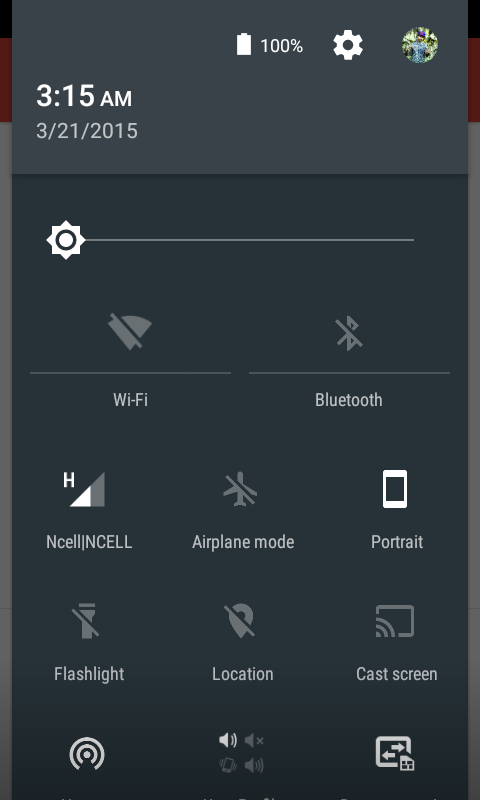
[6] Select your Google TV device from the list of available devices.
[7] The video will now be cast on your TV screen.
FAQs
Yes. Freeview is officially available on Google TV.
No, it is free. You can watch 15 HD channels, 70 TV channels, and 10 on-demand players for free.






Leave a Reply