fuboTV is one of the most popular streaming service choices. You can use it to stream 150 plus channels with an internet connection. And with the fuboTV available in Vizio Smart TV, you can stream it directly from the home screen. Because Vizio Smart TV does not allow you to install apps. And all the apps that are supported will be available on the home screen, and the fuboTV on Vizio Smart TV is one of them.
You can watch all the available channels in 4K video quality and a cloud DVR storage with 250 hours of storage. And, you can also upgrade the channels and the Cloud DVR storage anytime you want with available add-on packages. So, with the fuboTV Starters package, you can watch channels like Animal Planet, Food Network, Univision network, Galavision, and other popular channels.
fuboTV Subscription Plans & Pricing
There are different subscription plans available with fuboTV.
- Pro Plan: $70/mo with 120 channels
- Elite Plan: $80/mo with 178 channels
- Latino Plan: $33/mo with 40 channels
Some of the addons included with fuboTV are as follows.
- Showtime ($11/mo)
- Starz ($9/mo)
- Epix ($6/mo)
- AMC Premiere ($5/mo)
- Premium Channel Bundle ($20/mo)
How to Watch fuboTV on Vizio Smart TV
If you have Vizio SmartCast TVs of 2016 or later models, you can access fuboTV directly as it comes pre-installed. To check your model, press the Menu button on the remote >> System >> System Information >> TV Information >> Model Name.
1. Turn on your Vizio Smart TV and connect to an internet connection.
2. Press the V or the Home button on your Vizio Smart TV remote.

3. Select the fuboTV app and press the OK button using your remote.
4. Sign in with your fuboTV account.
5. Select any show to watch on your Vizio Smart TV.
How to Get fuboTV on Vizio Smart TV
If you can’t find the fuboTV app on your Vizio TV, you shall proceed with the below steps to install it.
1. From the Vizio Smartcast TV home screen, launch the Vizio TV App Store.
2. Use the search bar to look for the fuboTV app.
3. Select the app from the search result.
4. Now, click on the Add to Home button.
5. When the installation is done, open the app.
6. Now, you shall provide your fubo login details to sign in and start streaming.
- You shall sign up or create a fuboTV account if you don’t have one.
Alternative Ways to Stream fuboTV on Vizio TV
If you don’t own a compatible Vizio TV, you shall cast fubo TV from your smartphone or PC.
Cast fuboTV to Vizio Smart TV from Smartphone
1. Connect your Android device and Vizio Smart TV to the same Wi-Fi network.
2. Install the fuboTV app from the Google Play Store.
3. Open the fubo TV app and sign with your account.
4. Select any title and tap on the Cast icon.
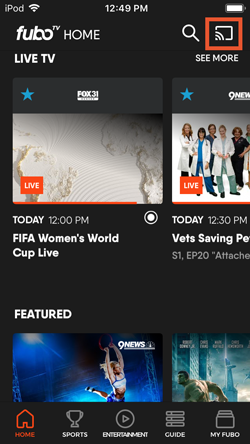
5. Then, select your Vizio Smart TV from the list of available devices.
6. Now, the channel will play on your Vizio Smart TV.

Related: How to Stream Sling TV on Vizio Smart TV
Cast & Watch fuboTV from PC to Vizio Smart TV
1. Connect your PC and Vizio Smart TV to the same Wi-Fi connection.
2. Visit the official website of fuboTV.
3. Sign in to your account.
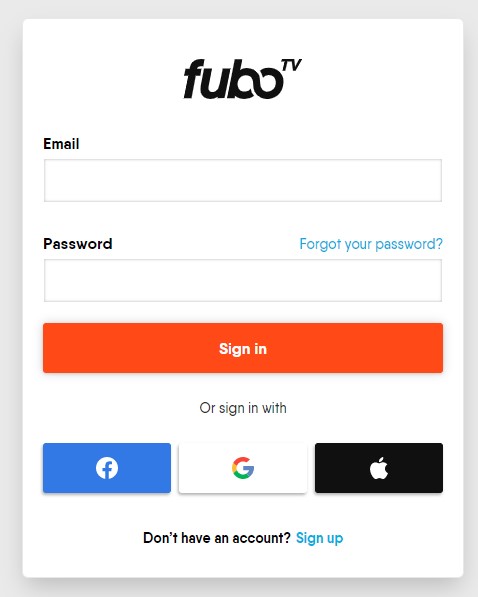
4. Select any channel to watch.
5. Click on the Three Verticle Dots icon.
6. Choose the Cast icon.
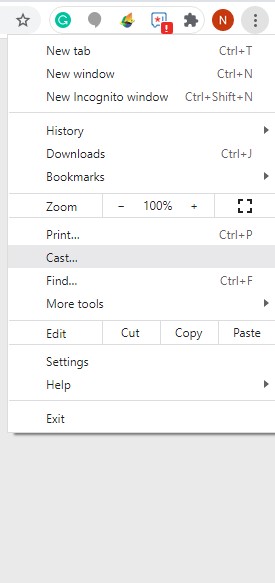
7. Select your Vizio Smart TV from the list of available devices. On the Sources drop-down, choose the Cast tab.
8. Enjoy watching your favorite channels on your Vizio Smart TV.
Related: How to Stream Crunchyroll on Vizio Smart TV
Frequently Asked Questions
Yes, fuboTV is available on Vizio Smart TV.
You can subscribe to any of the three plans: Starter – $64.99/month, Pro – $69.99/month, or Elite – $79.99/month.
Yes. You can stream the fuboTV that comes pre-installed or install it from the app store and stream it.
Yes. fuboTV offers TNT, and you can stream it without any additional charge.
Yes. It is a decent streaming option if you want to cut the cord. It is available at an affordable price with most channels.
Yes. You can AirPlay fuboTV from your iOS or Mac PC to the Vizio TV if you don’t want to install the app.
You might encounter fubo not working issue if there is any internet connectivity issue. Sometimes, the outdated version of the fubo app may be the reason for the issue. So, you shall update fuboTV with the latest version.
It may not load when your internet connection is slow or due to a server outage.






Leave a Reply